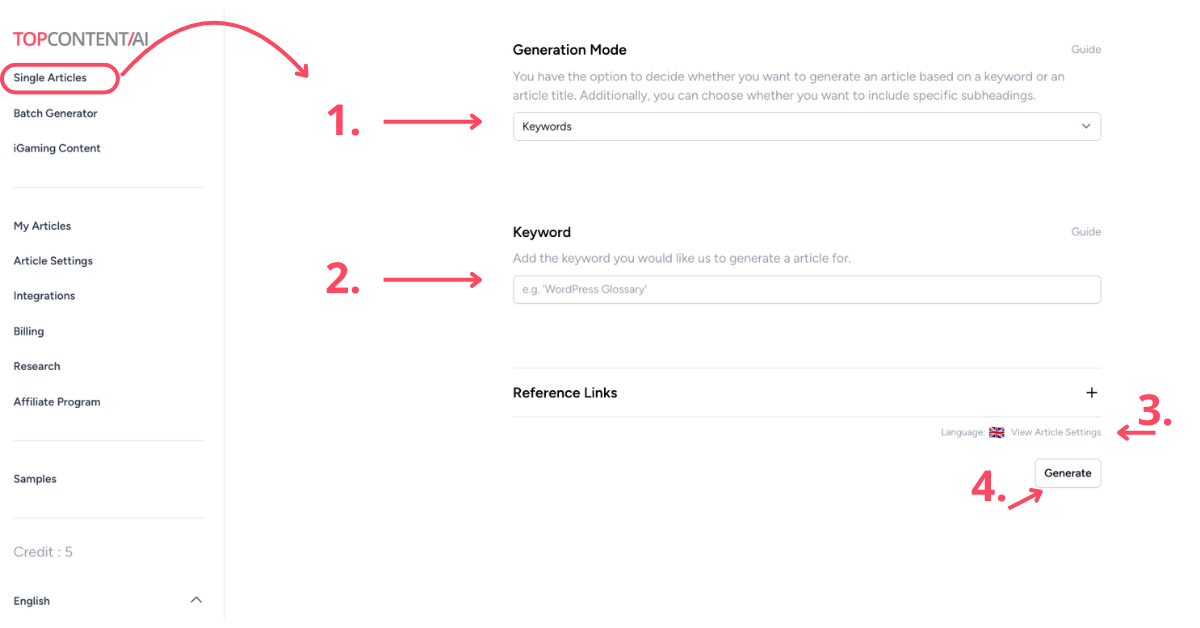Just need 1 article at a time? Then the Single Article Generator is for you.
Once you have selected the Single Article Generator, it’s time to create your article.
- Start by selecting your type of input. You have three options: keywords, a title, or title + subheadings.
- Add your input (your keyword, title or title+subheadings).
- Adjust your article settings if necessary.
- Click Generate.
That’s it! In less than 60 seconds you have the article ready!
You can view your article in the section My Articles where you have the option to download it or push it to your site.
Note!
We use a credit system and one article requires 1 credit. You can buy credits or subscribe to a monthly plan in the Billing section.
Have a look at how easy it is to create an article: