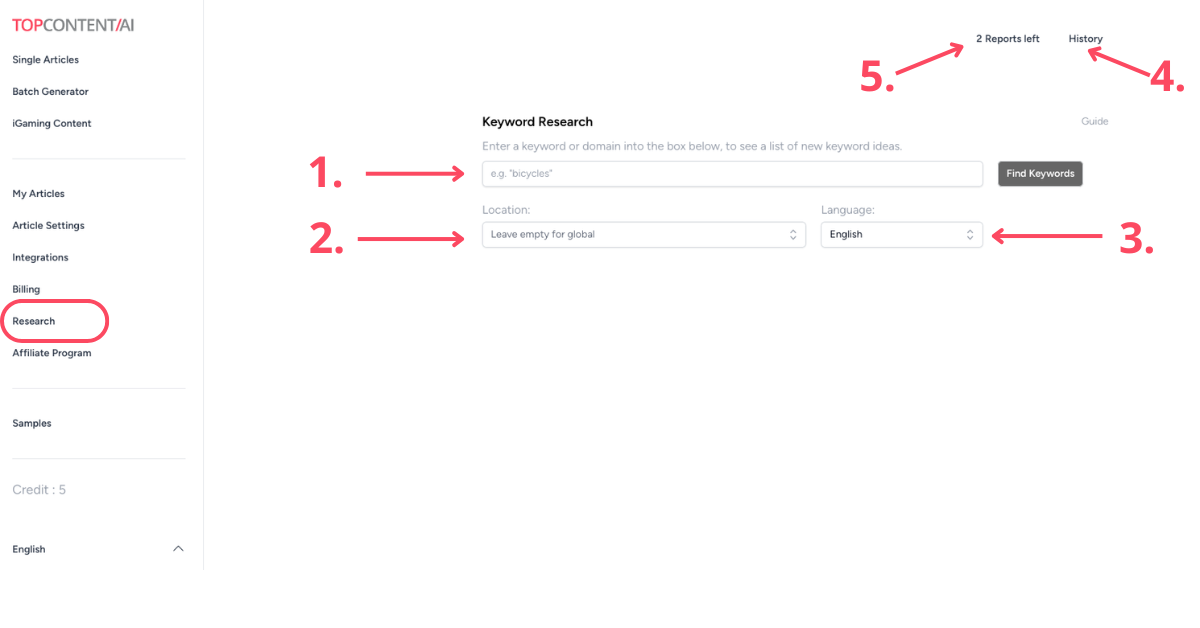You can easily find top-ranked keywords in Google by using our Keyword Research tool and then use them to create your articles.
- What to input:
Keyword: You can provide a keyword related to the topic you want your articles about or related to your site. Example: casino online, best smartphones, content creation.
Domain: You can give us your domain and we will find the best keywords for your site. Example: topcontent.com - Location: This is the Google version we are getting the search data from. I.e Google.fr for France, Google.se for Sweden and so on. If you leave it empty, it will look at the total search on a global basis.
- Language: This should match the language of your main keyword and the location, unless you are looking for very long-tail opportunities, for example, French keywords ranking in Google Spain.
- History: To save on credits, you can always find an earlier search by clicking the History button in the top right corner. This does not cost any credits and you can see all your old searches there. Simply select the keyword and click View Report.
- Reports Left: Each search is counted as one Report. You receive as many report credits as you have article credits.
Once you get the keywords generated, you can sort them:
- Keyword: alphabetically
- Search Volume: ascending/descending
- Difficulty: ascending/descending
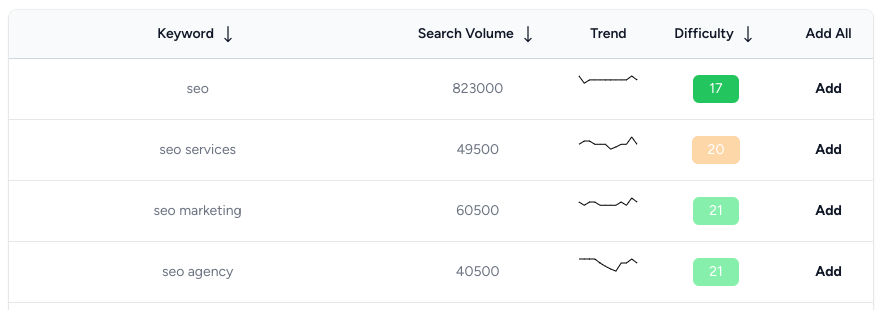

Tip!
Look for keywords with a search volume that is high relative to the difficulty. The best opportunities lie in keywords with large search volume and low difficulty.
Get your articles fast with the Batch Generator
The Keyword Research is connected to the Batch Generator, which means that you just have to mark the keywords you want to use and they will be moved to the Batch Generator. With one click on Generate, you will have your articles created. Watch the video below to see it yourself!