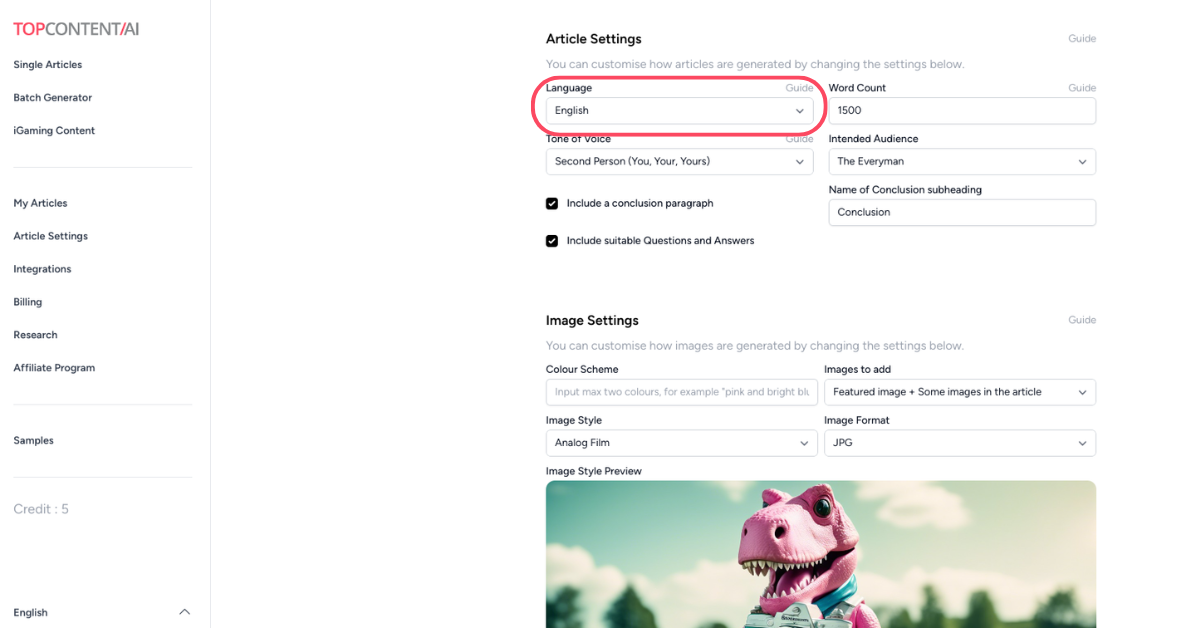To change the default language the articles will be created in, you can go to Article Settings and change the language for your articles there.
You can also change the language when creating an article in the Single Article or Batch Generator. This will not change your default setting.
You can generate articles in these 15 languages:
- Bulgarian
- Danish
- Dutch
- English
- Finnish
- French
- German
- Italian
- Norwegian
- Polish
- Portuguese
- Romanian
- Spanish
- Swedish
- Turkish
Note
Changing the website’s language doesn’t change the language for creating articles. Check the Article Settings before generating text.