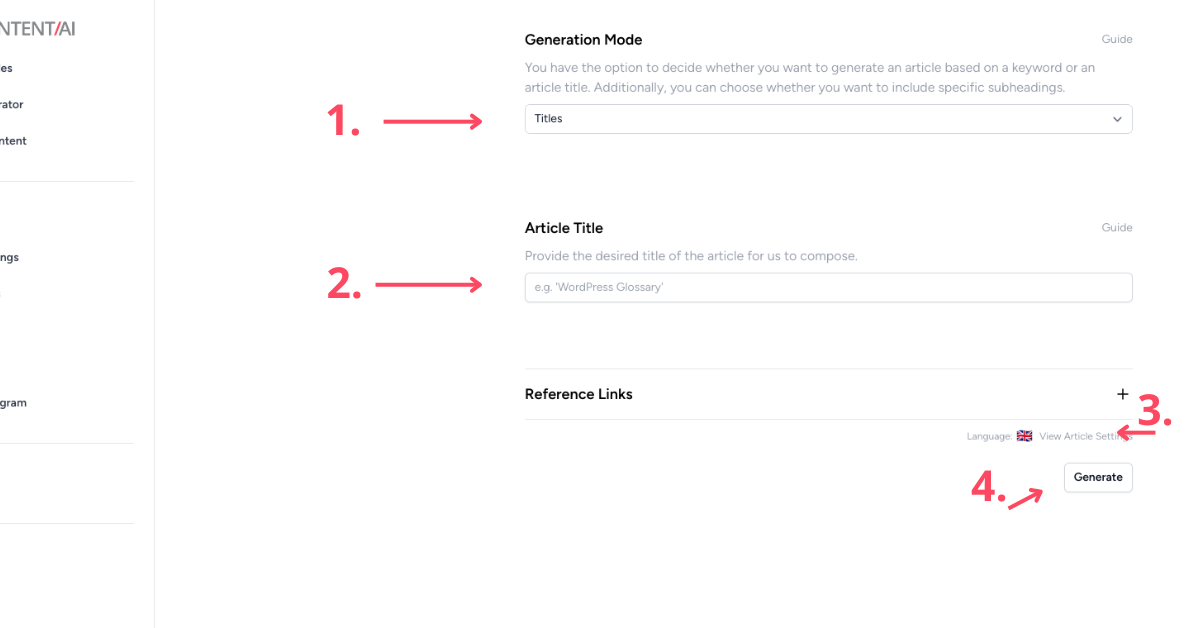If you already have a specific title for your article, then this is a great option for you. By providing the exact title, your article will be created to match it.

Definition: Title (H1)
The Title (H1) of your article is the first indication to your readers and the search engines about your page and content. It should be descriptive to clearly show the content of the text.
How to use it
- Select Title in the Generation Mode field (Single Article) or under Project Inputs (Batch Generator)
- Add your title(s) in the text field. If you’re using the Batch Generator, add one title per row
- Adjust your article settings if necessary.
- Click Generate.
When should you use title mode?
- If you already have the title for your article.
- If you want the content to match exactly your title and the idea for the article you have.
When should you avoid title mode?
- When you don’t have the specific title yet.
- When you don’t know how to create a good, SEO-optimised title.
- When you have keywords for your articles.

If you have your article already structured, you might decide to use Title + Subheadings mode.