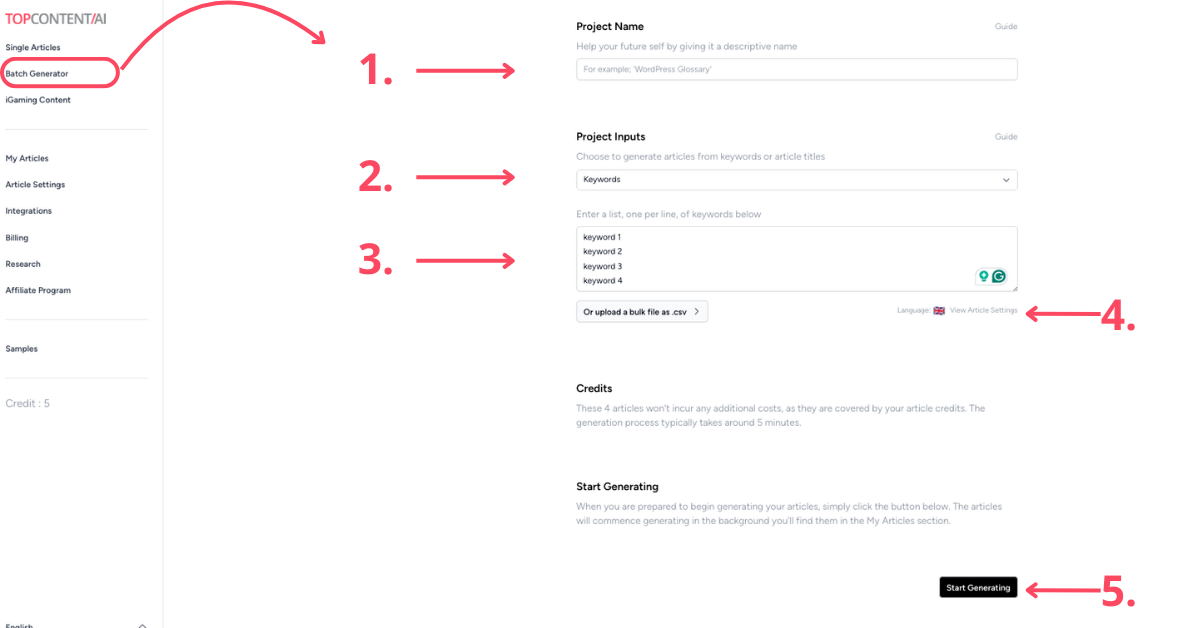With the Batch Generator you can create up to hundreds of articles in just a few minutes.
Here’s how you use it:
- Name your project so that you can easily find it later in My Articles.
- Choose the input type. You have three options: keywords, titles, and titles + subheadings.
- Paste your list of keywords or titles, or use the bulk CSV file.
- Check and adjust your Article Settings.
- Click Generate.
The articles will start generating in the background and you will receive an email with the link to the project once they are ready.