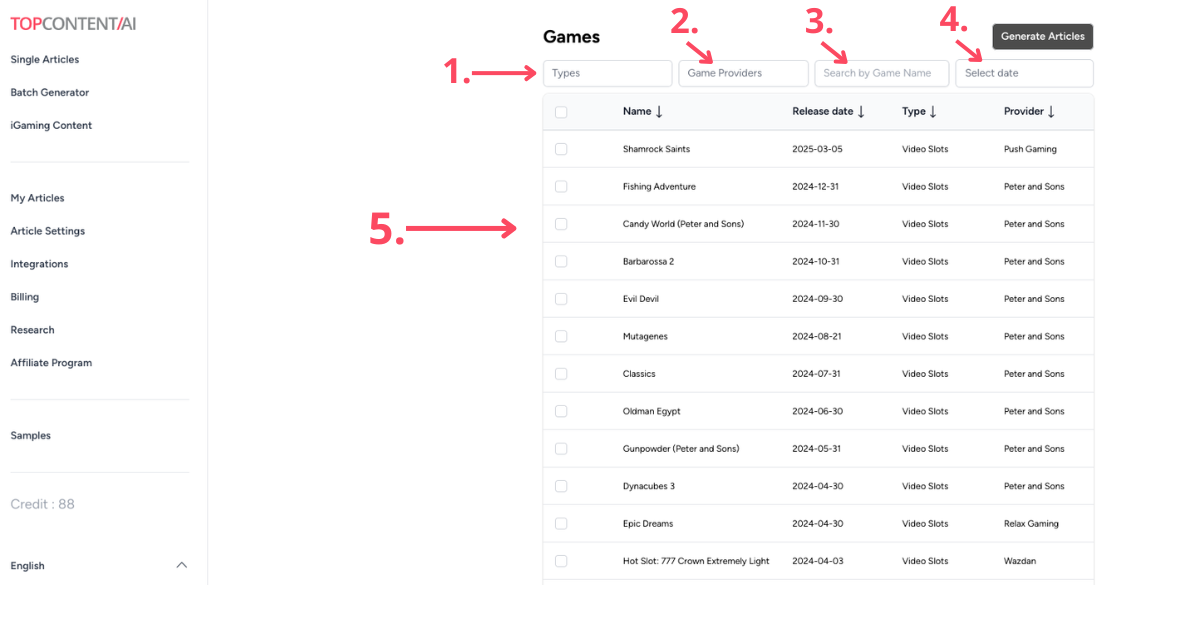With our iGaming Content generator, you can generate descriptions/reviews of more than 33,000 games!
Getting Started
On the iGaming Content page, select Games. As you can see, we have a large selection, so to help narrow it down, you can use the filters at the top of the table.
- You can filter by game type (slot, card game, roulette etc.).
- Filter out games produced by a certain game provider.
- If you’re looking for a specific game, you can type in its name in the search field.
- You can also filter games that were released in a certain time period, for example within the last month.
- Use the checkboxes to mark multiple games.
- When you have selected the games you wish to have content for, click “Generate Articles”.
Article Settings
Once you have selected your games and clicked “Generate Articles”, you’re automatically redirected to the last step. Here’s what that page looks like:
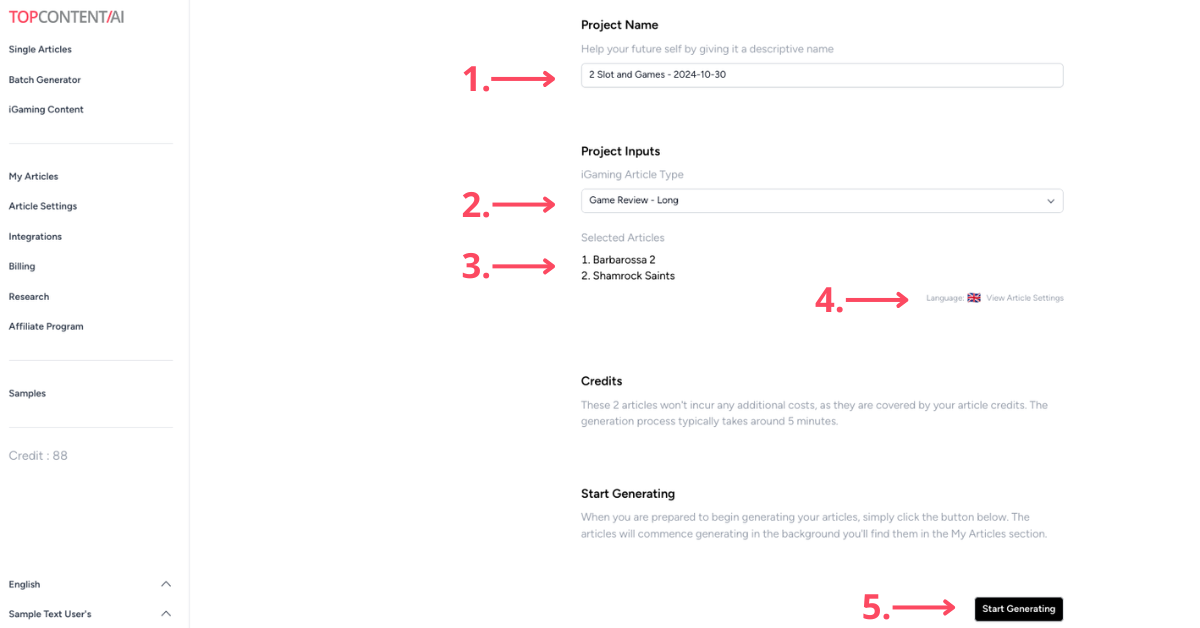
Here’s an explanation of each field:
- Project Name: This field is automatically filled out with the number of articles, article type and today’s date. You can change the name if you wish.
- iGaming Article Type: Select either a Short or a Long version. This will change the number of headings in the article and thus the depth of detail.
- Selected Articles: Check to make sure you have selected the correct games.
- Article Settings: Change language, tone of voice, image settings and more.
- Ready? Click “Start Generating”.
You’ll be redirected to the newly created project and will have the articles ready in just a few minutes.