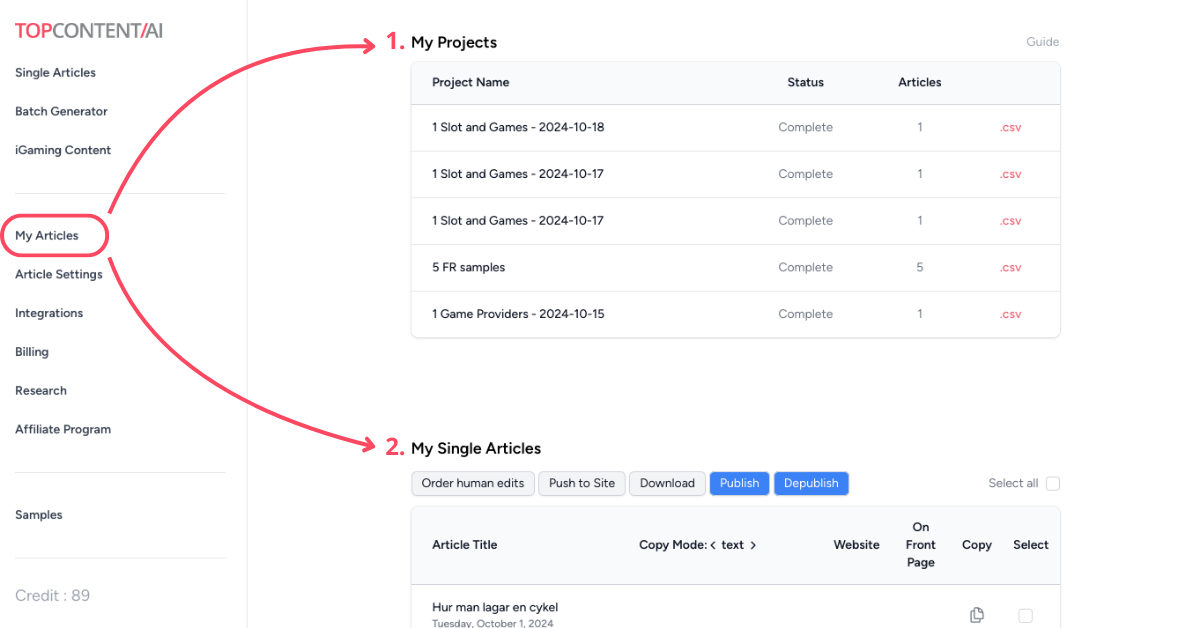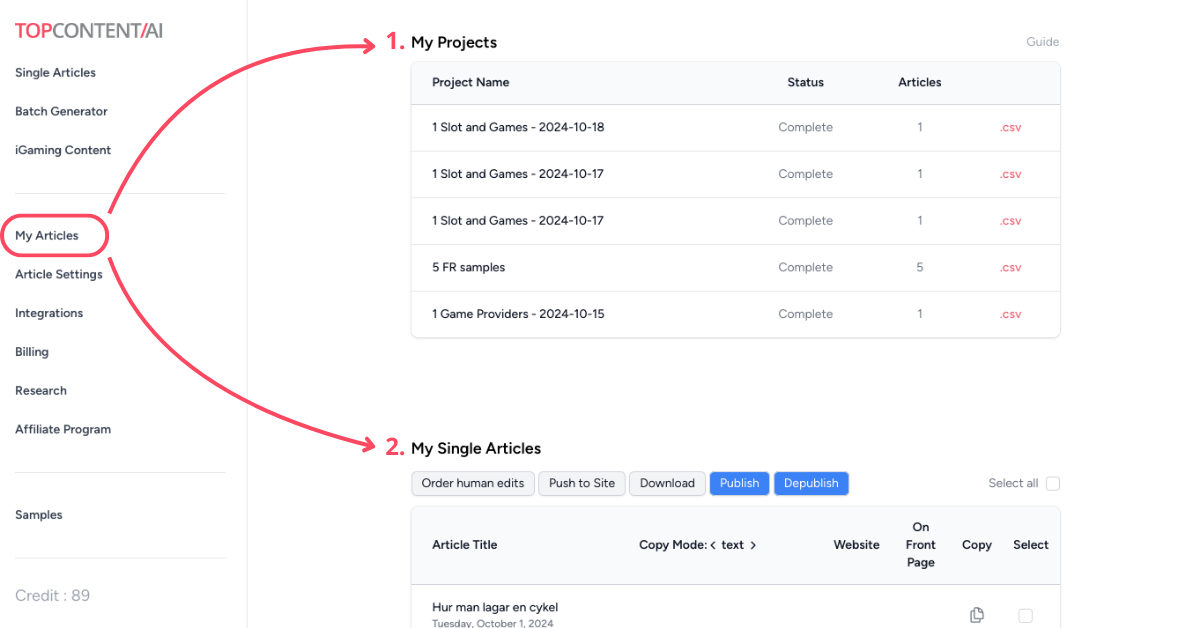In the section
My Articles, you will find your projects (batches you created) and your single articles.
1. My Projects
In My Projects, you have access to all your batches and you can see if all of them have been completed. Also, you have a preview of the number of articles in each batch and the option to download them. If you want to open a specific project, you can click on the project name and you will be able to view the individual articles. From there you can publish, copy or edit them.
2. My Single Articles
In My Single Articles, you have all the single articles that you created in chronological order. You can simply copy them or if you select multiple ones, you can download them in bulk or push them to your website.
If you want to make further changes, you can click on the article and you will see the
Edit Function and
Article Settings.