Local SEO helps small and medium-sized businesses to acquire more customers.
Unless your product or service is popular in your locality, your local business’s growth suffers.
To win your competition and drive new potential customers to your store, you need local SEO.
A powerful local SEO strategy helps you overcome all the obstacles, from ranking up high in the search engine to driving potential customers to your stores.
Therefore, if you don’t have a local SEO strategy in place, you will miss out on many potential customers who are actively searching for products or services you sell in your area.
In this article, I will discuss the importance of local SEO and the crucial steps you need to take to optimise your site to attract a large audience.
Let’s begin with the basics.
Chapter 1: Basics Of Local SEO
In this chapter, I will discuss the most basic and important information about Local SEO.
What Is Local SEO?
Local SEO improves your business’s ranking, visibility, traffic, leads, and conversion in the search engine for local searches.
It is more like organic SEO but with an added geographical component.
Following local SEO best practices can improve the organic reach of your business.
Why is Local SEO Important?
You have a big responsibility on your shoulder – promoting your business. You must put your business in front of your target audience to grow and reap benefits.
If a person searches for your product or service along with your geographical service area and if you rank at the top of the search engine, the chance of them visiting your store or making a purchase is high.
All you need to do is start investing in local search engine optimization to win more local audiences.
What Do Local Search Results Look Like?
The local search results are also commonly known as “Snack Pack,” “Google 3-pack,” or “Local Pack.”
A search query can be (Physical location/service business) + (City name) or ‘near me.’
For example, when you search for “best restaurants near me,” this is how the result page looks (a mixture of local search results and general search results) like:
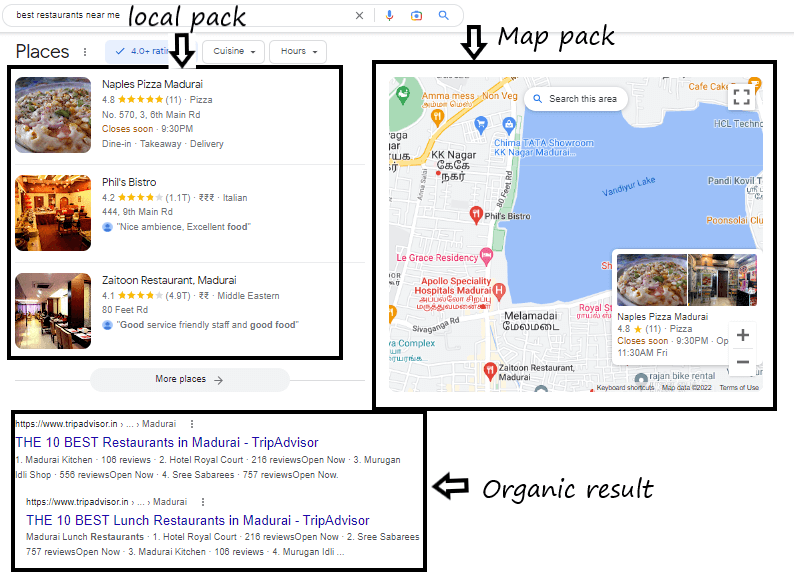
The first section is the map section. The location of the business listed in the second section is pulled from Google Maps.
Depending on the keywords or phrases entered, it may return local results or show local results regardless of whether the keyword or phrase contains any geographical information.
The next section is the general organic results.
To appear in the local search results, you must sign up in Google My business and optimise the profile with the necessary details, which are explained later in this guide.
Google uses the information from Google My Business to understand the business and to list them in the local search results.
How Does Local SEO Work?
There are plenty of factors that Google considers for ranking businesses. The top local search engine optimization factors are:
- Relevance – Google wants to show its users the best match for the search query to improve its user experience. Therefore, the relevance factor assesses how close a business type matches the user’s query.
- Proximity – The proximity factor assesses the distance between the searcher and the business’s physical location. Mostly, Google will show results based on nearby or specified locations.
- Prominence – The prominence factor assesses the trustworthiness and credibility of a business. Google checks a business’s reviews, ratings, and NAP details to determine a business’s reputation, credibility, and trustworthiness. If your business has a higher number of positive reviews and high ratings, it will contribute to better local SEO.
Apart from the above three primary factors, Google also considers the following:
- Customer sentiment: Customer sentiment towards the business is identified by filtering the reviews, either positive or negative. More positive reviews result in positive customer sentiment, hence higher rankings.
- Keywords used in Google My Business profile: To determine the relevance of a business, Google identifies the exact or LSI variations of the primary searched keyword in the GMB profile. Therefore, you should have variations of your target keywords in your profile but not necessarily in your business name.
- Shares on social media: More social shares mean more people are engaging with your business. It is an indication that your business is popular in the area. Hence, you should take the help of social media channels to spread the word about your business.
- Google Maps star rating: The more star ratings you have for your business, the higher the chances of ranking at the top of the local search results.
- Keywords in reviews: Google also determines the presence of keywords in reviews. Hence, adding your primary and LSI variations of your seed keywords helps in local ranking.
Chapter 2: Local SEO Keyword Research
Now that you know about the basics of Local SEO. It’s time to uncover the best keywords to target in your local SEO campaign.
Keyword research is essential to understand your audience’s pain points and determine the phrases your audience uses to find your business.
Here are the top ways to conduct local SEO keyword research:
1- Use Keyword Research Tools
There are several keyword research tools, such as Ahrefs, SEMrush, Ubersuggest, and Google Keyword Planner, that you can use to find the best local keywords.
Leveraging keyword research software to identify your target key phrases will save time and give you valuable insights and data.
You can also use Google auto-suggestions to find many potential keywords your target audience uses.
For example, you can use the Google Keyword Planner’s start with a website feature.
Just enter the URL of your competitor to analyse and come up with a lot of local search intent keywords that your competitors are using.
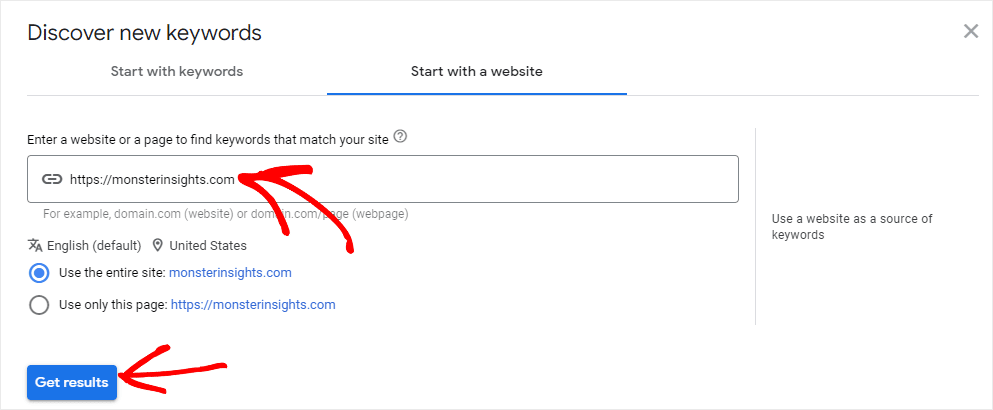
Source: monsterinsights.com
You can also enter your service or product pages to find relevant keywords and maximise your presence for queries your customers are searching for.
You can also use Thumbtack to find local keywords to optimise your website.
For example, when you type in “electricians,” it gives you a handful of suggestions:
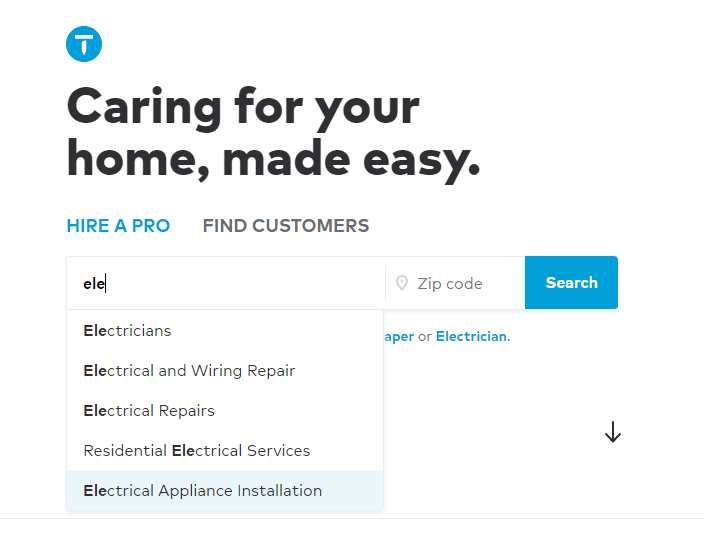
You can create landing pages around these search terms.
However, unlike other tools – Ahrefs, SEMrush, and Ubersuggest, both Google Auto-suggestion and Google Keyword planners are free of cost.
2- Check Search Volumes
Optimising and ranking for high-volume and highly competitive keywords is hard.
With the growing number of voice search intent, you must target long tail, medium tail, and less competitive keywords.
You should select keywords having low competition and a decent search volume.
With tools such as Ahrefs, you can also see the traffic potential of long-tail search queries.
Therefore, choose keywords based on the search volumes and competition.
3- Check For Local Search Intent
A local intent keyword must have the location included. It is very crucial when choosing a keyword.
The intention of the keyword will help you analyse and describe which stage of the sales funnel the searchers are in.
For example, “What are the best foods to eat in London?” is an awareness stage keyword. The user’s intention is to know the best food in London.
If, in case, the user uses “restaurants near me,” their intention is to dine in and have a meal. It is a purchase intent keyword.
Therefore, when you do keyword research, you must look for the search intent.
You can copy and paste the keyword and analyse it on Google to check the search intent. If the local 3-pack result shows up, the users are looking for your product or service, which means they are your potential customer.
4- Assign Keywords To Pages
You can’t use all the keywords on your home page.
To rank better and provide a great user experience, you have to assign keywords to separate pages based on the service or product it serves, along with the location.
For example, if you offer the best cappuccino in New York, Los Angeles, Chicago, Boston, and Nashville, you should create dedicated local pages for each of your target queries + location.
Here are the pages to create:
- yoursite.com/best-cappuccino-in-new-york
- yoursite.com/best-cappuccino-in-los-angeles
- yoursite.com/best-cappuccino-in-chicago
- yoursite.com/best-cappuccino-in-boston
- yoursite.com/best-cappuccino-in-nashville
Therefore, dedicate and optimise the page with relevant keywords for each service or product you provide in each of your service areas.
Chapter 3: Local SEO Ranking Factors
Here are the top local SEO ranking factors that you should consider:
Google My Business (GMB) Profile
Your GMB profile is a valuable asset for local search ranking. Keeping your GMB profile optimised with keywords and accurate information is essential.
Since GMB is Google’s product, it prioritises it as a ranking factor over others.
NAP Citation
You need to ensure that your business name, address, and phone number are accurate and consistent across the web.
As long as your details are accurate and consistent, Google will trust your business and consider it a reliable source, increasing your chances of ranking in local searches.
Reviews
Moz local ranking factor study also found that ‘reviews signals’ plays an important role in ranking.
The more positive reviews and ratings you have for your business, the higher the chance of getting ranked at the top of the local map searches.
Similarly, on the other side, every time a person shares a negative review, your business’s local rankings can hurt.
Instead of avoiding or removing negative reviews, take it as constructive feedback, apologise for the inconvenience, and tell the customer you’ll work on that.
Doing so will give a positive signal to your existing and potential customers. Plus, it will show Google that you care about your customers, and this will help in your local SEO efforts.
Links
Backlinks are paramount for ranking in search engines.
67.5% of SEO experts believe that backlinks have a high impact on improving ranking.
The more backlinks you build from relevant and authoritative sites on your niches, the higher your chance of ranking higher and driving quality traffic to your website.
On-Page
On-page SEO is the process of optimising the website content by adding important details, visuals, and crucial keywords to make it more appealing.
It, too, plays a vital role in ranking your website.
Here are some steps you can take to optimise your website:
- Include NAP information in your contact us page.
- Use descriptive and SEO-friendly URL structure.
- Add unique, descriptive, and compelling meta titles and descriptions on each of your target landing pages.
- Improve internal linking to pass the link equity equality on your site.
- Improve site speed by using a CDN and a faster website host.
- Optimise images by compressing them and adding an alt tag.
- Improve your core web vitals score to improve the user experience.
- Write original, comprehensive, and engaging content.
- Improve engagement metrics like the bounce rate and time on the page.
- Use primary keywords in the important sections, like the title and heading tags.
- Use HTTPS because Google prioritises sites that are secured.
- Create location-specific pages targeting every unique local keyword.
- Have a responsive and mobile-friendly website.
Chapter 4: Google My Business
To boost your business performance on Google local search, it is vital to create and optimise your Google My Business profile.
Set Up Google My Business
Google My Business will help you manage your business presence on the Google search engine.
Before you set up your Google My Business, check whether your business is already listed.
You can do that by entering your business name and location.
If it is already listed, click on ‘own this business?‘ and follow the instructions to verify ownership.
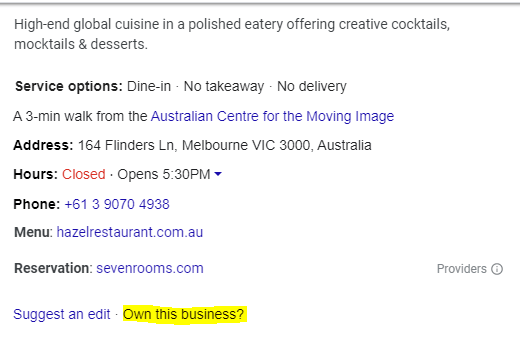
If you don’t have an active listing, go to Google My Business and sign up to create your own GMB account.
When you do so, pay attention to the following fields:
- Business name: Ensure that Google displays the correct name and does not display duplicates.
- Address: Enter the correct business address. Ensure that you use the same address for all citations you use across the web. Moreover, if you’re not running a brick-to-mortar store, click the checkbox that says, “I deliver goods and services to my customer,” and click “Hide my address.” So that the user can’t visit your store, if you’re running a brick-to-mortar store, leave the checkbox blank.
- Service area: Enter the areas where you provide services.
- Choose the business category: Google will display your business according to your selected category. You can change your category anytime, but every time you change the category, you need to verify your business.
- Contact Information: Adding contact details are crucial. By adding the contact details, your potential customer can make a phone call, send an SMS, email, or visit your website to learn more about your business and sort their query.
- Verify: After submitting all the information, you’ll need to verify your business by entering a verification code. You can do so via postcard, phone, or email.
Different GMB profiles must be set up for different locations and local keywords if you have stores in different locations.
In the description section in the GMB profile, you have a 200-word limit. Add a solid description of your business and also include your primary keywords.
Keep Crucial Business Data Updated
Keeping business data updated is vital to boost your GMB profile performance.
Besides Google, it also helps potential customers know more about your business.
The most crucial info you need to fill out are:
- Category
- Subcategory
- Business hours
- Service and products
If you don’t know your category, you can check your direct competitor and find out your business category.
The same applies to subcategories. Google uses the category section to learn about the type of services you provide.
Updating your business hours lets potential customers know about your business availability.
Updating your product and service list helps the search engine understand more about your business and show it to your target audience, depending on their search queries.
Post Contents On Your GMB Business Profile
To stay connected with your existing customers or potential customers, post content on your GMB profile.
You can post content about the launch of new products or services, offers, discounts, and promo codes to educate and persuade more people to become your customers.
You can also share local events you’re about to conduct. Make sure your published content, including text, photos, and videos, creates a positive experience for customers.
The content you post on your business profile should follow all the guidelines listed here. Also, to avoid the risk of abuse, Google does not allow your post content to include a phone number.
Therefore, you should only include your phone number in your GMB profile and not on the posts.
By providing useful information to your audience, you can easily attract customers and increase your chances of ranking in the search engine.
Add Images And Videos
Adding visuals attracts more people.
You can only upload videos and photos after verifying our business profile.
There are three types of images you should add to your profile:
- Logo: Adding your business logo helps your customers recognize your business on Google. The logo is also highlighted by Google in the search results along with basic business information, such as a phone number or hours of operation.
- Cover photo: Set a cover photo at the top of your profile to attract potential customers. The cover photo may or may not show up as the first image for your business.
- Business photos: Add different photos about your business to attract and inform customers.
Chapter 5: NAP Citations
NAP (Name, Address, and Phone number) is one of the top local SEO ranking factors.
The more consistent and accurate your information throughout the web, the higher your chances to rank up in the search engine, as Google would consider you a trustworthy and credible source.
Here are some steps you need to follow to acquire and optimise NAP citations:
Run A NAP Audit
It may be a long time since you have built your local listing citations.
Your address may have changed, or you may have moved to a bigger place. For that reason, you need to update your previous local listing citations with current NAP details.
You must run a NAP audit to ensure that all your citations contain the same NAP details.
There are plenty of tools to check the NAP audit. You can use Whitespark or Loganix to find all your existing business citations.
Fix Incorrect NAP
Once you have the list of citations, you should optimise the old listings with the accurate name, address, and phone number of your business.
On some citations, you can change the details yourself. But on other citations, only the website owner of the team can change the details.
In that case, send them a request email containing the details that need to be updated to the web admin.
Find Citations Opportunities
If you don’t appear on the top of the GMB listing, it will be hard for you to reach out to your potential customers and convert them.
In such cases, citations can be helpful.
Next to the local search results, there will be organic results where the citation sites are listed for local searches.
If you register your business in the top citation sites, people will find your business and make contact.
The citations you add must be relevant to your niche. Look for local citation websites and register your business there.
You can also use competitor analysis tools to find relevant citation opportunities to increase your business listings.
Through competitor analysis, you can find the places where your competitor has listed their business. You can use the same sites to earn a citation for your business.
The higher the number of local citations, the greater the chances of ranking higher in the local search results.
Chapter 6: Google Maps
You can’t afford to miss those target audiences WHO use Google maps to find local businesses.
Optimise For Google Maps
Here are a few steps you can use to optimise your GMB profile for Google Maps:
- Add your business information to your Google Maps Listing
- Be consistent with the business name and address
- Use a local phone number
- Keep your hours updated
- Write an accurate business description
- Properly categorise your business
- Add images and videos
- Post regularly to your Google Maps business listing
- Have a responsive website
Embed A Google Map On Your About Page
Embedding Google maps on your website is another way to tell Google about your location. Most businesses embed their Google Maps on the contact us page.
Use the same address that you have on your Google Maps business listing.
To embed a Google Map on your website, search for your business name in Google maps and click share:
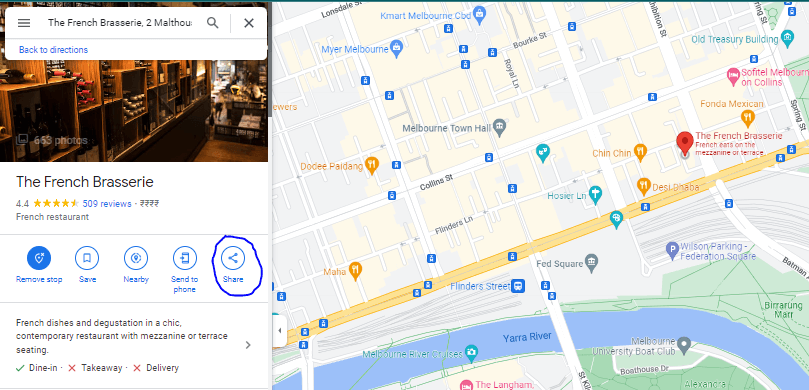
Click the “Embed a map” tab under share in your listing.
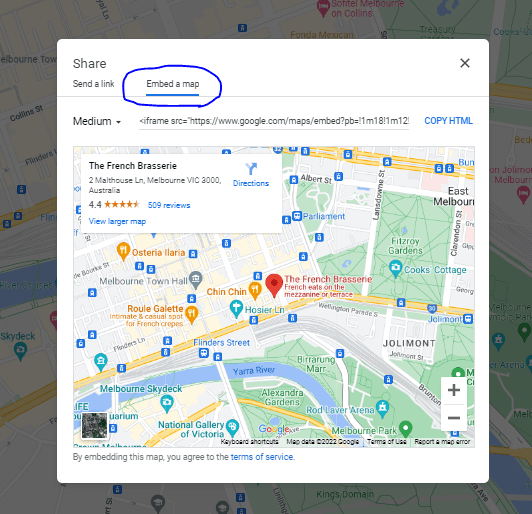
Copy and paste the link on your business’s contact page where you wish to add the listing. You can take the help of your web developer for this task because there are several plugins that are available to make it easier to embed Google Maps on your website.
Chapter 7: Other Important Strategies For Local Search Engine Optimization
Here are some other important local SEO strategies that you can follow to boost your ranking, traffic, and conversion:
Local link Building
Local link building is also one of the effective ways to improve your local SEO.
High-quality links pointing to your site tell search engines that your site is valuable and should be ranked higher.
Build a plan to create links from high-quality, authoritative, and relevant websites.
Try to get these links from local businesses to improve your ranking in the local market.
You can claim unlinked brand mentions by checking them using tools like SEMrush. You can also do competitor analysis to find opportunities to build links to your website.
Here are some of the top ways to earn local links for your business:
- Do some local guest posting by finding local websites and requesting them to contribute content. You can place a link to your website naturally within the submitted content.
- Register your business on top local directories, both paid and unpaid.
- Create your business profiles on the top social media platforms and get a backlink from the profile section.
- Collaborate with local influencers and ask them to share your business or website content with their followers. This way, you can earn some natural links to your site.
- Sponsor a local event in your area. Often sponsors are linked from the event site.
- Submit press releases covering information about your local area. PR is a great way to spread the word about your business, and in this process, you can also earn some good backlinks.
- Use services such as HARO (Help a Reporter Out) to answer the questions to reports in your area. Reporters often publish your quote along with a link back to your website. HARO is an excellent platform to earn backlinks from reputed media publications.
Content Creation
Content creation is the best way to drive traffic, awareness, and leads to your site.
Look for your audience’s pain points and address them with a solution. It will drive a lot of organic traffic to your website.
By sharing unique, valuable information, people will find your content authoritative and will start to buy from you.
Besides, once you have touched on a topic that no one has spoken about in your industry or business niche, people will share it on their social media and link to you. This is a great way to earn more backlinks.
Schema markup
For example, you can use the Schema to markup your address and phone number.
Review markup is one of the best schema types that can help your local business.
Google has stopped supporting “LocalBusiness” and “Organization” review snippet schema types.
However, you can still use the schema markup for content, tools, recipes, or other content on your local business website.
Optimise Meta Tags and Heading Tags For Local Searchers
You should optimise the title and description tags to improve your local rankings.
Title tags are the first thing your potential customer sees when they find your business in the search results.
You should start your title tag with your primary keyword.
A meta description is shown below the title tag on the search engine. It gives an overview of the page content.
You can use the meta description to describe the contents of your page.
Including your primary and secondary keywords in the meta tags will improve your site’s local SEO.
Don’t stuff keywords in your meta tags. Let it be natural. Write a persuasive copy to attract audiences and increase the clickthrough rate.
Make sure every page on your site has unique and engaging meta tags.
Moreover, you should also include your main keyword in the heading (H1) tag because Google determines the page’s content using the words mentioned in the H1 tag.
Similarly, you should add semantic variations of your primary keyword in the subheadings and the content to increase the relevancy of the page content based on your target local keywords.
Conclusion
People rely more on search engines to find local businesses and validate their credibility.
To increase your business’s local search engine ranking, optimise your website and GMB profile, produce valuable content, build more citations, and earn reviews.
Follow the suggestions listed in this local search engine optimization guide to acquire more customers for your business and improve your sales.
Happy local SEO!
