As a site owner, you want new content to rank in search results as quickly as possible.
And if you’re not doing everything you can to optimise your website and content for Google, you’re missing out on a lot of potential traffic.
This post will discuss some of the best tactics to help your content index and rank faster in Google SERPs.
Following these tips will help you get the most out of your SEO efforts and boost your website’s visibility online!
How Google Indexing Works
There are three stages to a Google Search, and not all websites make it through each stage:
- Crawling
- Indexing
- Serving Search Results
Crawling
First, the crawling bots scan and collect information about websites for storage in their database.
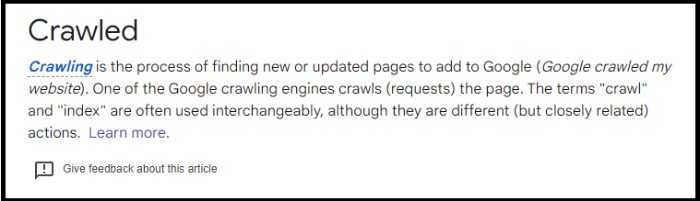
But without a central registry of all web pages, search engine bots have to constantly search the internet for new and updated pages to add to their list.
Generally, Google is already aware of some pages. However, when following a link from a known page leads to new websites (such as a newly published blog post), then these new pages are crawled for the first time. Similarly, submitting a sitemap helps Google find more pages on your website.
According to the newly released Google Search Essentials, the “technical requirements” are the base standards that Google Search needs from a web page in order to display it in search results.
So, what are these technical requirements?
These are the three basic things:
- Googlebot isn’t blocked
- The page works
- The page has indexable content
Googlebot Isn’t Blocked
Whenever Googlebot crawls a page, it checks the robots.txt file to find out if there’s any instruction that prevents Google from crawling the page.
If Googlebot isn’t allowed to crawl and index the page, then it won’t be displayed in search results. So, make sure there are no instructions in your robots.txt file that block Googlebot from crawling your pages.
The Page Works
Google needs pages to work properly in order to display them as search results. That means that the page should be free of any errors, and all its content should be easily accessible.
In other words, the crawling bots should receive an HTTP 200 (success) status code.
The Page Has Indexable Content
Your page must have content that Google can index and display in search results. In other words, if it’s not text, images, or other media, it won’t be able to make sense of your page (a full list of content supported is listed here).
So, if you want to get your pages displayed in search results, make sure the content is SEO-friendly (and it’s not against Google Spam policies).
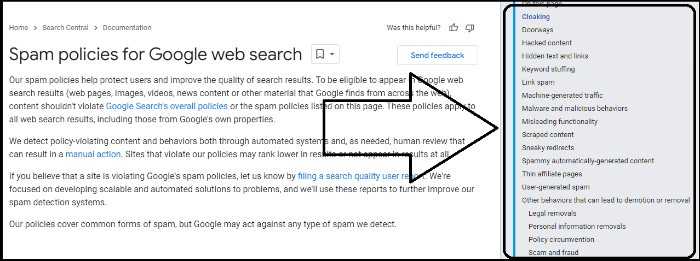
Indexing
Once the crawling bot has collected your URL, Google will index it so that it can be served in search results. This process usually happens quickly – within a few days – once your page is crawled.
But you can speed up the indexing process with some strategies that will be covered later in this article.

When indexing, Google decides if a page is an original or a copycat of another page on the internet.
The original is the page that may be seen in search results. To find the original, it first groups together pages with similar content (clustering), and then selects the most representative one from the bunch.
The other pages are alternate versions that might pop up under different circumstances- like if someone’s searching from their phone or looking for a very specific result within that cluster.
Basically, indexing heavily depends on your site content and its metadata.
Serving Search Results
Served results refer to the search results that appear in the SERPs.
Google chooses which pages to show based on their relevance and quality standards. It also takes into account page speed, mobile-friendliness, and various SEO ranking factors.
These SEO elements are constantly changing as Google is constantly tweaking its algorithms to improve the quality of search results.
But there are some factors that remain constant and that are listed in Google’s pages “How Search Works“.
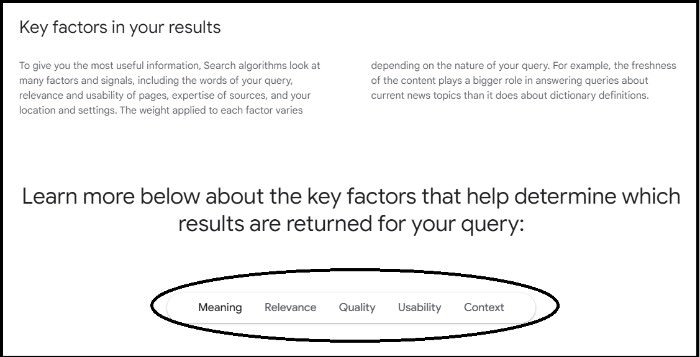
Key Factors that Google Search Considers
The factors below play a role in which results show up for your search:
- Meaning
- Relevance
- Quality
- Usability
- Context
Meaning of the Query
Google uses language models to interpret the words you type into the search bar and show you corresponding results. This way, it can identify your intentions for typing your query in the first place.
To keep everything running smoothly, Google utilises a spell-check system as well as synonyms.
So even if what you’re looking for doesn’t match up term-for-term with what’s available, there’s still a chance of finding relevant documents.
For example, if you type in “Apple computers”, Google understands that this also means “Mac products”.
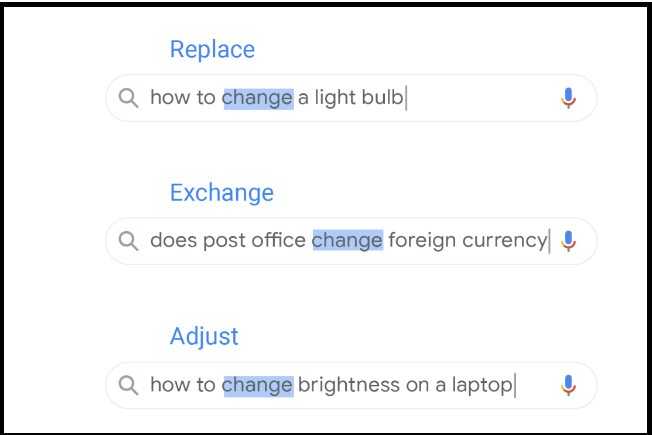
Relevance of Content
The search engine looks at not just the words used on your page, but also how relevant they are to what the user is searching for.
It will take into account other signals as well, such as related keywords, in order to identify pages that are most likely related to what you are looking for.
And that’s just one side of the story.
Furthermore, it analyses the content and compares it against other data points to get a better understanding of users’ needs and whether or not the results are fulfilling them.
For example, if the query is “best SEO tactics”, Google will look for pages that include terms related to search engine optimization (like indexing, ranking factors, and SEO strategies).
Quality of the Content
Google takes content quality into account when ranking websites.
This means that the more user-friendly and valuable the content is, the higher its ranking will be.
For instance, content should include relevant keywords, have originality, and have no grammatical errors. It should also provide value to the reader, answer their queries, and be SEO-friendly.
To sum up, Google wants to ensure its users are finding the most helpful content possible. To do this, it looks for certain indicators or signals that show which pieces are written by experts on the topic and from a source that can be trusted as authoritative (E.A.T.).
But wait, we’re not through yet.
Google uses multiple methods to determine the authority of a website. For example, it looks at whether other prominent websites link or refer to the content (known as external links). This has been shown to be a good indicator of trustworthiness.
Furthermore, Google improves its ability to identify high-quality content by listening to feedback from the Search quality evaluation process.
Usability of Pages
Truly SEO-friendly websites are designed and optimised with the users in mind.
Google searches for signals that indicate a page is easy to use, reliable and has high usability standards.
For example, it looks at factors such as whether or not pages are well-structured and have clear navigation paths or how quickly they load on mobile devices.
These are the so-called page experience signals and are listed on this page:
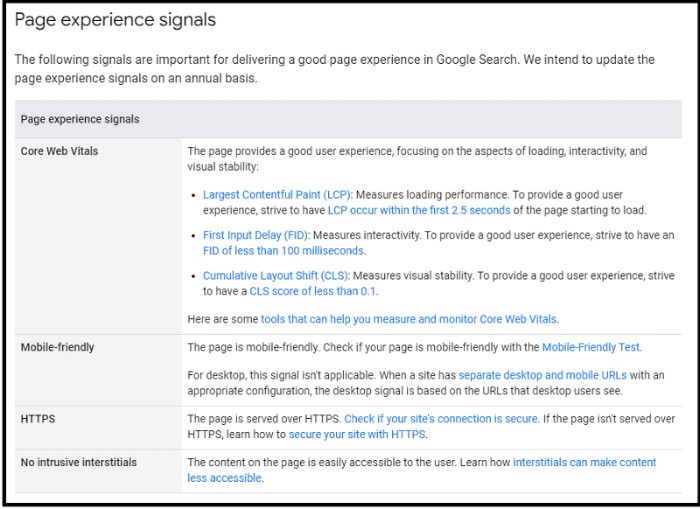
Context and Settings
Not only does Google assess the context of a search query, but it also takes into account other important factors such as the user’s location, search history, and settings.
For example, let’s say you’re looking for a local restaurant.
By taking your location into consideration, Google is able to provide you with relevant results that will save you time and effort in finding what you’re looking for.
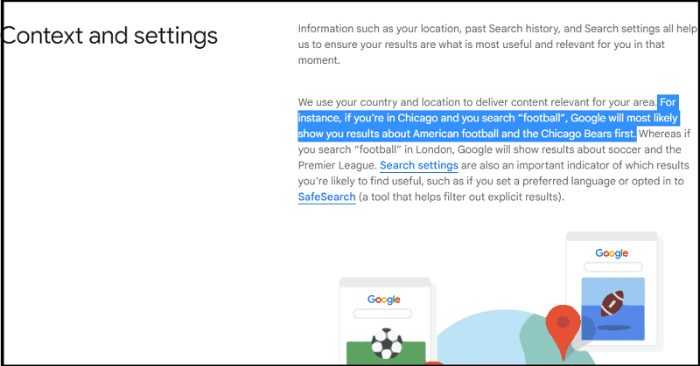
Tactics to Index New Content Faster
So, what are the tactics to index new content faster?
You can use any of these strategies:
- Use the URL Inspection Tool
- Install an SEO Plugin
- Submit a Sitemap
Use the URL Inspection Tool
Probably, the simplest way to index new content is with Google’s URL inspection tool.

This brand-new URL tool allows you to improve your site’s ranking by putting in a request for Google to crawl it.
By doing this, they add your URL to their priority crawl queue.
What this means is that Google has a list of URLs that it needs to crawl, and yours will be given top priority so that it gets indexed faster.
Install an SEO Plugin
If you are using WordPress, then plugins can come in handy if you want to index content faster.
SEO plugins act as a guide, helping you to optimise your website and create the best content.
There are several popular choices, but the most recommended ones are:
- Yoast SEO (more than 5 million active installations)
- All-in-One SEO Pack (with 3+ million downloads)
- Rank Math (1+ million active installations)
Choosing the right plugins is essential to improve your SEO.
They can assist in key ways, such as optimising meta tags, ensuring proper sitemaps, and improving content rankings in search engines.
Now, you might be wondering which one to choose.
Depending on your website’s needs, there is not one specific SEO plugin that will work for everyone.
Instead, it would be beneficial to test out a few different plugins and see which features and functionality work best for you and your website.
Submit a Sitemap
The next SEO tactic would be to submit a sitemap.
A sitemap is an XML file that acts as an index for all the pages on your website.
By submitting a well-structured sitemap, you are making it easier for search engine crawlers to identify and index all of your content more efficiently.
If you are using the Yoast SEO plugin, an XML sitemap will be automatically generated for you. The URL is as follows:
Submit a Sitemap
The next SEO tactic would be to submit a sitemap.
A sitemap is an XML file that acts as an index for all the pages on your website.
By submitting a well-structured sitemap, you are making it easier for search engine crawlers to identify and index all of your content more efficiently.
If you are using the Yoast SEO plugin, an XML sitemap will be automatically generated for you. The URL is as follows:
http://example.com/sitemap_index.xml
Simply replace “example” with your domain name.
When you have your new sitemap, you can submit it to GSC.
GSC (Google Search Console) is a free service that allows you to examine your website’s performance on Google and look for any problems.
It also delivers data points such as:
- Search Traffic: How many individuals visit your website from a search engine?
- Keywords: What keywords are most popular and result in the most traffic to your site?
- Crawl Errors: Are there any SEO issues that need immediate fixing on your website?
- Index Status: Which pages does Google have indexed from your website?
To submit your sitemap to GCS, you can visit this page:

Then, log in to your Google account and fill out the required information to submit your website.
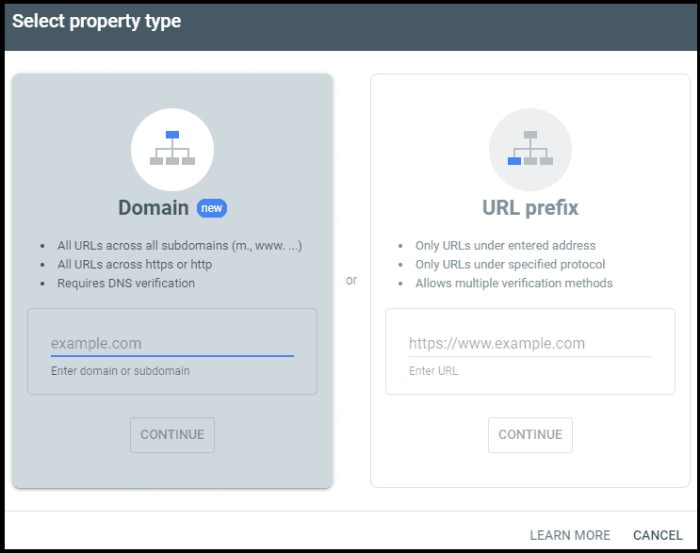
Now, you can’t use Google Search Console’s (GSC) features until you verify that you own the site.
There are a few verification methods you can use, like adding a meta tag to your website’s header or using a DNS TXT record.
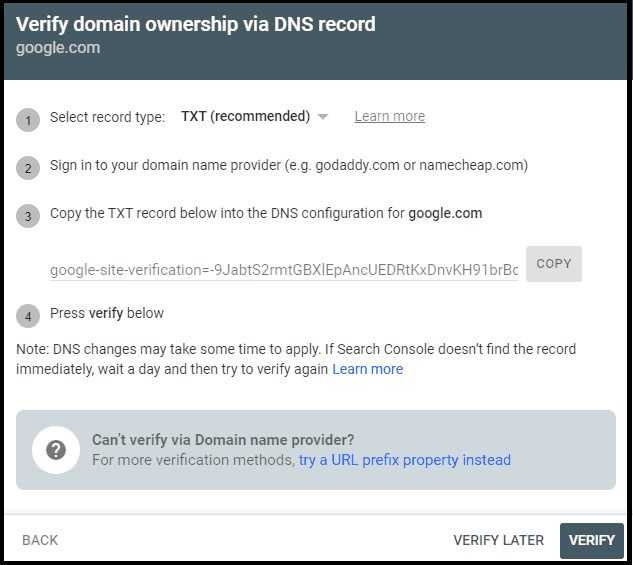
Depending on your website setup and platform, the method to complete this step will vary.
Therefore, make sure you carefully follow the instructions Google laid out for you.
And, if you have the Yoast WordPress plugin installed, the process is quite simple.
To add the verification code, go to the “General” tab of the plugin menu and visit the “Webmaster Tools” tab:
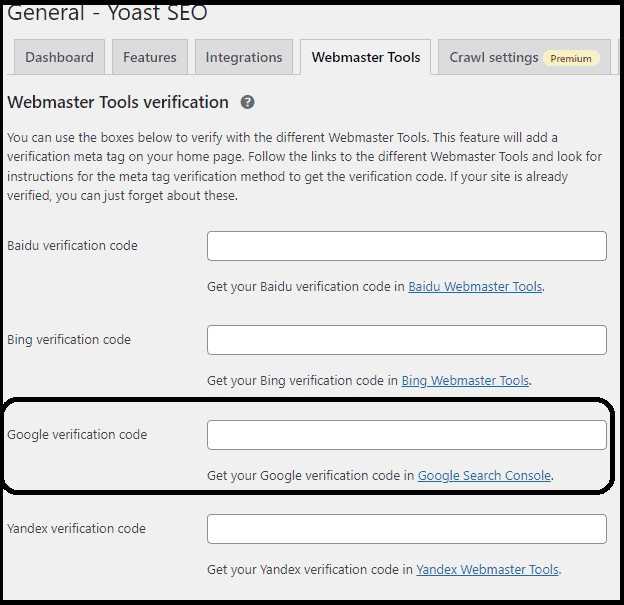
Finally, you can use Google Search Console’s various tools and features to start monitoring your website’s performance and ranking once your site has been verified.
Techniques to Rank New Content Faster
In addition to the indexing tactics mentioned above, there are several additional methods you can use to rank new content faster.
Here are a few that have proven to be successful:
- On-Page SEO
- More Backlinks
- Share Your Content on Social Media
- Internal Linking
- Fast, Mobile-Friendly Pages
On-Page SEO
Google’s algorithm determines the most relevant search results to deliver to a user by scanning your web page for related information.
For example, if someone is looking for weather-related content and you don’t mention forecasts on your page, Google will understand that there are almost certainly more relevant pages out there for that particular query.
In short, on-page SEO factors in how relevant your web pages are to certain keywords and queries.
With that in mind, be sure to place your keywords strategically:
- In the Title
- In the URL
- In the Title Tag
- In the first 100 words
- In the Meta Description
- In Sub-Headings
- In Your Image Alt Text
Another thing to consider when creating new content is the search intent, which falls into three types:
- Informational, for users who want to learn more about a specific topic.
- Transactional, which covers the searches of people who mean to take some action (like buying a product or service, downloading a file or software, etc.).
- Navigational, for those who want to search for information either on a specific website or in general.
It follows that you need to understand user intent and tailor your content to reflect it.
Other than that, you should also make sure your pages have enough relevant media, text formatting, and other elements that can improve the user experience.
But on-page SEO goes beyond simply placing keywords on your web pages.
Some other advanced optimization techniques include creating content focused on featured snippets.
Featured snippets are those little boxes that appear at the top of a Google search, and they are incredibly useful for gaining visibility.
To do this, make sure you know what topics your targeted audience is interested in and create content that answers their questions.
To find those questions, you can use a tool like Answer the Public.
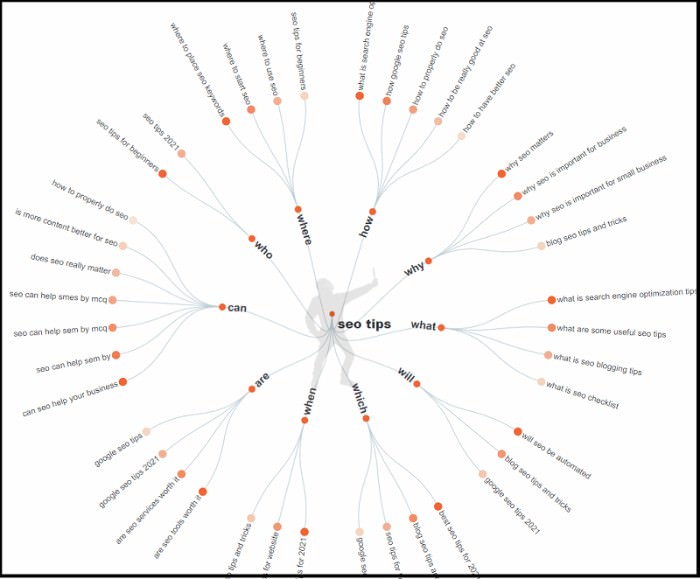
It will give you an idea of what people are searching for and help you come up with content ideas that you can use to optimise your web pages and rank new content faster.
Another advanced technique is to cover the topic in full, which includes the use of semantic SEO.
Semantic SEO refers to the practice of creating content that is related to the core topic but covers all its aspects and possible variations.
In other words, you need to spend some time doing keyword research and finding related terms and phrases to create content that covers the topic from all angles.
You can use the autosuggest feature of Google to get related keyword ideas, or the “People Also Ask” section in the SERPs.
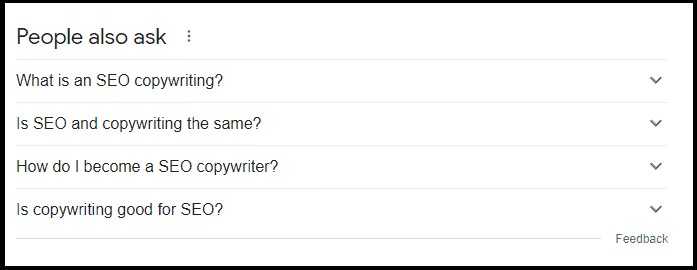
More Backlinks
Backlinks are one of the most important SEO ranking factors.
These are links from other websites that point to your page and increase its visibility.
Building more backlinks is a great way to rank new content faster, boost your rankings and direct more users to your website.
There are a few ways to do this. You can start by creating valuable assets that other websites are likely to share, such as blog posts and infographics.
You should also make sure to link out to authoritative and prominent websites in your industry, as this will increase the chances of those sites linking back to you.
You can also reach out to influencers in your niche and ask them to link to your content.
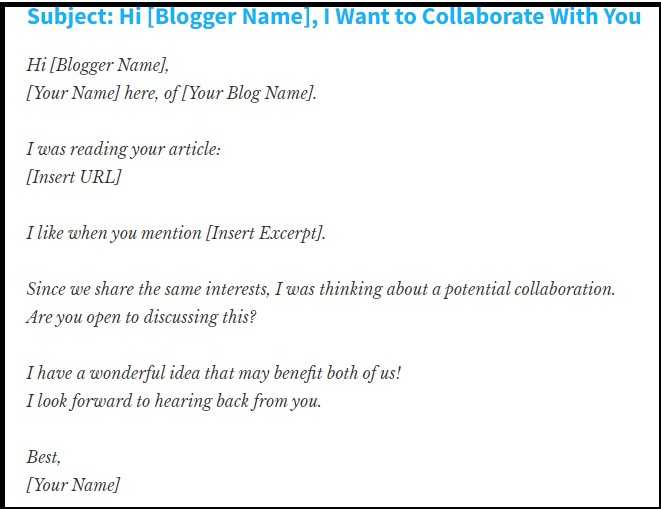
Another strategy you don’t want to miss is the broken link-building technique. This involves finding 404 error pages on other websites and offering them your content as a replacement.
Finally, guest blogging is one of the best SEO tactics to get backlinks and increase your visibility online.
By finding relevant websites in your industry and offering them high-quality content that their users will find valuable, you can get more exposure and increase the chances of having them link back to your page.
These SEO tactics should help you not only index your content faster but also rank it higher.
Share Your Content on Social Media
Once you’ve optimise your SEO, the next step to rank new content faster is to share it on social media.
Posting your content on different platforms and engaging with your followers can help you get more exposure, direct more users to your website, and improve your reach.
You can start by creating a content calendar and sharing your content regularly across various social media channels.
Make sure to always include links to your content in the posts and use hashtags, visuals, and other elements that can increase engagement.
You should also engage with your followers, answer their questions, share content from other sources and actively participate in conversations.
Think about that for a minute.
When your content is new, sharing it socially creates a higher correlation for your ranking.
Especially when you share on social aggregators like Reddit- those create actual links for Google to crawl, which improves online visibility.
With increased social activity and external signals from sites such as Reddit and Hacker News, Google sees that your content is being shared and ranked highly by users.
This gives your content an even greater chance of appearing prominently on search results pages.
Internal Linking
Internal linking is another SEO tactic that can help you rank new content faster.
By adding links to your content from other pages on your website, you can increase the chances of Google discovering it and indexing it more quickly.
In addition, internal links direct users to other pages on your site, which can help improve page views and engagement.
Make sure to add internal links whenever possible, especially when talking about related topics or referencing older posts. This will help people navigate through your website and find all the valuable content you’ve created.
It’s crucial to add links from your site’s important pages, such as the homepage and new content. This will ensure that your blog and resources page isn’t orphaned without any incoming links.
By adding internal links, Google understands that it needs to crawl the link at some point in the future and includes it in the crawling queue. However, it also makes the link more important as Google can see that relevant pages are linking to it.
This way, Google knows that this is a high-quality link which helps them determine how to rank it better.
And don’t forget to go back to your older content and add links to new pages.
A lot of people only put links on their homepage or link to new articles, but if you want increased traffic, don’t forget this crucial step.
Fast, Mobile-Friendly Pages
Finally, the last SEO tactic that can help you rank new content faster is to make sure your pages are fast and mobile-friendly.
Google now takes into account how quickly your pages load when it comes to ranking content, so ensuring your pages are optimised for speed and responsiveness is key.
Why is a fast page load time important? There are two essential reasons:
- Users will remain on your website longer if it loads quickly.
- Search engines base their SEO rankings in part on how quickly pages load.
If your website is slow, you could be losing not only visitors but also positions in SERPs.
In fact, Google’s PageSpeed Industry Bechmarks reveal that as page load time goes up, so does the probability of a visitor bouncing off the site:
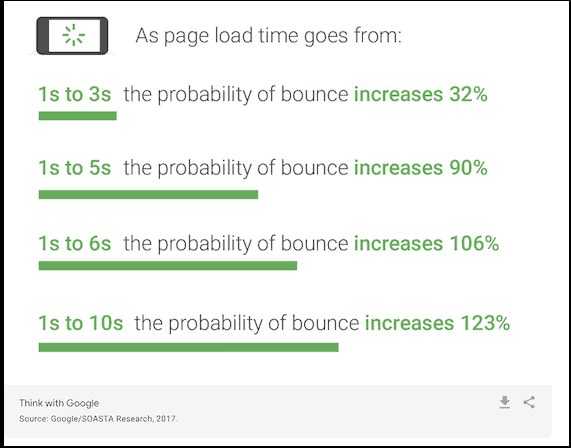
Then, you should optimise images and videos, minify HTML/CSS/JS files, cache content, and enable compression on your website in order to ensure it loads quickly on all devices.
You can use tools such as Google Pagespeed Insights or GTmetrix to measure page speed and identify any issues that might need improvement.
But, how can you create mobile-friendly pages?
Ensuring your website is optimised for mobile devices and looks great on all screen sizes is key.
Google now uses a mobile-first index, which means that content on mobile versions of websites is crawled and indexed first.
You can use Google’s Mobile-Friendly Test to see how your website looks on a variety of devices.
And if you are using WordPress, you can install plugins such as WPTouch Mobile that allow you to create a mobile-friendly version of your website.
Or, you can simply use a responsive theme that provides a great experience depending on the user’s device.
How to Find and Fix Indexation Issues
Unfortunately, Google’s crawlers can’t visit every single website.
When a site is missed, there is usually one of the following explanations:
- Your site does not have any incoming links
- You have a new website and Googlebot had no time to crawl it yet
- Google receives an error when trying to crawl your content
Your site does not have any incoming links
To make sure your content is being indexed correctly, you need to double-check that it’s properly linked from relevant pages on your website.
You should also share the content on social media, which helps to build awareness and ensure that your content is seen by interested readers.
If you decide to use tactics such as “link building”, pay attention that the links you build are of high quality and that they help to increase your website’s SEO score.
You have a new website and Googlebot had no time to crawl it yet
If you’ve just launched a website, or have made changes to your existing site, Google may not have had the chance to crawl and index it yet.
To make sure Googlebot can find your content, you should submit a sitemap to Google Search Console (as explained earlier in this guide). This allows Google to understand the structure and content of your website, as well as which pages it should crawl.
Google receives an error when trying to crawl your content
If Google receives an error when trying to crawl your content, it may not be able to index it.
The four most typical crawl errors are:
- DNS errors
- Server issues
- Robots.txt problems
- 404 errors
DNS Errors
These errors occur when the domain name server (DNS) cannot be found. This could happen if you recently changed your domain name, or if the URL is not correct.
Server Issues
These errors happen when the server hosting your website is unavailable or slow to respond, preventing Googlebot from accessing content on your page. To fix this issue, check that your server is online and contact your hosting provider if necessary.
Robots.txt Problems
These errors occur when the robots.txt file on your website does not allow Googlebot to crawl or access some pages or content on your site. To fix this issue, check the permissions set in your robots.txt file to ensure that Googlebot is allowed to crawl the necessary pages.
404 Errors
These errors happen when the URL of a page does not exist, or when it has been changed without redirecting the old URL to its new destination. To fix this issue, make sure that all URLs are valid and configured correctly, and that any changes in URLs have been properly redirected.
Remember to always check Google Search Console for any crawl errors and to respond quickly when they appear.
Visit the “Indexing” tab and check “Why pages aren’t indexed“:
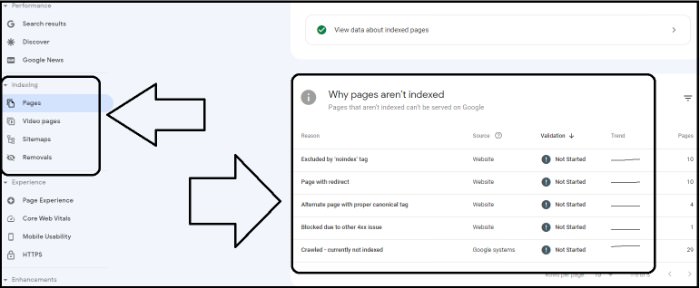
This will ensure that your content is visible to search engine users, making them find your website and its content.
Conclusion
These SEO tactics will help you index your content faster and rank it higher on Google SERP.
Make sure your website is optimised for both desktop and mobile devices, as well as ensure that all the content is properly linked with relevant pages on your website.
You should also submit a sitemap to Google Search Console and double-check for any SEO-related issues that could prevent crawlers from properly indexing your content.
By following these SEO tactics, you’ll be able to index and rank your content faster.
Good luck!
And don’t forget to share the content on your social, if you liked it!
