There are many small SEO details you need to consider before publishing a blog post or page on your website. One of the most important is your meta description.
Your meta description is an area of on-page SEO that can help you attract a lot more clicks while making your pages more relevant for the right search terms. Meta descriptions are super easy to set up, and when done right, they can help your posts gain a lot more traction.
Follow this guide for everything you need to know about meta descriptions, why they’re important, and how you can create meta descriptions that boost your SEO performance.
What is a Meta Description?
A meta description is an HTML element you add to a web page that provides a brief summary of that page.
When you look at any search results page, each page will reveal a title (presented as a blue link), with a small snippet of information underneath it. This short snippet is the page’s meta description.
A meta description exists to provide a quick explanation to the searcher explaining what the page is about. This makes it a lot easier for the searcher to find the most relevant content. From an SEO perspective, meta descriptions can also be used to improve your page’s rankings and click-through rate (CTR).
When you search for a query on Google, any phrases matching your query will be bolded in the meta description. Here’s an example:
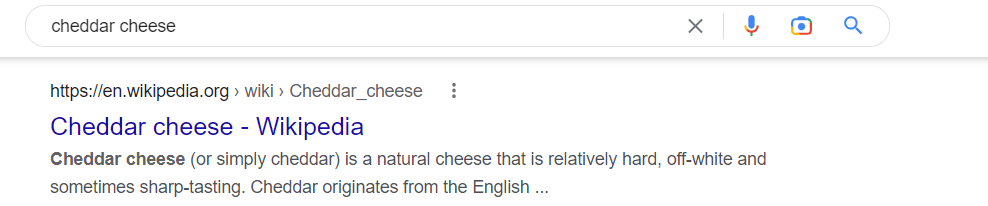
See how the meta description also provides a very clear summary of the search term and what the user can expect from that page.
The boldened part of a meta description doesn’t have to be an exact match of the search query though. Often, Google boldens a section of the meta description that is most relevant to the search query – like providing an answer to a question. For example:
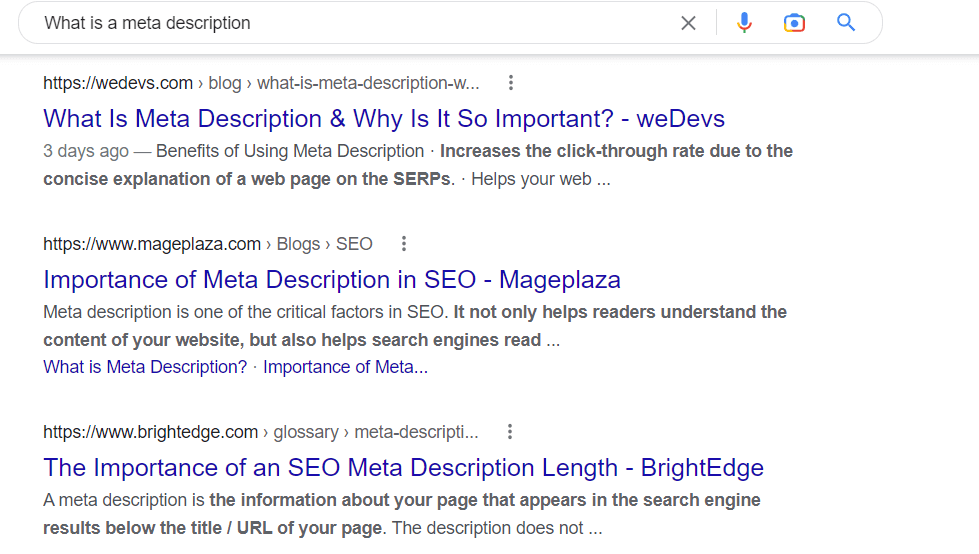
Meta descriptions are some of your most valuable real estate on SERPs, so it’s crucial that websites make the most of them in order to improve their organic search performance.
How Long Should a Meta Description Be?
It’s possible to make your meta description any length. However, Google will only display 155 to 160 characters. If your meta description is longer than this, it will be cut off with a “…”. Like this:
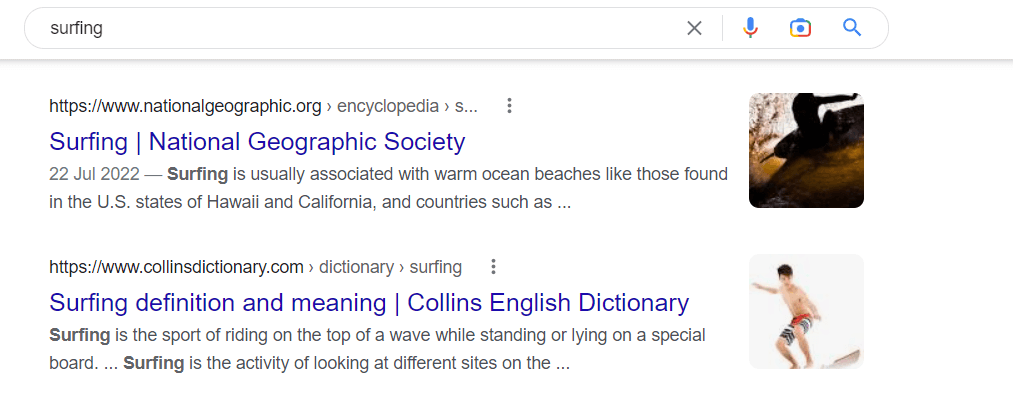
When you write your meta description, you want to make sure that it summarizes everything you want to tell the reader without it being cut out. The more precise a meta description is, the more clicks it should attract.
Following on from the same example above, look at how much more “clickable” this page with a concise meta description is:
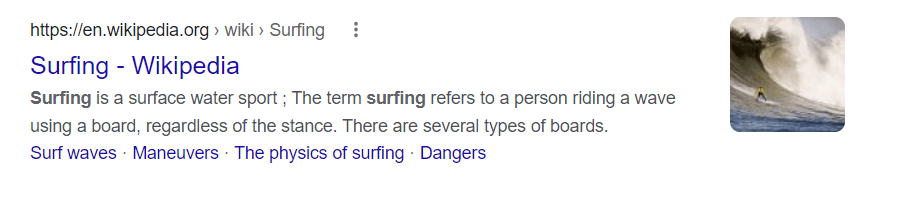
To make sure your meta description displays properly, try to make it somewhere between 150 to 160 characters. Most content management systems (CMS), like WordPress, will also tell you when your meta description is the optimal length.
Just be aware that Google is always making changes, so the ideal meta description length for your page can change. The optimal length of your meta description is also situational and could change depending on the main keyword and competitors.
Although it’s such a short and simple snippet, writing an effective meta description can be tricky. If your description is too short, it might not display enough information to entice the reader. If your meta description is too long, it will get cut off and the reader won’t be able to see exactly what the page is about. This means you need to sum up an entire page in a couple of lines, which can be a challenge.
Do You Need to Add a Meta Description?
Although they’re a vital element of SEO, adding a meta description when you publish a page on your website is actually optional. If you don’t add your own meta description, Google will just insert its own meta description based on a snippet of information it pulls from the intro paragraph on your page.
This is one of the reasons why it’s also important to include your target keyword in your first paragraph – as it might appear and get boldened in your meta description.
In fact, Google might do this anyway, even if you did add a meta description. There’s no guarantee that your meta description will be displayed in the SERPs, but adding a good option is always worth a chance.
If you don’t add your own meta description, there’s a very good chance the one Google assigns to your page won’t be very enticing for the reader. It will be too long and cut off, and it will probably just display a random section of text from your page.
Adding and updating your meta description helps you communicate the essential information from your page that a searcher wants to see. You can personalize the message you want the searcher to read.
If you optimize this to match their search intent and query, it can make a major difference in how much traffic your page attracts.
How to Add a Meta Description
Most content management systems will provide an easy way for you to update your page’s meta description. For example, WordPress has a convenient Meta description and Meta Title editor box at the bottom of the page editor.
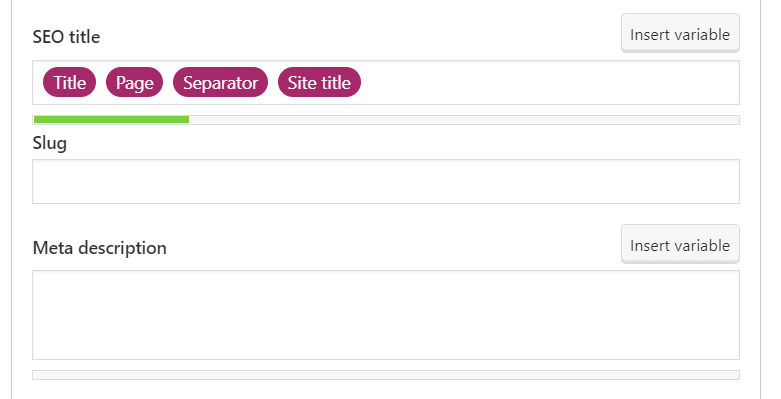
If you don’t have an option like this, you can find your page’s meta description in the <head> section of the page’s HTML markup, like this:
<head>
<meta name=”description” content=”This is where you add and edit your meta description.”>
</head>
Any good CMS should let you edit this markup directly in the code to change your meta description. You can update and edit your meta description as often as you want after you have published the page.
Why are Meta Descriptions Important for SEO?
Google has made it clear that meta descriptions and meta keywords do not factor into the search engine’s ranking algorithms.
So, does this mean that meta descriptions don’t help with SEO? Not at all!
A well-crafted meta description has many positive benefits for your web pages. Here are some of the main reasons why meta descriptions are important for SEO.
Improve CTR
One of the main benefits of meta descriptions is that they can help you attract more clicks from users. You can think of your meta description as a space to advertise your content. This is where you really sell your page to the searcher, showing the searcher that your page is the most relevant to their query.
Without a meta description, the user would just see indexed pages and their titles. The meta description gives you a chance to differentiate your page from the competition and tell the user that you have the most valuable piece of information for them.
If a searcher can clearly see that the page offers the exact information they’re looking for, they will likely click on it.
By optimizing your page’s SERP appearance like this, you can boost your CTR. A good CTR does have a positive impact on a page’s ability to rank. So, although meta descriptions aren’t a direct ranking factor, they certainly help your content’s performance.
Social Shares
Meta descriptions aren’t only displayed in SERPs – you can also view them on social media platforms.
When you share a web page on a social media site, the preview of the page will include a short snippet summarizing the page. This is your meta description.
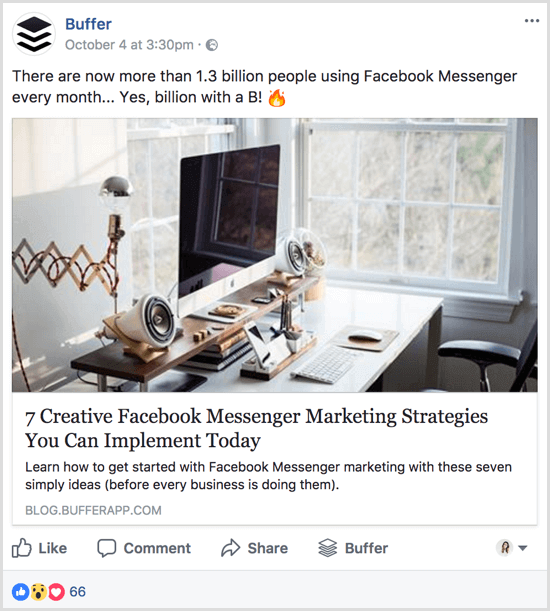
Source: Social Media Examiner
If you don’t have a meta description added to your page, the social media site will just generate its own description of the page. This will usually be the first few lines of the page’s content, which doesn’t do a very good job of describing what the page is actually about.
Optimizing your meta description for social media shares improves the user experience and helps users understand what type of content you’re offering. This will also boost your CTR, which will send more traffic to your website and increase social media engagement.
Assists Search Engines
Meta descriptions also let search engines know what your page is about. Search engines try to index the most relevant content possible for each search term. If you include the search term and a good description of it in your meta description, then you’re giving search engines more information to help them rank your page appropriately.
This is not necessarily a “ranking factor”, but it does help you provide more important information to help search engines understand the relevancy of your page. The more relevant a page is based on the main search query, the greater the chances of it performing well in the SERPs.
Differentiates Your Content
Personalizing your meta description also lets you strategically plan what information your page should reveal in relation to the competition.
Search for your target keyword and take a look at the top-ranking results. Pay attention to their meta descriptions and what information is available here. If you find that you could take a slightly different angle (that still matches the search intent) or include better information, then add this in.
Even if your page is ranking below your competition, your meta description is what gives you the chance to attract the click. This means you need to make sure it offers something better than the competing pages.
Meta Description Examples
Meta descriptions need to be quick summaries of what a page offers. This is usually done in one or two quick lines. When you write your meta description, there are a couple of different angles you could take.
First, you could simply sum up what the page offers. For example, this page provides a succinct summary of what information it contains:
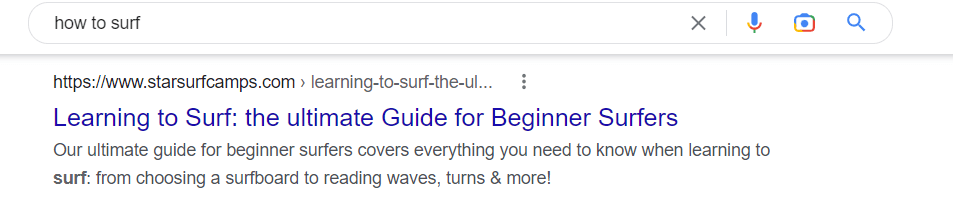
The meta description does not explain how to surf, but it addresses the content available. This is a great use of a meta description.
However, you could also take a different route. Using the same search query, your meta description could also offer a more actionable insight that answers the question. For example:
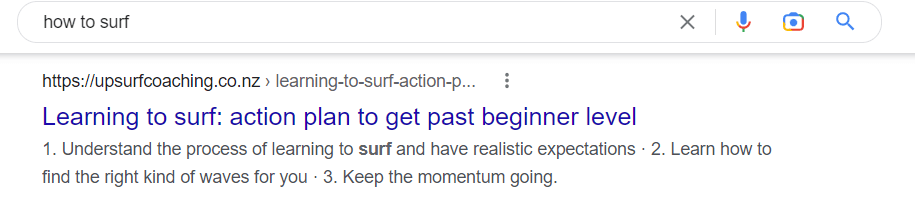
This is good too. It offers the user direct, actionable information right there in the SERP. This also still summarizes the kind of information the page will offer.
Both of these examples are ideal, and both take a slightly different approach to the user’s intent. It’s clear that both pages have optimized their meta descriptions for the SERPs.
Now, here’s an example (for the same query) of a page that clearly hasn’t updated its meta description:
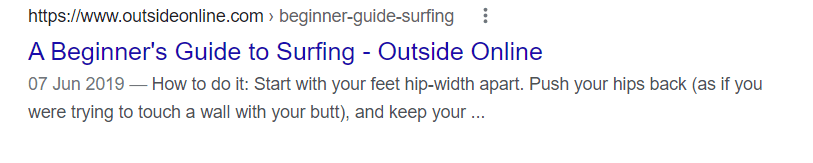
Notice how the description is cut off, and that it doesn’t offer very specific information about what to expect in the blog post. Not ideal. This is an example of Google creating its own meta description for the page by pulling a snippet of its content.
A great meta description can take many different angles. You could provide actionable information in it, offer a simple summary of your content, include emojis, or take any other creative angle you want. The most important things are that it:
- Directly addresses the main search query
- Is short and to-the-point
- Matches the user’s search intent and offers a helpful resource for this
How to Write an Amazing Meta Description: 6 Tips
As you’ve probably gathered by now, writing a meta description is simple. While this is true, there’s also a lot to consider when crafting the perfect meta description. Even the smallest details can make a big difference when it comes to how many clicks it attracts.
To help you out, here are some of the best tips and tricks to keep in mind when creating your meta description.
1. Answer the Question (Without Giving too Much Away)
There’s a very good chance that searchers will be looking for an answer to a specific question. If you’re targeting a search term that is question-focused, then you’ll want to provide a helpful answer in your meta description.
If you can show that your page clearly answers the user’s question, they will most likely want to click on your content to find out more.
For example, let’s say you’re targeting the search term “attraction marketing”. People searching for this will want to find out what attraction marketing is. This is why all the top results to this query have titles like “What is attraction marketing? A complete guide”.
So, if you’re trying to rank for this query, then provide an answer to the user’s question (“what is attraction marketing?”). Your meta description could say something like:
“Learn everything you need to know about attraction marketing, how it works, and how you can implement it in your marketing strategy”.
This probably covers every question the user wants to be answered, so it’s a good meta description.
When doing this, be careful not to give too much information away before the user clicks on your page though. If they can get the exact answer they need in the SERP, without navigating to your page, you might not get the traffic. Instead, address the question and reveal how you will answer it.
2. Include Benefits or Solutions
A great way to make your meta description more valuable is to include clear benefits or solutions to the challenge a user is facing. Instead of just telling them what type of information your page offers, you can tell them how this information will be valuable to them.
For example, you might have a roundup blog post of the 10 best wetsuits available. The user searching for this will want to find out which wetsuit is the best to solve their problem of being cold. So, a good meta description could be something like:
“Discover the 10 best wetsuits available right now to help you stay warmer for longer each time you surf.”
This meta description reveals the value that the user could get out of the blog post (staying warmer for longer), which makes it more enticing to click on.
3. Keep it Natural
Adding your main keyword directly into your meta description is important. This helps you provide more relevant information to Google, and it helps address a user’s direct query.
While a boldened keyword is useful, it’s also important that you don’t overuse keywords and try too hard to just target a keyword. Instead, your meta description should read naturally, and make sense to the user.
Remember, you write meta descriptions for people and not for search engines. This means the most essential thing to include in your meta description is information that covers the searcher’s query. Keeping the meta description conversational and “human-like” can also help you to attract more clicks.
Overstuffing the description with keywords can often sound unnatural and look strange to the user. If this is the case, you can’t expect it to help you attract clicks.
4. Include a Call-to-Action
You could also try to create a sense of urgency or generate an action in your meta description by including a CTA. You don’t want to be too pushy here, but strategically using a CTA to encourage the searcher to take action could help you generate a lot more clicks.
Here’s a great example of this in action:

Image: Hubspot
Of course, this CTA meta description works well because it’s for a service page. Using a CTA for an informative page, like a blog post, can be more difficult.
However, you could say something like “Click here to find out the latest tips for…” in your blog post meta description. Any verb phrases like “Learn more” or “Free Trial” can be highly effective.
5. Make it Engaging
Your meta description needs to stop users in their tracks and get them to click on your web page.
When you’re competing for a keyword in search results, every other website listing tends to offer the same general information. If you can get your meta description to stand out from the rest, you’ll be in a good position to attract a lot more clicks.
How can you do this? Add actionable words and throw in exclamation marks! You could use emojis, or take a different angle from all the competitors in the SERP. Whatever you do, always try to start strong and hook the searcher in with a punchy statement.
If your meta description hooks and engages the reader, they’ll want to find out more. This will result in them clicking through to your site.
6. Keep it Simple
While we’ve covered a whole bunch of strategies and tactics you can apply to your meta description, possibly the most important thing is that you don’t include too much.
Of course, you will need to keep your meta description within the specified character limit. This isn’t the only way you can keep it simple though.
Try not to include too much information or too many points, Meta descriptions are skim-read, so you need to make yours as easy to digest as possible.
Even if your page content focuses on many different things, try to focus your meta description on one core area. This will make it easier to read and help it achieve a greater impact.
When Should You Update Your Meta Description?
Once you have published your post and it has been indexed, it’s important to come back, check its performance after some time, and update the content. If the post is gaining a lot of impressions but is not attracting enough clicks, then you might want to optimize your meta description.
Meta descriptions have a direct impact on your CTR, and not directly on your rankings. So, while a great meta description won’t necessarily improve your reach, it can help you gain more traffic.
Summary
A great meta description can make a major difference to the overall success of your web pages. Get it right, and it can help you attract a lot more clicks.
This is mostly an element of SEO focused on the user, and not the search engine. However, by making your meta description more relevant to search terms, and using it to boost your CTR, your organic rankings can improve in the process.
