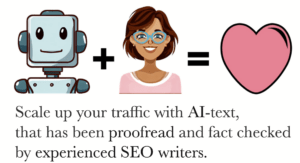In today’s digital landscape, staying ahead in the SEO game is crucial for anyone looking to boost their online visibility. That’s where the Surfer SEO Extension comes into play, offering an innovative tool designed to optimize your content and enhance your website’s ranking power.
Whether you’re a blogger, marketer, or business owner, understanding how to leverage this extension can significantly impact your SEO efforts.
In this article, we’ll dive deep into the Surfer SEO Extension, exploring its features, benefits, and practical tips to maximize its potential. By the end, you’ll be well-equipped to use this tool to its fullest advantage, ensuring your content not only reaches but resonates with your target audience.
Installing Surfer SEO Extension
You can easily install the Surfer SEO extension directly from your browser’s web store. Just search for “Surfer SEO” in the store, click on the extension, and hit the “Add to Chrome” button. It’ll then appear on your browser toolbar, ready to use.
Ensure that your browser is up to date to avoid any compatibility issues during installation. Once installed, you won’t need to manage any complex settings; the extension is designed to work seamlessly with minimal configuration.
It’s that simple! Now, you’re all set to start optimizing your web content with ease. Don’t worry about tedious setups or technical details; the extension handles most of the heavy lifting, letting you focus on creating top-notch content.
Understanding Surfer SEO Metrics
Once you’ve installed the Surfer SEO extension, you’ll need to familiarize yourself with its key metric to effectively enhance your website’s SEO. Key metrics include Domain Score, which reflects the overall strength of your website, and Page Score which indicates the SEO potential of individual pages. You’ll also encounter terms like Backlinks Profile, measuring the quality and quantity of inbound links.
Understanding Keyword Difficulty helps you gauge the effort needed to rank for specific terms. Content Score, meanwhile, reveals how well your content aligns with SEO best practices.
Lastly, don’t overlook SERP Analyzer; it gives insights into your competitors’ strategies, helping you refine your approach. Learning to interpret these metrics will significantly boost your SEO efforts.
Utilizing Content Editor Feature
You’ll find the Content Editor feature in the Surfer SEO extension invaluable for optimizing your web content directly. It guides you on keyword, suggesting ideal terms that boost SEO rankings. Additionally, you’re shown the length of content that matches top-performing pages, ensuring you’re not under or overwriting.
Within this tool, you’re prompted with headers and images that can enhance readability and engagement. It’s like having an SEO expert right beside you, recommending real-time adjustments. You simply need to follow the guidelines, add your creative touch, and see your content’s potential soar.
Don’t forget to utilize the SERP analyzer within the editor to ensure your adjustments align perfectly with what’s currently winning in search results.
Analyzing Competitors’ Data
Diving into the Analyzing Competitors’ Data feature, you’ll gain insightful metrics on how your rivals’ content performs in search rankings. This tool lets you peek behind the curtain, revealing what top-performing content shares in common. You’ll see keywords they’re targeting, the density of these keywords, and even the structure of their most successful posts.
By accessing this data, you’re equipped to spot trends and patterns that work in your niche. It’s like having a roadmap of what’s already successful, and it allows you to draw inspiration from proven strategies.
Remember, it’s not about copying; it’s about understanding the landscape you’re competing in. Use this knowledge to craft content that stands out while staying relevant to what’s trending.
Improving On-Page SEO Strategy
You can enhance your on-page SEO strategy by applying the insights gained from analyzing your competitors’ data. By looking at their keyword usage, you’ll identify gaps in your own content. Don’t just stuff keywords; instead, integrate them naturally into high-quality, relevant content that addresses your audience’s needs.
Focus also on improving your meta descriptions and title Tags. Make them compelling and ensure they include main keywords to boost click-through rates. Optimizing image alt texts with relevant keywords can further support your strategy.
Lastly, streamline your site’s URL structure to be more user-friendly and keyword-rich. This isn’t just about copying what others do; it’s about learning from the market and innovating on it.
Monitoring SERP Changes
You should regularly monitor SERP changes to quickly adapt your SEO strategies to current trends and algorithm updates. Keeping tabs on these fluctuations lets you see how your pages are performing and what you need to tweak. It’s essential for staying ahead of the competition and ensuring your content remains relevant and visible.
This constant vigilance helps you identify new opportunities—maybe a competitor slips, opening a spot for you, or a trend emerges that you can capitalize on.
By observing these shifts, you’ll understand better how search engines are evolving and how users are interacting with results. That’s invaluable for refining your tactics, ensuring you’re not just reacting to changes but anticipating them.
Integrating with Google Analytics
Integrating Surfer SEO with Google Analytics allows you to track your website’s performance and optimize your SEO efforts more effectively. By combining these powerful tools, you’ll gain deeper insights into how users interact with your content.
You can see which pages attract the most traffic, where your visitors come from, and how long they stay on your site. This data is crucial for understanding the impact of your SEO strategies.
To set up the integration, you’ll need to connect your Google Analytics account with Surfer SEO. Once linked, you’ll start receiving real-time analytics. You’ll be able to adjust your keywords, content.
structure, and more based on accurate, up-to-date user behavior data. This ensures your SEO tactics are always aligned with actual performance metrics.
Leveraging Surfer SEO for Success
To effectively leverage Surfer SEO for success, you’ll need to meticulously analyze and apply the data insights it provides. Start by focusing on the content editor tool, which helps you optimize your posts with real-time suggestions. It’s crucial to balance keyword density with readability to avoid over-optimization, which can negatively impact your rankings.
Next, use the SERP Analyzer to understand your competition. See what’s working for the top pages in your niche and adapt your strategy accordingly. Don’t just copy; innovate based on the data.
Lastly, keep tracking your results. Surfer’s Audit feature lets you monitor your page’s performance and suggests actionable improvements. Remember, SEO isn’t a one-time task but a continuous process of refinement and adjustment.
How does the Surfer SEO extension compare to other SEO tools in terms of pricing and features?
When comparing the Surfer SEO extension to other tools, you’ll find it offers competitive pricing and robust features.
Its user-friendly interface and detailed analysis make it a valuable asset for optimizing your SEO strategy.
Can the Surfer SEO extension help in identifying and resolving technical SEO issues on my website?
Yes, the Surfer SEO extension can assist you in identifying and resolving technical SEO issues on your website.
It provides valuable insights and suggestions to optimize your site’s performance and enhance its search engine visibility.
Is the Surfer SEO extension suitable for SEO beginners, or is it aimed more at SEO professionals?
If you’re new to SEO, the Surfer SEO extension offers valuable insights and guidance to help you understand and improve your website’s optimization.
It’s user-friendly and beneficial for beginners looking to enhance their SEO knowledge.
Conclusion
In conclusion, utilizing the Surfer SEO extension can significantly boost your website’s performance. By optimizing your content with this tool, you can achieve maximum benefits in terms of search engine visibility and ranking.
Take advantage of its features to enhance your SEO strategy and stay ahead of the competition.
Start incorporating Surfer SEO into your workflow today for improved results and increased online presence.