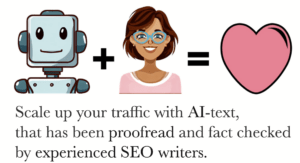In the fast-paced world of digital marketing, staying ahead of the competition is crucial, and that’s where Surfer SEO Extension comes into play. This powerful tool can transform your SEO strategy by providing real-time, data-driven insights directly within your browser.
Forget about endless hours of guesswork and manual analysis; with Surfer SEO, you’ll get actionable recommendations that can boost your website’s visibility and search engine rankings. Whether you’re a seasoned SEO expert or just starting out, integrating Surfer SEO Extension into your workflow can make a substantial difference in your online presence and drive more organic traffic to your site.
So, why wait? Enhance your SEO strategy today and watch your rankings soar.
Surfer SEO Extension Overview
The Surfer SEO Extension is a powerful tool that helps you optimize your content directly within your browser.
By integrating seamlessly into your workflow, it makes on-page SEO adjustments simpler and more efficient. You don’t need to switch between multiple tabs or platforms; everything you need is right there as you create or edit content.
This extension provides real-time feedback, so you’re always aware of how your content is performing in terms of SEO. It saves you time and ensures that your content is always up to date with the latest SEO best practices.
Whether you’re a seasoned SEO expert or just getting started, the Surfer SEO Extension makes optimizing your content a breeze, boosting your productivity and effectiveness.
Key Features and Benefits
The Surfer SEO Extension offers a suite of key features designed to elevate your content’s search engine performance.
With this tool, you can optimize your content in real-time, ensuring every piece you publish is SEO-friendly. It provides keyword suggestions, content structure guidance, and NLP-driven recommendations, making sure you hit all the right notes for search engines.
You’ll benefit from its ability to analyze competitors, helping you understand what works in your niche. The extension also tracks your content’s performance over time, so you can see what’s driving traffic and make adjustments as needed.
Additionally, it integrates seamlessly with popular content management systems, allowing for smooth workflow and efficiency.
By leveraging these features, you’ll boost your site’s visibility and ranking effortlessly.
How to Install Surfer SEO
Installing the Surfer SEO Extension is a straightforward process that will have you optimizing your content in no time.
First, open your preferred browser and navigate to the Chrome Web Store. In the search bar, type “Surfer SEO Extension” and hit enter. Once the extension appears, click on the “Add to Chrome” button. A pop-up will appear asking for confirmation, so click “Add Extension.”
After the extension is installed, you’ll notice its icon in your browser’s toolbar. Click on it and sign in with your Surfer SEO account credentials. If you don’t have an account, you’ll need to create one by following the prompts.
That’s it! You’re now ready to start using Surfer SEO to enhance your content’s performance.
Analyzing On-Page SEO Factors
Understanding on-page SEO factors is crucial for boosting your website’s visibility and ranking in search engine results. By focusing on elements like keyword usage, meta tags, and internal linking, you can significantly enhance your site’s performance.
With the Surfer SEO extension, you get actionable insights to optimize these factors effectively. It analyzes your page’s content, structure, and overall SEO health, giving you a clear path to improvement.
You’ll get data-driven recommendations to adjust headings, tweak meta descriptions, and improve overall content quality. The extension also helps identify keyword opportunities and ensures your site’s architecture supports better crawling and indexing.
By leveraging these insights, you’re equipped to make informed decisions that align with search engine algorithms, ultimately driving more organic traffic to your site.
Improving Content Optimization
Improving content optimization with the Surfer SEO extension ensures your articles are both engaging and search-engine friendly. By using this tool, you can easily identify the best keywords to incorporate naturally within your content. It provides real-time suggestions on word count, keyword density, and related terms to include, making your content more relevant and comprehensive.
Additionally, Surfer SEO helps you structure your articles effectively by suggesting optimal headings and subheadings. This not only improves readability but also boosts your chances of ranking higher on search engines.
You’ll also receive tips on improving internal linking, which further enhances user experience and SEO performance.
Integrate Surfer SEO’s insights to create content that’s optimized for both readers and search engines, ensuring better visibility and engagement.
Enhancing SERP Analysis
Enhancing SERP analysis with the Surfer SEO extension allows you to gain valuable insights into your competition and improve your content strategy effectively.
By analyzing search engine results pages, you can identify which keywords your competitors are ranking for, understand their content structure, and see what’s working in your niche. This data helps you create content that stands out, matches search intent, and attracts more traffic.
Surfer SEO provides a detailed analysis of on-page factors like word count, keyword density, and the use of headings. You’ll get a clear picture of what’s needed to outperform your competitors.
Additionally, the extension highlights opportunities for backlinks, helping you build a stronger link profile. Leveraging these insights, you’ll refine your approach and boost your SERP rankings.
Utilizing Keyword Research Tools
Harnessing the power of keyword research tools is essential for uncovering the terms and phrases your target audience is searching for. By using tools like Surfer SEO, you’ll gain insights into high-traffic keywords and related phrases that can boost your content’s visibility.
Focus on long-tail keywords, as they’re typically less competitive and more specific to user intent. By strategically placing these keywords throughout your content, you’ll improve your chances of ranking higher in search engine results.
Additionally, analyze your competitors’ keywords to identify gaps and opportunities. Surfer SEO’s extension can provide valuable data, helping you make informed decisions on which keywords to prioritize.
Remember, consistent keyword research and optimization are crucial for staying ahead in the ever-evolving SEO landscape.
Tracking SEO Progress
Monitoring your SEO progress is crucial for understanding the effectiveness of your strategies and making necessary adjustments to improve your search engine rankings.
With the Surfer SEO Extension, you can effortlessly track your SEO metrics. You’ll receive data-driven insights on keyword performance, page rankings, and traffic changes. The extension provides real-time updates, helping you identify what’s working and what needs tweaking.
Set up regular audits to evaluate your website’s health and performance. Check for keyword rankings, backlink profiles, and content optimization scores. Surfer SEO’s built-in tools make it easy to spot trends and pinpoint areas for improvement.
By consistently tracking your progress, you can ensure your SEO efforts are on the right path and continuously adapt to stay ahead of the competition.
What are the pricing plans available for the Surfer SEO Extension?
To find out the pricing plans for the Surfer SEO Extension, head to their website.
They offer various packages tailored to different needs and budgets.
Explore the options and choose the one that suits you best.
How does the Surfer SEO Extension integrate with other SEO tools and platforms?
To integrate the Surfer SEO Extension with other tools, simply access the settings within the extension.
You can connect it with popular platforms like Google Analytics or SEMrush for comprehensive SEO analysis and optimization.
Can Surfer SEO Extension be used for e-commerce websites, and if so, how?
Yes, you can utilize Surfer SEO Extension for e-commerce sites.
Conduct keyword research, optimize product descriptions based on Surfer’s recommendations, analyze competitors’ content, and improve your site’s SEO performance.
Stay ahead with Surfer SEO.
Conclusion
You’ve now grasped how Surfer SEO Extension can revolutionize your SEO strategy.
By utilizing its features for on-page analysis, content optimization, SERP examination, keyword research, and progress tracking, you’re equipped to boost your website’s visibility and rankings.
Install Surfer SEO today and take your SEO game to the next level.