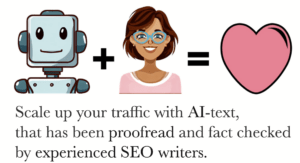When I first ventured into the world of blogging, I was overwhelmed by the vast ocean of information and strategies that promised to elevate my blog’s reach.
SEO, backlinks, keyword optimization—my head was spinning. Yet, among these strategies, I discovered one gem that significantly boosted my blog’s performance: interlinking.
At first glance, interlinking seemed simple—just linking one blog post to another. However, as I delved deeper, I realized it was much more than that.
Interlinking is an art and a science that:
- Keeps readers engaged
- Improves SEO
- Builds a cohesive narrative across your posts
In this guide, I aim to demystify the process of interlinking for bloggers. Whether you’re a seasoned blogger looking to refine your technique, or a newbie just starting, this guide will provide you with valuable insights and practical tips to effectively interlink your content and maximize its potential.
Importance of Interlinking
Interlinking is crucial for enhancing user experience and boosting SEO rankings.
When I started using internal links on my blog, I noticed a significant improvement in both user engagement and search engine rankings.
Internal links guide readers through my content, making it easier for them to find related articles and stay longer on my site.
This creates a seamless user experience, which is exactly what we all strive for, right?
Benefits of strategically placing internal links:
- Directing readers to older posts that they might find valuable, ensuring they don’t miss out on any important information.
- Helping search engines understand the structure of my site, thereby improving my SEO.
It’s like creating a web of content that connects everything together, providing value and relevance to both users and search engines.
Interlinking has truly transformed my blogging, making my site more engaging and easier to navigate for everyone.
Benefits of Internal Links
Interlinking offers a multitude of benefits that can elevate your blog’s performance in various ways.
First, internal links play a significant role in improving SEO. By strategically linking to other posts within your blog, you help search engines understand the structure and relevance of your content. This can boost your rankings, making your site more discoverable to new readers who share your interests.
Moreover, internal links enhance user experience by guiding visitors through related content, keeping them engaged and on your site longer. When readers easily find valuable, interconnected posts, they feel a sense of belonging, like they’re part of a well-crafted journey through your content. This not only increases page views but also fosters a loyal audience who trusts your expertise.
Internal links also distribute “link juice,” allowing stronger pages to pass authority to newer or less popular ones. This helps in maintaining a balanced and robust content ecosystem within your blog.
Types of Interlinking
There are several types of interlinking that can significantly impact the effectiveness of your blog’s content strategy.
Contextual Internal Links
These are links within the body of your blog posts that direct readers to related articles or pages. They’re excellent for:
- Enhancing SEO
- Improving user experience by keeping visitors engaged longer
Navigational Links
Typically found in:
- Menus
- Sidebars
- Footers
They help users easily navigate your site, contributing to a more seamless user experience.
Related Post Links
Usually located at the end of a blog post, these links:
- Suggest additional content that readers might find interesting
- Encourage readers to explore more of your site
Breadcrumb Links
Breadcrumb links show the path users have taken to get to the current page. These help with:
- Navigation
- Ensuring users don’t feel lost
- Boosting overall user satisfaction
By mastering these types of internal links, you’ll create a more engaging and SEO-friendly blog.
Best Practices for Interlinking
To maximize the effectiveness of your interlinking strategy, ensure that each link adds value to both your readers and your SEO efforts.
Focus on creating internal links that guide your audience to relevant content, enhancing their user experience. When you link naturally within your posts, it fosters a sense of community and keeps readers engaged, as they feel like they’re being led through a well-thought-out journey on your blog.
Use descriptive anchor text for your internal links:
- This not only improves SEO by signaling to search engines what the linked content is about
- It also helps readers understand what to expect before they click
- Avoid generic phrases like “click here” and instead, be specific
Consistency is key.
- Regularly update your older posts with new internal links to keep them relevant
- This practice not only boosts your SEO but also ensures that your content ecosystem remains interconnected and beneficial for your readers
Tools for Interlinking
A variety of tools can simplify and enhance your interlinking strategy, ensuring your blog’s content remains cohesive and engaging.
Personally, I’ve found Yoast SEO invaluable for adding internal links.
- It not only suggests relevant links but also helps improve SEO, making sure my posts are easily discoverable.
Another gem is Link Whisper.
- This tool automates the internal linking process, saving me time and boosting my site’s user experience by ensuring readers can effortlessly navigate through my content.
For a more manual approach, Google Search Console is a great resource.
- It highlights which of my pages could use more internal links, guiding me in optimizing my interlinking structure.
Additionally, Ahrefs provides insights into how my internal links impact my SEO performance, helping me refine my strategy.
Using these tools, I’ve been able to create a more connected and user-friendly blog, fostering a sense of community and engagement among my readers.
They truly make the interlinking process seamless and effective.
SEO Impact of Interlinking
Interlinking can significantly boost a blog’s SEO by enhancing crawlability and distributing link equity across your site.
When I use internal links effectively, I make it easier for search engines to discover and index my content. This helps my blog rank higher in search results, making our community more visible to new readers who share our interests.
Internal links also improve the user experience by guiding readers to related content. When someone lands on one of my posts, I want them to feel welcomed and compelled to explore further. By linking to other relevant articles, I keep them engaged and reduce bounce rates, which in turn signals to search engines that my blog offers valuable content.
Moreover, distributing link equity through internal links ensures that every part of my site benefits from the SEO strength of my more popular pages. This holistic approach not only enhances individual post visibility but also fortifies the entire blog’s SEO foundation.
Strategies for Effective Interlinking
To maximize the benefits of interlinking, I focus on a few key strategies that ensure my links are both relevant and valuable to my readers.
First, I make sure to use internal links that naturally fit within my content. This means I’m not forcing links, but rather integrating them where they enhance the user experience.
Next, I prioritize linking to high-quality, cornerstone content. These are the posts that provide the most value and can help boost my site’s SEO. By linking to these articles, I’m guiding my readers to my best work while also improving my site’s overall authority.
I also regularly audit and update my internal links. This keeps my content fresh and ensures that all links are still relevant and functioning.
Lastly, I aim to create a web of interconnected posts that keep readers engaged and exploring my site. This strategy not only enhances user experience but also encourages longer visit durations, benefiting my SEO efforts.
Common Mistakes to Avoid
Many bloggers, myself included, often overlook the importance of maintaining a balanced number of internal links throughout their posts. It’s easy to get carried away, but stuffing your content with too many links can overwhelm your readers and hurt your user experience.
On the flip side, too few internal links can make your blog feel disjointed and disrupt the natural flow of information.
One common mistake is linking irrelevant content just for the sake of boosting SEO.
This can confuse your audience and diminish their trust. Always ensure that your internal links are genuinely useful and relevant to the topic at hand.
Another pitfall is neglecting to update old posts with new internal links.
As your blog grows, older articles can become hidden treasures. By linking them to newer content, you not only improve your SEO but also enrich your readers’ experience by guiding them through related topics.
Avoid these mistakes, and you’ll foster a more engaging and interconnected blog community.
Internal Linking vs. External Linking
When deciding between internal and external linking, it’s crucial to understand the distinct benefits each type offers for enhancing your blog’s value.
Internal links are those that connect different pages within your own blog.
They play a vital role in:
- Improving SEO by helping search engines understand the structure of your site.
- Boosting user experience by guiding readers to more relevant content, keeping them engaged longer.
External links point to pages on other websites.
They can:
- Improve your blog’s credibility and trustworthiness, especially when you link to high-quality, authoritative sources.
- Enhance your content by providing additional context or supporting evidence.
Both internal and external links are essential tools in a blogger’s arsenal.
By thoughtfully integrating internal links, you create a cohesive and navigable website.
Meanwhile, external links help you build connections and provide value to your readers, making your blog a trusted resource in your niche.
Interlinking for User Experience
A well-executed interlinking strategy can significantly enhance how users navigate and interact with your blog.
I’ve found that internal links create a more cohesive experience, making it easier for readers to dive deeper into related topics. When someone visits my blog, I want them to feel like they’re part of a community that values their time and curiosity. By thoughtfully placing internal links, I guide them through a journey that feels intuitive and engaging.
It’s not just about keeping readers on my site longer; it’s about enriching their user experience. When done right, internal links help readers find additional content that resonates with them, fostering a sense of connection and belonging.
Plus, this approach makes my blog feel like a well-organized treasure trove of information.
So, while interlinking does have SEO benefits, I focus on creating a seamless user experience first. When readers feel valued and immersed, they’re more likely to return and become loyal followers.
Interlinking for SEO Purposes
A robust interlinking strategy can dramatically boost my blog’s search engine rankings.
By strategically placing internal links throughout my blog, I can enhance SEO and help my readers navigate easily, creating a sense of community and belonging.
When I link relevant content within my posts, I:
- Guide my readers to valuable information
- Signal to search engines that my blog is well-structured and informative
Internal links distribute link equity, which is crucial for SEO. They:
- Help search engines understand the hierarchy and context of my content
- Make it easier for search engines to crawl and index my pages
Moreover, a well-planned interlinking strategy can improve the user experience by:
- Keeping readers engaged
- Encouraging them to explore more of my blog
By keeping my audience in mind and focusing on providing value through internal links, I can:
- Foster a loyal community
- Boost my blog’s SEO performance
This dual benefit makes interlinking an essential part of my blogging strategy.
How to Interlink Old Blog Posts
Updating older content with new internal links can breathe fresh life into my blog and enhance its overall effectiveness.
When I revisit old posts, I look for opportunities to add internal links to newer content. This not only improves my blog’s SEO but also enriches the user experience by guiding readers to relevant, valuable information.
Steps to update old content with new internal links:
- Identify high-traffic posts.
- Find newer articles that complement or expand on those topics.
- Add internal links in these posts.
Adding internal links in these posts ensures my audience can easily access more of my content, making them feel more connected and engaged with my blog.
Additionally, I use descriptive anchor text for my internal links:
- Helps search engines understand the context
- Boosts my SEO
By regularly updating my old posts with fresh links, I create a web of interconnected content that keeps readers on my site longer and fosters a sense of community.
It’s a simple yet powerful way to keep my blog dynamic and user-focused.
Monitoring Interlinking Performance
To ensure my interlinking strategy is effective, I regularly monitor the performance of my internal links. By doing this, I can see how they impact both SEO and user experience.
I start by using tools like Google Analytics to track metrics such as:
- Page views
- Bounce rates
- Average session durations
These insights help me understand how users navigate through my blog.
I also pay attention to the click-through rates of my internal links. If certain links aren’t getting clicked, I reconsider their placement or the anchor text to make them more appealing. It’s vital to keep updating and optimizing these links to maintain a seamless user experience.
Furthermore, I look at SEO metrics like:
- Crawl errors
- Broken links
Fixing these issues not only improves user experience but also boosts my site’s search engine ranking.
By continuously monitoring and tweaking my internal links, I ensure my blog remains a welcoming place for readers, enhancing their sense of belonging.
Interlinking Case Studies
Real-world examples can vividly illustrate the benefits of a well-executed interlinking strategy.
When I started interlinking my blog posts, I noticed significant improvements in both SEO and user experience.
One case that stands out is when I wrote a series on digital marketing. By strategically placing internal links to related posts, readers spent more time on my site, diving deeper into the content.
Another blogger I know revamped their site’s internal links, and it paid off. They saw a 35% increase in organic traffic within three months. Their bounce rate dropped as visitors found it easier to navigate through interconnected articles.
A well-known travel blog also experienced success with internal linking. By connecting:
- Destination guides
- Itineraries
- Travel tips
They created a cohesive user experience. This not only enhanced SEO but also built a loyal readership who felt a sense of community and belonging.
These case studies prove that thoughtful internal linking can transform your blog’s performance.