Backlink disavowal is an important tool available to website owners and SEO professionals in order to help protect their sites against any potential damage from malicious or low-quality backlinks.
A disavowed link is a signal to search engines that the linking website should not be taken into account when assessing the trustworthiness and authority of a website. This ensures that any bad links are ignored by Google and other search engines, so your website won’t be penalised for them.
As an essential element for any strong website, backlinks come with a certain level of ambiguity. Aside from the ethical considerations related to acquiring them, should SEOs be concerned about disavowing links? It’s easy to overlook this aspect while focusing on building up your online presence, but it could prove beneficial in the long run.
Google is exceptionally transparent when it comes to the disavowal of backlinks and their importance for optimising your online presence. Unlike other topics, Google has been forthcoming about its stance on this matter.
Here’s what you need to know about when and how to disavow backlinks.
A Brief Overview of Link Building
Link building is the process of creating or acquiring hyperlinks from other sites to your site. After you’ve successfully created these links, search engines will crawl them and analyse where the mobile content or keyword-based connections between different websites are.
These findings from the crawler then help with SEO ranking for your page, so if a high authority site has connected to yours, this reflects positively on its overall performance and visibility within search engine results.
The search engine takes into consideration both the amount and quality of backlinks your website has.
A great number of excellent websites linking to yours provides Google with an impression that other trustworthy websites also consider your site reliable – it’s like receiving a thumbs up from already accepted sites.
However, if you have many poor-quality links pointing to your page, this could end up damaging its SEO ranking.
Link building, when done correctly, has a plethora of advantages for your site, such as the following:
- Search engines will rank your website higher on SERPs.
- The process of link building allows you to connect with other individuals who are influential in your niche.
- You witness an increase in referral traffic and sales.
- Your brand or site becomes more reputable and well-known, helping in more conversions.
Deciding When to Disavow Backlinks: Good vs. Bad Links
Google penalises websites that excessively optimise by obtaining a multitude of links from shoddy sites – like when you submit your site to a large number of spammy online directories. A poor-quality link is one that originates from a web page with malicious intent, spammed content, or simply low-grade material.
Now let’s quickly analyse the most common categories of backlinks and determine what makes them either beneficial or detrimental. Understandably, there are exceptions to each category – such as receiving an editorial link from a website full of spam – but these are the sources we should begin considering first before making further deductions.
Good/ Natural Links
If you have an opportunity to secure a natural link from the editorial team of any website, like, for example, its editor or writer, then this could be one of the best backlinks that your site can get – provided it is not considered low-quality.
Remember, though, that being “unpopular” shouldn’t necessarily equal being “low quality.” Even websites with a smaller readership base can provide valuable links that might benefit your website in numerous ways.
Ultimately, this form of backlink comes without any need for a request. Maybe a writer referenced your website because they discovered an article that could help their readers. This is the most effective route to acquiring backlinks since you do not have to take any action.
If you haven’t been fortunate enough to get a substantial amount of top-notch publications linking back to your website on their own, then you should do manual outreach link building. If you haven’t been fortunate enough to get a substantial amount of top-notch publications linking back to your website on their own, then you should do manual outreach link building.
Under manual outreach, you contact websites from where you would like to get links. But remember to reach out only to reputable sites and stay within your niche – anything more than this runs the risk of being penalised by search engines as it can be seen as just an attempt at increasing links without any real intent or purpose.
Bad Links
On the contrary, virtually all bad backlinks are inorganic (with a few exceptions).
Two of the most common instances include buying masses of links from questionable SEO websites and using PBNs to build intentional backlink networks.
In this regard, Google has set guidelines on “Link Schemes” that must be adhered to.
You may notice a spammy-looking link to your site from one of those websites that are merely databases featuring products and links with no substantial content. Such links weren’t deliberately added by humans, so they won’t benefit the website at all.
Therefore, it’s secure to delete those as well.
Low-quality backlinks are detrimental to your website’s SEO, so it is important to avoid them.
Examples of such links include ones found in advertorials, article directories, guestbooks, press releases, user profile pages, and any sites created solely for link building purposes.
Additionally, steer clear of spammy blog post comments or signatures on guest posts and forum threads, as these could also lead to a potential penalty from search engines.
If you’ve been utilising platforms like Medium for a while and employed link building techniques such as submitting articles to directories or commenting on random blog posts, it is time to reconsider your practices.
Google may penalise these strategies even if they were once acceptable; thus, cleaning up what has already been done could potentially improve your SEO ranking. That being said, there’s no need to delete user profiles – just consider the aforementioned advice.
Reasons To Disavow A Bad Backlink
Keep Your Traffic and Rankings Flowing Smoothly
Millions of online sites are damaged by unfavourable backlinks. It is relatively easy to spot them in certain situations, yet more difficult in others.
When you have well-regarded external backlinks, it helps increase your confidence in Google’s algorithm and thus heightens your ranking on the search engine result pages (SERPs).
However, if these links are bad ones, they will have a negative effect on SERP rankings instead.
If your website has been bombarded by a multitude of spammy and irrelevant backlinks, Google may begin to think that it is equally untrustworthy.
This could potentially lead to an overall decrease in rankings and traffic or cause traffic to plateau; not only will this wholeheartedly diminish the authority and trustworthiness of your site in the eyes of Google’s algorithms, but you might even be handed down penalties too.
That’s why learning how to disavow these malicious links is essential for all businesses who don’t want their online presence damaged!
Avoid Google Penalties
Recovering from a Google penalty is no walk in the park. It takes months of tireless SEO work to bounce back, and that’s not even taking into account how time-consuming this process can be.
To make things easier for yourself, it’s better if you avoid penalties altogether by being wary of bad or uncertain backlinks – these types of links have been known to trigger both manual and algorithmic punishments.
If your website falls victim to one of these penalties, then it’d take an experienced member of the Google webspam team to review your site before manually handing out a punishment.
Beware of algorithmic penalties from Google, which can be triggered when the algorithm notices an unnatural link profile. Such a profile could include anchor text that does not make sense, recent links that are suspiciously sudden, or sites with low-quality content linking to you.
If it appears you have been building any kind of backlinks for manipulation purposes, then a penalty is likely headed your way – and fast!
To remain safe from such issues, focus on achieving the ultimate goal: A well-maintained and clean backlink portfolio consisting only of relevant, high-quality links that appear natural in Google’s eyes.
Disavowing all bad links while keeping only good ones will provide maximum protection against potential penalties brought forth by Google’s algorithms.
Address A Google Penalty
The last factor to take into account when disavowing backlinks is the potential link penalty. Upon receiving a notification, you will be provided with details of why you were penalised and what it means for your website.
While some penalties need only specific links removed for resolution, algorithmic penalties are more complex. When hit with such an algorithm penalty, one must conduct a thorough audit of all their backlinks in order to identify any contributing factors that may have caused said penalty – so as to resolve it both efficiently and effectively!
Negative SEO Attack
Negative SEO Attacks are an unethical tactic that heavily relies on bad backlinks.
A negative SEO attack is when someone maliciously targets your website with a series of backlinks in hopes of damaging your organic rankings or reputation. It’s when someone acquires hundreds or thousands of bad backlinks and then points them at their competitor’s domain in order to get penalised.
If you notice a spike of low-quality backlinks pointing to your website, it is important to take immediate action in order to protect the integrity of your organic search visibility.
Unfortunately, the only way for an attacked website to take action against this underhanded practice is by disavowing all of the links pointed toward their site.
When to Disavow Links?
Disavowing backlinks is a critical move and must not be taken frivolously. Disavowal can significantly affect your search ranking, either positively or negatively.
Only disavow links that you’re positive are dragging down your site’s performance – the Google Quality Guidelines provide more details in this regard.
Moreover, don’t disregard a link from unimportant sites because it still adds to the overall trustworthiness of your website; each connection serves as an endorsement for you that Google takes into consideration when evaluating rankings.
If you’re uncertain, reach out to a professional and get their take on the matter. There are a number of online services that can help you identify, analyse and remove bad backlinks.
It is also important to remember that disavowing a link will not remove it from the internet. The link may still appear, but its influence on your website won’t be counted in Google’s algorithm.
Which Links Should I Disavow?
If you’re looking for a basic approach, here’s what it could look like:
- Start by using Moz Spam Score to quickly pinpoint and assess the links that are causing suspicion.
- For manual review, use applications such as Excel or Google Sheets to prioritise the links. Remember that if a website is linking back to your site 10,000 times, then you will only need to examine a handful of them in order for you to get an understanding of what is going on. During this phase, make sure that any nofollowed, expired, 404ed, or non-equity passing links are removed from the equation.
- Investigate the links you’ve located, and contemplate why the author might have posted them. If it appears to only be for financial gain or there’s an indication of a security breach, then that link should most likely be disavowed. On top of that, if all other links from this domain seem similar in nature, consider rejecting the entire domain itself.
- After you have determined which links and domains require a disavow, you can go to the following step.
Conduct an In-depth Link Audit
Whether or not Google has identified any link-related issues, manual action from them will give you the links that could be causing trouble.
Alternatively, if you want to perform a thorough audit of your backlinks yourself, then review which are potentially damaging and whether there are enough for them to require disavowal.
There are a lot of backlink checker tools out there, but you may find that some of them lack the features necessary for investigating links in detail. If you want to get an exhaustive overview, consider using a combination of tools, such as Majestic SEO, SEMrush, and Ahrefs.
It is important to bear in mind that one of the most effective ways to protect your website from a potential Google penalty due to bad backlinks is to regularly monitor your link profile, keeping it clean and well-maintained.
With the right tools and processes in place, you can efficiently detect and disavow any suspicious links before it’s too late.
How To Evaluate Your Disavow File for Maximum Effectiveness
If you have access to Google Search Console, it’s easy and beneficial to download the existing disavow file.
Taking a look at its contents is suggested as many sites possess a historical record of these files that display their valid reasons for adding any links along with the specific time they were added.
To access this tool, simply select your domain from the dropdown menu.
The tool cannot recognize whole domains. You should add proper prefixes (e.g., “https://www.seosandwitch.com” instead of just “seosandwitch”).
Furthermore, you’ll have to ensure both your HTTP:// and HTTPs://WWW properties are verified for accuracy’s sake.
What Happens When You Disavow a Backlink?
Ever wondered what a link disavow truly does? It’s basically an appeal to Google, requesting that it overlook any links connected with your domain.
If the request is accepted by Google, those specific backlinks won’t be taken into consideration when determining where you should appear on its search engine results page (SERP).
While submitting a disavow file may seem like a reliable approach for ranking higher on SERPs, keep in mind that Google isn’t legally required to accept your suggestion – they have explicitly stated this in their official documentation.
In the same document, they refer to this tool as a means of correcting careless linking tactics or undoing what malicious SEO services have done, so it is safe to assume that Google will not penalise you for disavowing those links.
Can You Ever Reverse a Link Disavow?
The answer is most likely yes. Deleting the file that was earlier uploaded can be done without any problem; however, it cannot be determined if Google holds onto a record of those links or whether they instantly put back their influence on your page ranking. This makes experimenting with the intention of manipulating search rankings via link disavowing to be an inadvisable act.
Additionally, before removing any links from your disavow list, you must be sure that the new file is in compliance with Google’s Webmaster Guidelines. And if you are unsure about any particular links, it is advised that you keep them in the disavow file. That way, you can be certain that you are not inviting any penalties from Google.
How To Create a Disavow File
A disavow file is a plain text document (either .txt or .csv) that contains instructions to tell search engines which links should be ignored.
To create a disavow file, you should open a new notepad and enter either the URL of an individual page you’d like to ignore, e.g., https://example.com/bad-link-url, or the entire domain name for all pages from that site if it’s affected by bad backlinks.
You can also disavow subdomains
Disavowing subdomains is a beneficial practice, particularly if you have links from questionable Blogspot sites like dodgyblog.blogspot.com and don’t want to reject all of them since they are tied to the same domain (blogspot.com).
For example, if your link originates from domain:blog.example.com then it can be disavowed separately without rejecting any other blog spot sites connected with that particular domain name.
How To Submit a Disavow File
Accessing the Disavow Tool can be a tricky task, as it’s no longer available directly through Google Search Console. Instead, head on over to https://search.google.com/search-console/disavow-links and select the website you want to disavow links for carefully–remember that your domain must match exactly in its indexed form (e.g., if Moz’s indexed version is https://moz.com, it won’t work with http://moz.com or any other prefix).
It’s time to upload your disavow file. You’ll either get a button that says “Upload Disavow List” or “Replace.” If you see the latter, be sure to keep a backup of what was there before!
How To Disavow Backlinks For Free?
Are you prepared to remove the negative backlinks from your link profile? This 3-part guide will show you exactly how to disavow those pesky connections that may be damaging your SEO for you to take control of your online visibility today!
Step 1: Define Which Links Need To Be Disavowed
Before we get into the nitty-gritty of disavowing backlinks, it’s essential to understand which links you should be removing.
You must be 100% positive about the links you are choosing before beginning the process; otherwise, if a link that is helping your website’s SEO is removed by mistake, then you could suffer from an unexpected drop in traffic and search rankings.
To avoid any catastrophic mistakes, define which links need to be disavowed carefully beforehand – getting this step right at first can make or break your SEO efforts! So what makes a bad backlink? Let’s find out.
Links with low domain ratings are often the most likely to be spammy. It’s easy for you to identify these trust-breaking links just by taking a look at the URL and domain they’re coming from, including:
- Unfamiliar websites,
- Foreign sites (like .ru or .dk domains),
- .xyz domains,
- Shady wiki pages,
- Article directories & backlinks without anchors!
Make sure your website remains trustworthy and avoid them all.
However, never take a link’s dubiousness at face value without properly examining it first. Use this link building checklist as an aide to help you assess and recognize low-quality backlinks in your page’s profile.
Step 2: Create Your List Of Links To Disavow
Now that you know the warning signs of a bad backlink, it’s time to create an extensive disavow list. Sure, manually reviewing each and every link your website has is possible; however, this would be exceedingly tedious and take up too much of your valuable time!
Therefore, taking advantage of SEO tools can save you from spending unnecessary hours on such laborious tasks.
To ensure that your website is free from backlinks to illegal domains, here are two tools you can rely on: the authoritative Backlink Blacklist Tool and Monitor Backlinks. The former contains over 60,000+ blacklisted domain entries, while the latter records all suspect links and generates a disavow file for easy submission.
By utilising these powerful resources, you can securely protect your site against any malicious content or spammy tactics.
All you have to do is copy and paste all of your backlinks into the tool; then, it will let you know if any are blacklisted. With this quick and simple process, safeguarding against potential danger has never been so straightforward! This is the best tool for creating a list of links to disavow.
Disavow Backlinks That Aren’t In Google’s Index
If a backlink doesn’t appear in Google’s index, it may either be brand new or have been penalised by Google.
Either way, you don’t want these hazardous links linked to your website. Monitor Backlinks offers a good solution; simply click on ‘Filters’ and select “Domain and Page not indexed.” Protect yourself from any potential risks with this simple step!
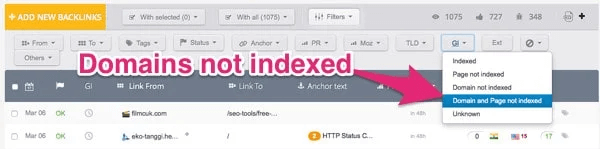
To make it easier to recall these links later on, tag them by clicking on the settings icon located on the right. For instance, you could use a label like “remove” that will aid you in quickly identifying this group of connections when needed.
Disavow Backlinks With Low Page Rank Or No Domain Authority
Subsequently, search for links that have zero authority. Select ‘PR’ and view just those domains with a PageRank of 0.
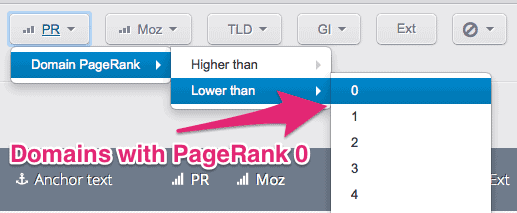
Give every link a “remove” tag, just like you did before. Afterward, sort each of your links by domain authority and select the ones with Domain Authority 10 or under.
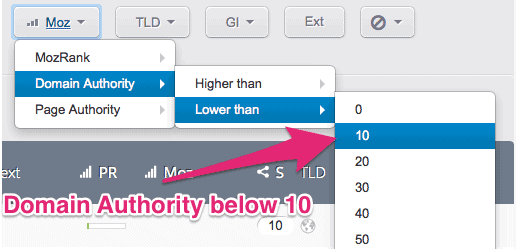
Disavow Backlinks From Spammy Blog Networks
No one needs to be reminded that Google does not appreciate backlinks from blog networks. Hence, it’s essential for you to eradicate these links as fast as possible. If your website has a significant number of pages, then chances are you have also experienced an unwelcome negative SEO attack in the past.
To shield your site from any future attacks and protect its search engine ranking, disavowing these links is crucial. You can identify such connections by looking at their ‘IP’ column and identifying web pages with identical hosting IPs or those belonging to blog networks simultaneously.
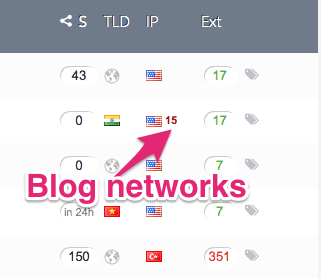
Disavow Bad Backlinks at the Top-Level Domain
Investing in a top-level domain (TLD) can be the perfect solution if you want to get rid of any malicious backlinks.
For example, having an abundance of links from sites located outside countries like India, Pakistan, or Russia while running a local business website in the UK may raise some red flags with Google’s algorithms. With Monitor Backlinks, you can filter each link by TLD.
Utilise the Link Building Checklist To Ensure You Are Making the Most of Each Link
Make sure you download the link-building checklist if you haven’t already. It’s always a wise idea to take an extra moment and review the links that are marked for removal compared to this list before disavowing them. Doing so will ensure that only poor-quality backlinks are removed from your website.
Step 3: Take Your Disavow List to the Next Level by Uploading Its .Txt File Directly Onto Google Search Console
With Monitor Backlinks, creating a disavow list for Google Search Console has become an effortless process.
Simply select the backlinks you’ve labelled “remove,” click “With Selected,” and then choose to Disavow Domains. It’s that simple!
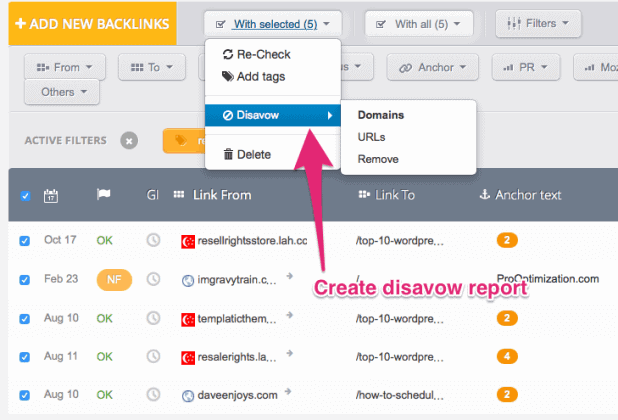
To create a disavow report of all the backlinks you have tagged to remove, simply go to Google’s Disavow Tool and select your website from the available list. With this tool, it is easier than ever before for you to get rid of any unwanted or low-quality links pointing to your site and improve its reputation in search engine rankings!
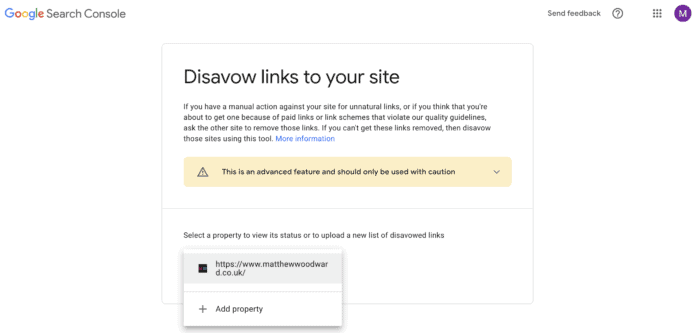
How Quickly Can I Expect to See Results After Submitting My Disavow Links to Google?
When you submit a link disavow request to Google, the process can take anywhere from several weeks to months.
A variety of aspects will determine how long it takes. On average, though, expect to witness the results within one month’s time.
If your website is being subjected to unacceptable SEO strategies or malicious backlinks harming your rankings, consider enlisting an expert SEO team for assistance in overcoming this issue efficiently and promptly.
How To Stop Disavowing Backlinks in Google Search Console
If you regret the backlinks that you disavowed and want to undo your decision, Google provides a straightforward method of cancelling it.
Open the Disavow Links Tool page and select your website from the dropdown menu before clicking on Cancel Disavows.
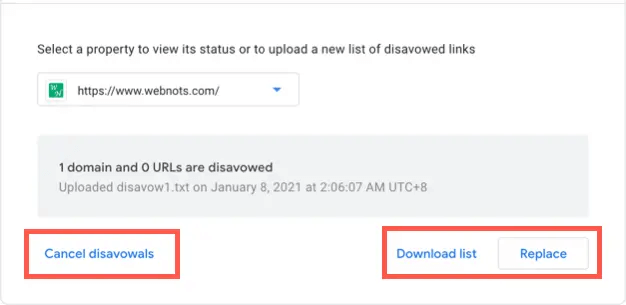
Source: webnots.com
Allow a few weeks for changes to take effect, as this is not immediate; however, ultimately, you will be rewarded with positive results!
Final Thoughts: Recap of When & How to Disavow Backlinks
Disavowing backlinks is an effective way of strengthening your website’s SEO performance in search engine rankings. If your website has been subjected to malicious backlinks, deleting them as fast as possible is a must.
To do this correctly, you must create a list of all the backlinks that you want to disavow. This can be done by identifying bad backlinks. After completing this step, take the list of domains you want to disavow and upload it directly onto Google Search Console.
Once your request is submitted, allow several weeks for changes to take effect before witnessing the results. Lastly, if you ever change your mind and want to undo these changes, simply cancel your disavow request from Google’s Disavow Tool page.
By following the steps mentioned above, you can easily disavow backlinks from your website and enjoy improved visibility in search engine results!
