As a website owner or digital marketer, you know how crucial it is to get your site ranking well in search engine results. One key strategy for improving your search engine optimization (SEO) is link building or the process of acquiring links from other websites that point back to your own.
As you build up your link profile, you may have come across the terms “link relevance” and “content relevance” and wondered what they mean and how they impact your efforts.
In this article, we’ll dive into the differences between link relevance and content relevance in link building and explore the pros and cons of focusing on each.
Let’s begin!
Link Relevance in SEO
Link relevance refers to the relationship between the content of the linking webpage and the content of the linked-to web page in the context of search engine optimization (SEO).
Search engines use link relevance as a way to determine the credibility and authority of a webpage, and to rank it in their search results.
A webpage that has many high-quality, relevant links pointing to it is generally considered to be more valuable and authoritative than a webpage with few or low-quality links.
In other words, the more relevant a webpage is to a particular topic or keyword, the more likely it is to rank well in search engine results for that topic or keyword.
Factors that Contribute to Link Relevance
Several factors contribute to link relevance. They include the following:
1- Domain Authority
A link from a highly authoritative website, such as a government or educational institution, is generally more valuable and relevant than a link from a low-authority website.
2- Trustworthiness
This factor is all about credibility. If a website is known for publishing accurate and reliable information, its links are likely to be more relevant to your content.
3- Relevancy to the Linked Page
This one is pretty self-explanatory. The linked page’s content should be relevant to the content on your website.
For example, if you have a website about gardening and receive a link from a website about cooking, it may not be as relevant as a link from a website about landscaping or horticulture.
4- Anchor Text
Anchor text refers to the visible, clickable text in a hyperlink. The text appears when you hover over a link with your mouse. Anchor text helps search engines understand the context and relevance of a link.
For example, if you have a website about gardening and you receive a link with the anchor text “gardening tips,” it tells search engines that your website is relevant to gardening and provides helpful information on the topic.
How to Build Relevant Links
Here are the best ways to build relevant links to your website:
1- Guest Blogging
Guest blogging is like the ultimate networking event. You get to meet new people, share your expertise, and hopefully score new connections.
Guest blogging involves writing an article for another website in your industry or niche and including a link back to your own website within the article.
To be effective, the article should be well-written, informative, and relevant to the website’s audience. Here’s how to do guest blogging:
- Find websites in your industry or niche that accept guest posts. You should find websites with a relevant audience and a good reputation.
- Research the website’s audience and guidelines for guest blogging. You should ensure you know everything about the website before reaching out.
- Pitch a unique and relevant article idea. Come up with a killer elevator pitch. You should grab the website owner’s attention with a great idea relevant to their audience.
- Write a high-quality, informative article. You should impress the website owner and their audience with your writing skills and knowledge.
- Include a link back to your website within the article.
2- Broken Link Building
Broken link building is like being the hero at a party. You show up, fix a problem, and suddenly everyone loves you.
Broken link building includes finding broken links on other websites and sending an email to the web admin offering to replace the link with one from your own website. This can be a win-win situation, as it helps the other website fix a problem and allows you to get a relevant link.
Here’s how to succeed at broken link building:
- Use a tool to find broken links on other websites. You can use tools like Ahrefs or SEMrush.
- Contact the website owner and suggest a replacement link to one of your own relevant pages.
- Ensure the link to your website is relevant to the content on the other website.
- Once the replacement link has been added, monitor the website to ensure that the link remains live and that it is driving traffic to your page.
- Repeat the process for other identified broken links, but be sure to always provide relevant and valuable content to the website owner or webmaster.
3- Resource Page Linking
Resource page linking is like being the go-to person at a party. Everyone comes to you for recommendations because they know you have the inside scoop.
In the world of link building, resource page linking involves finding websites in your industry or niche that have a resources page and asking them to include a link to your website on their page.
Here are the steps for resource page link building:
- Research websites in your industry that have resource pages, which are pages that contain a collection of links to useful information or tools on a specific topic.
- Identify resource pages that are relevant to your business and have a high domain authority.
- Create valuable content on your website, such as a blog post, tool, or resource, that would be a useful addition to the resource page.
- Reach out to the website owner or webmaster of the resource page and suggest your content as a valuable addition to their resource page.
- Include a link to your content and a brief explanation of why it would be beneficial to their audience. Follow-up with the website owner or webmaster to ensure that your link has been added to the resource page and that it is live and functional.
- Monitor the resource page to ensure that your link remains live and that it is driving traffic to your website.
- Repeat the process for other relevant resource pages, but be sure to always provide relevant and valuable content to the website owner or webmaster.
4- Blog Commenting
Blog commenting is a simple yet effective way to build relevant links and increase your visibility online. Find relevant blog posts in your industry and leave insightful and informative comments.
Include a link to your website in your comment, as long as it is relevant and adds value to the conversation. Just be sure to follow the blog’s guidelines and avoid spamming or leaving inappropriate comments.
5- Social Media Sharing
Social media sharing is a powerful way to build relevant links and increase your visibility online.
By sharing your website’s content on your social media profiles, you can reach a larger audience and potentially attract relevant links from other websites.
Here are a few tips for using social media to build relevant links:
- Choose the right platforms: Not all social media platforms are right for every business. Create an account on platforms that are most relevant to your industry and target audience. For example, if you have a fashion website, you should focus on platforms like Instagram and Pinterest. Similarly, if you are selling SaaS software, then creating an account on LinkedIn would be more useful.
- Create valuable, shareable content: The key to attracting relevant links through social media is to create valuable and shareable content across all your social channels. Content could be in the form of blog posts, infographics, videos, or other informative, entertaining, or visually appealing content.
- Use relevant hashtags: Hashtags are an excellent way to improve the organic visibility of your content on social media. Use relevant hashtags popular in your industry or niche, and consider creating your own branded hashtag to help increase brand awareness.
- Engage with your followers: Social media is not a one-way street. Increase engagement with your followers by actively responding to comments and messages and encourage them to share your content with their own networks.
- Monitor your social media metrics: Use social media tracking software to analyse the performance of your content on social media. This will help you understand the types of content that are most popular with your audience and how you can optimise them to elevate your social media strategy.
Bonus Tip: Use Anchor Texts Wisely
Here are a few tips for using anchor text effectively:
- Use descriptive, relevant anchor text. Avoid using vague or generic phrases like “click here” or “read more.” Instead, use specific, relevant keywords that accurately describe the content on your website.
- Vary your anchor text. Don’t use the exact anchor text repeatedly. This can appear spammy to search engines and may negatively impact your rankings. Instead, use a variety of anchor text to show the diversity of your website’s content.
- Use brand names sparingly. While it’s essential to use your brand name as anchor text occasionally, don’t overdo it.
Using descriptive, relevant anchor text can help improve your website’s link relevance and your search engine rankings.
Following these tips and actionable steps, you can effectively build relevant links and increase your online visibility.
How to Check Link Relevancy
Checking link relevance is an essential step in link building and search engine optimization.
By ensuring that the links you build are relevant to your website, you can improve your credibility and authority in your industry or niche and your search engine rankings.
Here are some tips to check link relevancy:
- Use link analysis tools: Tools like SEMrush or Ahrefs can provide information about the domain authority, trustworthiness, and relevance of the linked website.
- Check the website content: Another way to check for link relevance is simply visiting the linked website and reviewing its content and theme. Is the linked website closely related to the content and theme of your own website? If not, the link may not be very relevant.
- Check the context of the link: The link should be relevant to the content on the page where it appears and to the overall theme of the website.
- Check the anchor text: The anchor text is the text that is used to link to another webpage. This text can provide clues about the relevance of the linked webpage. If the anchor text is descriptive and relevant to the linked webpage, it is more likely to be seen as relevant.
- Check the surrounding content: The content surrounding the link should provide additional context and relevance for the link.
- Check the target page: The page that the link leads to should be relevant to the link and provide valuable information to the user.
- Check the linking domain: The website linking to your page should be relevant to your business and industry. Also, the linking website should have a good reputation and authority.
- Check the linking page: The page on the linking website that contains the link should be relevant to your business and industry.
- Check the link quality: The link should be a “dofollow” link and not a “nofollow” link, as “nofollow” links do not provide any link juice.
- Check the link location: The link should be placed in a prominent location on the page, such as in the main content or in the header or footer.
- Check the link velocity: The link should be acquired gradually, not all at once.
- Check the link diversity: Your link profile should have a variety of links from different types of websites, such as authoritative sites, niche sites, and social media sites.
How to Use Ahrefs to Check Link Relevancy
Here is a step-by-step guide on how to use Ahrefs to check link relevancy:
- Start by accessing the Ahrefs website and signing in to your account.
- Use the “Site Explorer” function to enter the domain of the website you want to check the links for.
- Once the website is loaded, navigate to the “Backlinks” tab to see a list of all the links pointing to the website.
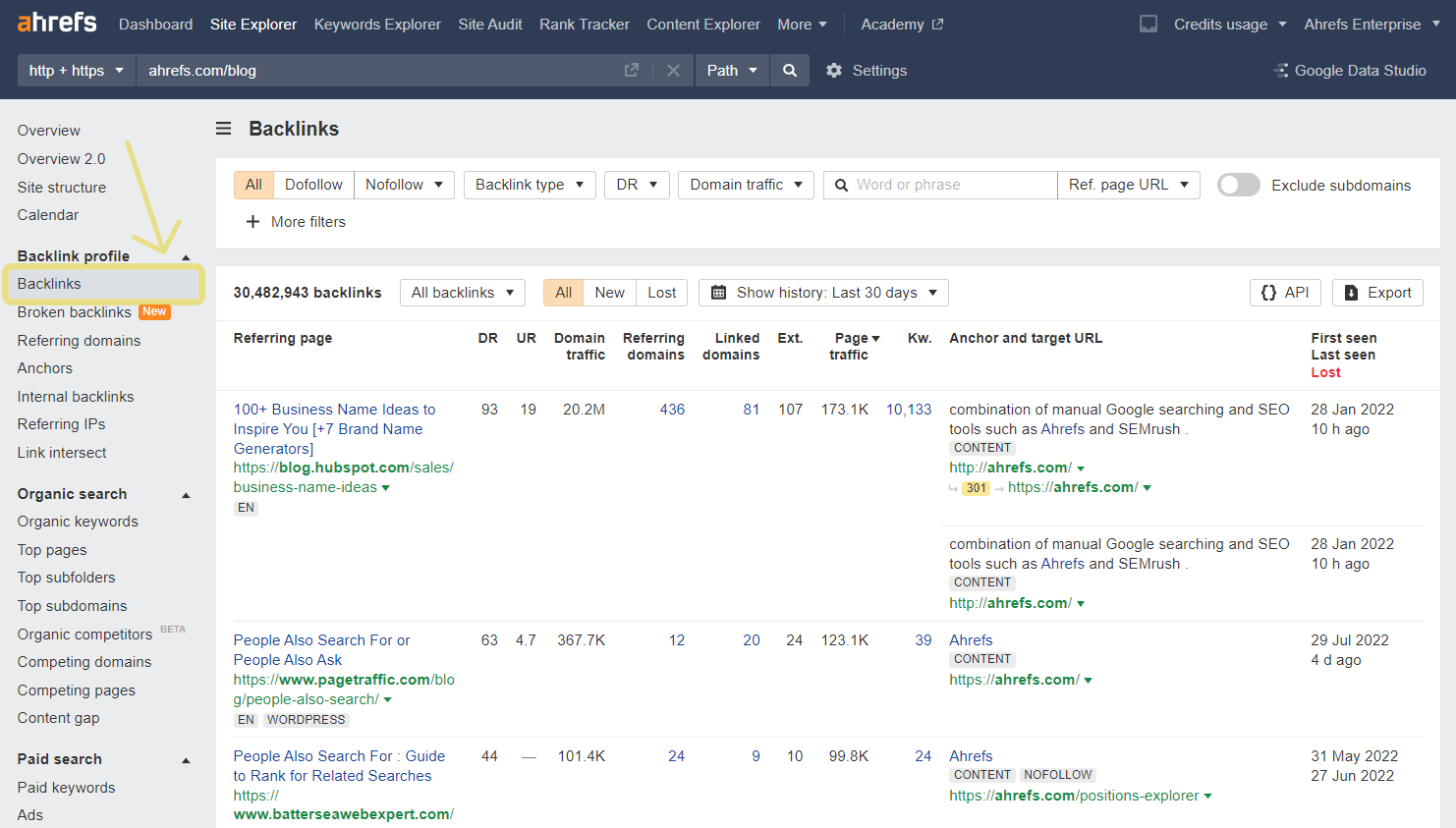
Source: ahrefs.com
- Use the “Filter” function to sort the links by relevance. You can filter by the relevance of the linking page, the relevance of the linking domain, and the relevance of the anchor text.
- Use the “Link Intersect” function to see which websites link to your website and your competitor’s website.
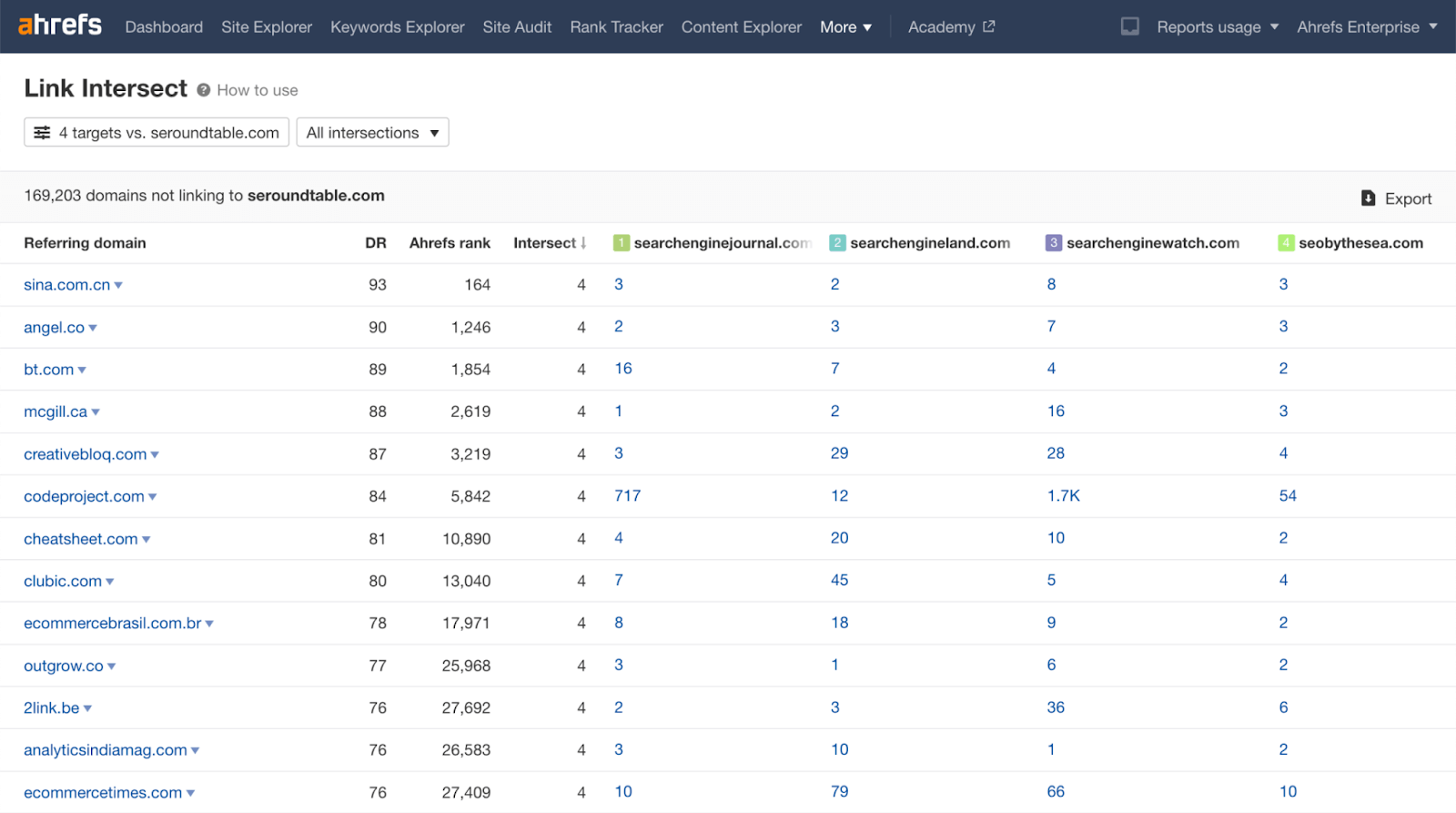
Source: ahrefs.com
- Review each link in the list to evaluate its relevance by checking the context of the link, the anchor text, the surrounding content, the target page, the linking domain, the linking page, the link location, and the link quality.
- Make a note of any irrelevant links and use the “Disavow” tool in Ahrefs to request that they be removed.
- Repeat the process regularly to monitor your link profile and ensure that it remains relevant and high-quality.
Link Relevance vs. Link Authority: Which is Important?
Both link relevance and link authority are important for SEO and overall website performance.
Link relevance refers to how closely the content and theme of the linking website and the linked-to website match.
A relevant link is one that comes from a website that is in the same or a similar industry as the linked-to website, and the link’s anchor text should be relevant to the content on the linked-to page.
Link authority, on the other hand, refers to the credibility and trustworthiness of the linking website. A website with high authority is one that has many high-quality, relevant links pointing to it.
Authority is often measured by tools like Domain Authority (DA) and Page Authority (PA) provided by Moz, Ahrefs Domain Rating (DR) and Ahrefs URL Rating (UR) provided by Ahrefs. Both link relevance and link authority are important because they signal to search engines that the linked-to website is high-quality and trustworthy.
A relevant link from a high-authority website can be more valuable than an irrelevant link from a high-authority website because it shows that the website is a reliable source of information on a specific topic.
A balance of both link relevance and link authority is ideal for SEO. It’s important to have relevant links pointing to your website from authoritative websites.
Avoid low-quality links that may harm your website ranking.
Content Relevance in SEO
Content relevancy is an essential factor in search engine optimization (SEO). It refers to the degree to which the content on a website is closely related to the user’s search query and the overall theme and content of the website.
Search engines use complex algorithms and ranking factors to determine the relevance of a website’s content, and they take into account factors such as keyword density, meta tags, and the overall structure of the website.
Content relevancy is important because it helps search engines understand the context and value of a website’s content, which can affect its search engine rankings.
To improve the relevance of a website’s content, it is important to use relevant keywords and phrases in the title tags, meta descriptions, and throughout the body of the content.
Additionally, websites should be regularly updated with fresh and relevant content.
Factors that Contribute to Content Relevance
Here are the factors that contribute to content relevance:
1- Quality of the Content
The quality of the content on your website is a major factor in its relevance. High-quality, informative, and unique content is more likely to be seen as relevant by search engines and users. This includes content that is well-written, well-researched, and free of errors.
2- Relevancy to the User’s Search Query
The relevancy of your content to the user’s search query is another important factor in its relevance. When a user performs a search, they are looking for specific information or answers to their questions. By providing relevant and useful content that closely matches the user’s search query, you can improve the chances of your website ranking well in search results.
3- Relevancy to the Website’s Overall Theme and Content
The relevancy of your content to the website’s overall theme and content is also essential. When the content on your website is closely related to its overall theme and purpose, it is more likely to be seen as relevant by search engines and users. This helps create a cohesive and consistent experience for your audience.
Ways to Improve Content Relevancy
You can improve your content relevancy in the following ways:
1- Research Keywords and Topics
Keyword research is an important step in improving the relevancy of your content. You can identify relevant keywords and topics to include in your content using keyword research tools.
Here are a few tips for conducting keyword research:
- Use multiple tools: Use various keyword research tools to understand relevant keywords and phrases better.
- Consider the user’s intent: In addition to the keyword or phrase itself, consider the user’s intent behind the search query. This will help you create more relevant and valuable content for your audience.
- Identify your target audience: Consider who your target audience is and what information they might be searching for. This can help you identify relevant keywords and topics in your content.
- Use long-tail keywords: Long-tail keywords are more specific and less competitive than short-tail ones. They can be more effective at attracting relevant traffic to your website.
2- Use Internal Linking
Internal linking is a simple yet effective way to improve the relevancy of your content.
By linking to relevant pages within your own website, you can show the cohesiveness and relevance of your content and improve the user experience.
Here are a few tips for using internal linking:
- Link to relevant pages: Only link to relevant pages relevant to your landing page content.
- Use descriptive anchor text: Use descriptive text that accurately describes the linked page’s content.
- Use internal linking sparingly: Don’t overdo it with internal linking. A few well-placed links can be effective, but too many can be distracting and may not add value for the user.
3- Use External Linking
External linking is the practice of linking to relevant external websites.
Linking to authoritative sites in your content can help improve the credibility and authority of your website in the eyes of search engines.
When you link to reputable and trustworthy sources, it shows that your content is well-researched and that you are providing valuable information to your audience.
Additionally, linking to authoritative sites can also help to increase the visibility of your website, as search engines may consider these links as a sign of trust and credibility.
It also helps the visitors to know more about the subject and get more information from the authoritative sites.
4- Optimise Content For Mobile
With more and more users accessing the internet from mobile devices, it’s essential to create mobile-friendly content. This can help improve the user experience and increase the relevancy of your content to your target audience.
Here are a few useful steps to optimise your content for mobile:
- Use a responsive design: Make sure your website’s design is responsive and adjusts to the size of the user’s screen.
- Use mobile-friendly formatting: Use short paragraphs, bullet points, and headings, to make your content easier to read on a mobile device.
- Minimise the use of Flash: Flash is not supported by many mobile devices and can slow down the loading time of your website.
- Optimise images: Large image files can slow down the loading time of your website on mobile devices. Use image compression and resize images to reduce their file size.
- Use a mobile-friendly navigation menu: Make sure your navigation menu is easy to use on a smaller screen.
- Use a mobile-specific URL: Create a mobile version of your website with its own URL, and use a technique called dynamic serving to serve the appropriate version of your website based on the user’s device.
- Use media queries: Apply CSS styles based on the screen size of the device. This will allow you to create a separate stylesheet for mobile devices that can be loaded when the website is accessed from a mobile device.
- Use HTML5 semantic elements: These elements help with the structure of your website and make it more accessible to mobile devices.
- Minimise the use of JavaScript: JavaScript can slow down the loading time of your website on mobile devices and may cause compatibility issues.
Comparison of Link Relevance and Content Relevance
Search engines use both link relevance and content relevance to determine the overall relevance and rank of a webpage for a specific query.
Link relevance is used to determine the authority and trustworthiness of a webpage, while content relevance is used to determine the relevance of the information on the web page to the query.
Both link relevance and content relevance are important factors in determining the overall ranking of a webpage in search results.
Link Relevancy vs Content Relevancy: Which is More Important?
Both link relevancy and content relevancy are crucial for search engine optimization. But which one has the edge? Let’s examine the advantages of each:
Advantages of link relevancy:
- Relevant links help users find the information they are looking for more easily, leading to a better overall experience.
- When users are able to find relevant information quickly and easily, they are more likely to spend more time on a website, which can lead to increased engagement.
- Search engines use link relevancy as a factor in determining a website’s search engine rankings. Relevant links can help boost a website’s search engine rankings.
- Relevant links can help attract more visitors to a website, which can lead to increased traffic.
- Providing relevant links can help establish a website or brand as a reliable source of information, which can lead to a better reputation.
Advantages of content relevancy:
- Relevant content helps users find the information they are looking for more easily, leading to a better overall experience.
- When users are able to find relevant information quickly and easily, they are more likely to spend more time on a website, which can lead to increased engagement.
- Search engines use content relevancy as a factor in determining a website’s search engine rankings. Relevant content can help boost a website’s search engine rankings.
- Relevant content can help attract more visitors to a website, which can lead to increased traffic.
- Providing relevant content can help establish a website or brand as a reliable source of information, which can lead to a better reputation.
- Relevant content can help to increase the chances of a visitor taking a desired action, such as making a purchase or signing up for a newsletter, thus increasing conversion rates.
- Relevant content can help to attract and retain a targeted audience, thus improving user experience and conversion rates.
As we can see, both link relevancy and content relevancy have their own advantages.
However, content relevancy has the edge in attracting and retaining visitors to your website and improving your search engine rankings.
While building relevant links is important for improving your credibility and authority, having relevant and high-quality content is crucial for providing users with a valuable and helpful experience.
In short, link relevancy and content relevancy are essential, but content relevancy is the key factor in driving traffic to your website and improving your search engine rankings.
Does Google Penalise Irrelevant Links?
Yes, Google’s algorithms are designed to identify and penalise websites that engage in link spamming or other tactics to manipulate search engine rankings.
Link spamming refers to the practice of building a large number of low-quality or irrelevant links to a website in an attempt to manipulate search engine rankings. These links may be from websites that are not related to the content or theme of the linking website, or they may be from websites that are of low quality or untrustworthy.
Google’s algorithms can determine the quality and relevance of a link, including the credibility and authority of the linked website. They can also analyse the linked website’s relevance to its content and theme and the overall user experience.
When a website is found to be engaging in link spamming or other tactics to manipulate search engine rankings, it may be penalised in search engine rankings.
Does Google Penalise Irrelevant Content?
Yes, Google’s algorithms are designed to identify and penalise websites that engage in keyword stuffing or other tactics to manipulate search engine rankings.
Keyword stuffing is the practice of cramming a large number of keywords into a webpage in an attempt to manipulate search engine rankings.
This can be done by repeating the same keyword multiple times within the content, using the keyword in unnatural or unrelated contexts, or using hidden text or links that are not visible to users.
Search engine ranking algorithms use various signals to determine the relevance and quality of a webpage, including the content and theme of the webpage, the relevance of the keywords used, and the overall user experience.
If a webpage is low quality or irrelevant, it may be penalised in search engine rankings or even removed from the search index altogether.
Therefore, it is important to focus on creating high-quality, relevant content that provides value to users rather than trying to manipulate search engine rankings through irrelevant content or keyword stuffing.
Conclusion
Link relevancy and content relevancy are important factors in link building and search engine optimization (SEO). Both are important for improving your credibility, authority, and search engine rankings.
Content relevancy has a slight edge in attracting and retaining visitors to your website and providing a valuable and helpful user experience.
It is essential to focus on link relevancy and content relevancy in your link building and SEO efforts and to avoid tactics such as keyword stuffing or link spamming that may result in penalties from search engines.
