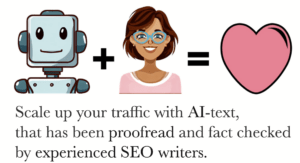Diving into the world of web development can seem daunting, but it’s an adventure that starts with mastering the basics. HTML, or HyperText Markup Language, is the foundational building block of the internet, powering every website you’ve ever visited.
This beginner’s guide is designed to demystify HTML and introduce you to the power of domains, helping you understand how these elements work together to create functional, engaging websites.
Whether you’re looking to build your own site from scratch or simply want to gain a better understanding of how web pages operate, you’ll find that starting with HTML is your gateway into the broader universe of web development. So, let’s break it down together and start unlocking the potential of the web, one tag at a time.
Understanding HTML Basics
HTML, or HyperText Markup Language, is the foundation of every website you visit. It structures web content through markup, which involves elements like headings, paragraphs, and images. You’ll see tags like <p> for paragraphs or <img> for images, which help browsers display the content correctly.
As you dive deeper, you’ll encounter attributes that provide additional information about HTML elements. For instance, the ‘src’ attribute in an <img> tag tells the browser where to find the image to display.
Understanding these basics isn’t just about writing code; it’s about crafting the skeleton of a webpage. Grasping HTML lets you manipulate text, link documents, and organize data visually, turning a plain text into an interactive experience.
Importance of Domain Names
Choosing the right domain name is crucial for establishing your website’s identity and enhancing its visibility online. A domain name isn’t just a technical shortcut. It’s the first thing users notice when they find your site. Think of it as your online brand’s first impression.
A memorable, relevant domain name can make your site seem more professional and trustworthy. It’s your address in the vast digital world, directing users exactly where you want them—straight to your content or services. Don’t undervalue its impact.
Your choice influences SEO, affects branding, and is key to standing out in a crowded online space. Make it count; it’s more than just a URL—it’s your identity.
Crafting User-Friendly URLs
Crafting user-friendly URLs is essential for enhancing user experience and improving your website’s search engine optimization. You’ll want to keep them short, simple, and descriptive. Avoid long strings of numbers and characters, as they’re hard to remember and don’t tell much about the content. Instead, use keywords that reflect the page’s topic. This not only helps users quickly understand what the page is about but also boosts your rankings in search results.
Remember, consistency is key. Stick to a naming convention that uses lower-case letters and hyphens to separate words. Stay away from underscores, spaces, or any special characters that might confuse users and search engines alike.
By keeping these tips in mind, you’ll ensure your URLs are both user- and SEO-friendly.
Structuring Your Website
Effective website structuring enhances navigation and boosts user engagement. You’ll want to start by organizing your content into clear, logical sections. Think of it as creating a map for your visitors.
Use headers to define these sections prominently. They not only guide users but help them find information quickly.
Including a navigation bar at the top or side of your pages is crucial. It links to the main areas of your site, offering shortcuts that save time and frustration.
Don’t forget the footer! It’s perfect for secondary information like contact details or links to your privacy policy.
Remember, a well-structured website feels intuitive; users should find what they need without a second thought.
Optimizing for Search Engines
Optimizing your website for search engines boosts your visibility and attracts more visitors. It’s about making sure search engines understand your site’s content and structure. Start by choosing relevant keywords that reflect what you offer. You’ll want to incorporate these strategically throughout your site—especially in headings, subheadings, and the main body of text.
But it’s not just about keywords. You also need to ensure your website loads quickly and performs well on all devices, from desktops to smartphones. Search engines favor sites that provide a good user experience.
Additionally, regularly updating your content keeps it fresh and more likely to be ranked higher. Remember, SEO isn’t a one-time task; it’s an ongoing process to keep your site competitive.
Implementing Meta Tags
Implementing meta tags is crucial for enhancing your website’s SEO. These snippets of text describe your page’s content to search engines. You’ll find them in the head section of your HTML.
Start with the title tag, which sets your page’s title shown in browser tabs and search results. Don’t forget the description meta tag; it provides a brief summary of the page, influencing whether users click on your link in search results.
Additionally, include the viewport meta tag to ensure your site is mobile-friendly. It controls how your site displays on different devices.
Remember, while meta tags won’t directly boost your rankings, they improve user engagement and help search engines understand your content’s context, which can indirectly affect your SEO.
Utilizing Heading Tags
Heading tags, ranging from H1 to H6, are essential for structuring content clearly and effectively on your webpage. You’ll start with H1 for your main title—it’s the most important and should be used only once per page to maintain clarity.
Subsequent headings, H2 to H6, help organize your content into sections and sub-sections, guiding readers through your text in a logical manner.
Using these tags isn’t just about format; it’s about improving user experience and SEO. Search engines use these tags to understand the hierarchy and relevance of your content, boosting your site’s visibility.
Remember, consistency in your heading structure not only keeps your content tidy but also helps your readers navigate your information effortlessly.
Incorporating Image Alt Text
Adding alt text to images ensures that all users, including those with visual impairments, can understand what the image depicts. When you’re coding your website, don’t overlook this simple step. It’s not just about accessibility; it’s also crucial for SEO. Search engines can’t see images, but they can read the alt text, helping them index your content accurately.
To add alt text, use the `alt` attribute in your image tag. Be descriptive and concise. For example, instead of “image,” write “sunset over the ocean.” This gives a clear picture of what’s shown, whether the image loads or not.
Remember, you’re aiming to enhance user experience and boost your site’s visibility.
How does HTML impact search engine optimization (SEO) for a new website?
HTML impacts SEO for a new website by providing the structure and content that search engines can easily crawl and index.
Proper use of HTML elements, tags, and meta tags can enhance visibility and ranking.
Can HTML be used to create dynamic, interactive content, or is it solely for static page structure?
HTML can indeed be used to create dynamic, interactive content. While it’s primarily for structuring web pages, with the right JavaScript and CSS, you can add animations, forms, interactive elements, and more.
Conclusion
Congratulations on completing the beginner’s guide to HTML! You’ve taken the first step towards unlocking the power of domains and expanding your web development skills.
Keep practicing and exploring different subtopics to further enhance your understanding.
Remember, HTML is the foundation of web design, so mastering it is essential for creating dynamic and engaging websites.
Keep up the great work and continue to build your expertise in this exciting field!