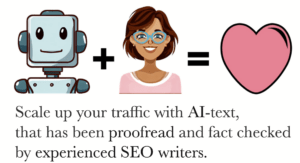Virtual reality (VR) has come a long way, transforming from a sci-fi dream into a tangible, immersive experience that’s reshaping industries from gaming to education.
But crafting compelling VR content isn’t easy—it requires a blend of creativity, technical skill, and a deep understanding of user engagement.
Enter ChatGPT, a powerful AI tool that’s revolutionizing how we create VR content. By leveraging advanced natural language processing, ChatGPT offers invaluable insights and assists in generating vivid narratives, interactive dialogues, and dynamic environments, making the creation process not only more efficient but also more innovative.
In this article, we’ll explore how ChatGPT is becoming an indispensable ally for content creators in the VR space, driving the future of virtual experiences.
Understanding Virtual Reality Content
To create compelling virtual reality content, you first need to understand the core elements that make VR unique. Unlike traditional media, VR immerses you in a fully interactive, three-dimensional environment, making you feel like you’re part of the experience. It’s all about presence—the sensation that you’re physically there.
This immersion sets VR apart and requires you to think differently about storytelling, interaction, and user engagement. You’ll need to consider how users navigate and interact within the virtual space. The 360-degree environment means there’s no fixed frame; users can look and move in any direction.
This freedom transforms how stories unfold and how scenes are designed. Recognizing these unique aspects will help you create more engaging and effective VR content.
Key Elements for VR Creation
Creating effective VR content hinges on mastering several key elements that enhance user immersion and interaction.
- First, focus on high-quality visuals and sound. You need crisp graphics and immersive audio to make users feel like they’re truly in another world.
- Next, prioritize intuitive user interfaces. Users should navigate your VR environment effortlessly, without confusion.
- Don’t forget spatial awareness. Consider how users move and interact within the virtual space, ensuring smooth transitions and natural interactions.
- Also, incorporate engaging storytelling elements. A compelling narrative can make your VR content memorable and emotionally impactful.
- Finally, test and iterate. Gather feedback from users and continually refine your VR content to iron out any issues and keep it engaging.
By focusing on these essential components, you’ll create captivating VR experiences.
Enhancing User Experience in VR
Enhancing user experience in VR involves creating intuitive, immersive, and emotionally engaging environments that captivate users from the moment they enter.
- You should focus on high-quality graphics and realistic sound design to make the virtual world believable.
- Ensure the navigation is seamless, so users can explore without frustration.
- Prioritize comfort by reducing motion sickness through stable frame rates and minimized latency.
- Pay attention to the narrative and storytelling elements; they help in building a strong emotional connection.
- Don’t forget to incorporate user feedback to continuously improve the experience.
Each design choice should aim to make the user feel present and immersed in the virtual world, enhancing their overall engagement and satisfaction.
Incorporating Interactivity in VR
Interactivity is crucial in VR content, as it allows users to engage directly with the virtual environment, making the experience more dynamic and immersive. By incorporating interactive elements, you can transform passive viewers into active participants.
Simple actions like picking up objects, pressing buttons, or navigating various paths can significantly enhance user engagement. Ensure that these interactions feel natural and intuitive to avoid breaking immersion.
Use haptic feedback to provide tactile responses, adding a layer of realism. Implementing voice commands can also make the experience more seamless.
Remember, the goal is to create a responsive environment where users feel their actions matter. This level of interactivity can lead to greater satisfaction and a more memorable VR experience.
Storytelling Techniques for VR
Crafting compelling stories in VR requires a unique approach that leverages the medium’s immersive potential. You need to think beyond traditional narratives and consider how users can interact with the environment.
Create branching storylines that allow for multiple outcomes, giving users a sense of agency. Integrate environmental storytelling by embedding clues and narrative elements within the virtual world. This helps users discover the story organically.
Ensure your pacing matches the interactive nature of VR. Slow down key moments to let users explore and absorb details. Utilize spatial audio to guide users’ attention and enhance emotional impact.
Keep in mind that VR can be overwhelming, so balance intense scenes with calmer moments to prevent sensory overload. Your goal is to make users feel like active participants in the story.
Optimizing Visuals for VR
Crafting stunning visuals for VR involves maximizing clarity and creating a truly immersive experience.
Start by focusing on high-resolution textures and models to prevent any blurring that could break immersion. Pay attention to lighting and shadows as they add depth and realism, making the environment feel more tangible.
Keep the frame rate high; a minimum of 90 frames per second is crucial to avoid motion sickness and maintain smooth performance. Optimize the field of view to match human vision, usually around 110 degrees, to create a convincing sense of space.
Use anti-aliasing techniques to smooth out jagged edges and enhance visual quality. Finally, think about the user’s perspective and constantly test your visuals within the VR environment to make necessary adjustments for the best possible experience.
Audio Considerations for VR
Immersive audio plays a crucial role in creating a realistic and engaging VR experience.
- You need to focus on spatial audio to ensure sounds come from the correct directions, mimicking real-life environments.
- Use binaural audio techniques to capture 3D sound and enhance the sense of presence.
- Pay attention to audio latency; even slight delays can break immersion.
- Ensure consistent audio levels to avoid overwhelming or underwhelming the user.
- Incorporate ambient noises to add depth to the scene.
- For voiceovers, use clear, high-quality recordings to maintain immersion.
- Don’t forget to balance background music with in-scene sounds.
- Test different audio setups to find what works best for your content.
By prioritizing audio, you’ll significantly enhance the overall VR experience.
Testing and Feedback in VR
Gathering thorough testing and feedback in VR is essential to ensure your virtual reality content meets user expectations and delivers an immersive experience.
Start by recruiting a diverse group of testers to cover various perspectives and identify potential issues.
Encourage testers to provide detailed feedback on usability, comfort, and overall experience. Use their input to make iterative improvements.
It’s crucial to test different hardware setups to ensure compatibility and performance across devices.
Don’t forget to assess and refine interactions and controls; intuitive design is key to user engagement.
Finally, perform regular usability tests throughout the development process, not just at the end, to catch problems early and refine your content continuously.
This approach will help you create a polished, user-friendly VR experience.
What are the primary ethical considerations when using AI tools like ChatGPT in virtual reality content creation?
When using AI tools like ChatGPT for VR content, prioritize data privacy, bias mitigation, and transparency.
Ensure user consent, safeguard sensitive information, and regularly audit models for fair representation.
Stay vigilant to uphold ethical standards.
How can ChatGPT be integrated with existing VR development platforms and tools?
To integrate ChatGPT with existing VR tools, ensure compatibility by checking system requirements.
Install ChatGPT plugins or APIs provided by developers.
Customize settings for seamless interaction.
Test integration thoroughly to troubleshoot any issues that may arise.
Conclusion
In conclusion, creating effective virtual reality content with ChatGPT involves understanding user preferences, designing immersive experiences, optimizing interactivity, focusing on storytelling, and ensuring technical compatibility.
By incorporating these elements, you can enhance user engagement and create memorable VR experiences.
Embrace the possibilities that ChatGPT offers for crafting innovative and captivating virtual reality content that resonates with audiences.
Happy creating!