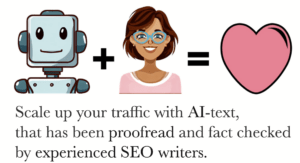When we first embarked on our journey to find the ideal content management system, we were overwhelmed by the myriad of options available.
However, as we delved deeper into our research, it became clear that Drupal stood out as a robust and versatile platform.
Together, we explored its myriad features and discovered how it could cater to our diverse needs, from managing vast amounts of content to providing a seamless user experience.
In this article, we aim to share our insights and experiences with Drupal, hoping to shed light on how it can be harnessed effectively for content management.
Through our collective learning and practical application, we’ve uncovered:
- Best practices
- Innovative solutions
- Potential pitfalls to avoid
Join us as we navigate the world of Drupal, uncovering the ways it can transform our content management strategy and drive our digital initiatives forward.
Benefits of Using Drupal
One of the key benefits of using Drupal is its unparalleled flexibility for custom content management.
As a community, we know that having control over our content is crucial. Drupal stands out because it allows us to tailor our websites precisely to our needs.
With an extensive range of modules, we can extend Drupal’s core functionality without needing to write custom code. This means we can quickly adapt to changing content requirements and add new features as our community grows.
We don’t just get a one-size-fits-all solution; we get a platform that evolves with us. By leveraging the power of Drupal’s content management capabilities, we can:
- Create content effortlessly
- Edit content seamlessly
- Organize content efficiently
The modular architecture also fosters collaboration, as we can share and reuse configurations across multiple projects. This sense of unity and shared purpose makes our collective efforts more impactful.
In the end, Drupal doesn’t just manage our content—it empowers our community.
Drupal Features Overview
Let’s dive into some of the standout features that make Drupal a powerful tool for content management.
First, Drupal’s flexibility is unmatched. We can customize it extensively using modules, which are add-ons that extend the core functionality.
With thousands of modules available, we can tailor our site precisely to our needs, whether it’s for:
- E-commerce
- Blogs
- Community forums
Another great feature is the robust content management system itself. Drupal allows us to create, manage, and publish content effortlessly. We can use its built-in content types or create custom ones to fit our unique requirements.
Additionally, Drupal’s taxonomy system helps us organize and tag content in a meaningful way, making it easier for our community to find what they’re looking for.
Lastly, Drupal’s user management capabilities enable us to assign different roles and permissions, ensuring that everyone in our team has the right level of access.
This fosters collaboration and keeps our content secure and well-organized.
Setting Up Drupal
Getting started with Drupal involves a few key steps to ensure a smooth installation and configuration process.
First, we need to download Drupal from the official website and set it up on our web server. This might seem daunting, but we’re in this together.
- Let’s unzip the package.
- Create a database.
- Follow the on-screen instructions to complete the installation.
Once Drupal is installed, we’ll dive into configuring it for optimal content management.
We’ll start by setting up the basic site information and user roles. This helps us manage who can create, edit, and publish content on our site.
Next, we’ll explore the world of Drupal modules.
Modules extend Drupal’s functionality, allowing us to tailor the platform to our specific needs. Essential modules like Views and Pathauto enhance content display and URL management, making our site more user-friendly.
By taking these steps together, we’ll set a solid foundation for using Drupal effectively in our content management journey.
Content Creation in Drupal
Creating content in Drupal is a straightforward process that empowers us to efficiently manage and publish our digital materials.
The platform’s intuitive interface allows us to:
- Create articles
- Write blogs
- Build pages with ease
From the ‘Content’ section, we can:
- Add new content types based on our needs.
- Use Drupal’s robust content management capabilities.
- Tailor our content creation experience with various modules.
Modules play a crucial role in enhancing our content creation workflow. By installing and enabling the right modules, we can:
- Add features like WYSIWYG editors
- Manage media effectively
- Create custom fields
These tools help us craft engaging content that resonates with our audience. Plus, the flexibility to extend functionality ensures that our content management system evolves with our requirements.
With Drupal, we’re part of a community that values collaboration and innovation. Together, we leverage the power of Drupal’s content management features to create and share compelling digital experiences.
Let’s embrace this journey and make our content shine.
Managing Taxonomy in Drupal
Effectively managing taxonomy in Drupal enables us to organize and categorize our content systematically. By creating vocabularies and terms, we ensure our content is easily searchable and accessible, fostering a sense of community among our users.
With Drupal’s robust Content Management capabilities, we can define hierarchies and relationships between terms, allowing us to create intricate and meaningful content structures.
We can extend these capabilities using various modules:
- The Taxonomy Manager module provides an enhanced interface for managing large vocabularies.
- The Entity Reference module allows us to link different content types through terms.
These tools empower us to build a coherent content ecosystem that aligns with our community’s needs and interests.
Let’s dive into the practical aspects:
- By assigning terms to our content, we make it easier for users to find related articles, events, or resources.
- This organized approach not only enhances user experience but also strengthens our content’s relevance and discoverability within the Drupal platform.
Customizing Themes in Drupal
Customizing themes in Drupal allows us to create a unique and visually engaging experience for our users. By tailoring the look and feel of our site, we make it more welcoming and aligned with our community’s identity.
Drupal offers a variety of themes, and with a bit of tweaking, we can match our site’s design perfectly to our desired aesthetic.
Steps to Customize a Theme in Drupal:
- Select a Base Theme: Choose a theme that fits your vision.
- Adjust Theme Settings:
- Colors
- Fonts
- Layouts
- Advanced Customization:
- Custom CSS
- JavaScript
Our community thrives on shared resources, so we often use contributed themes and modify them to suit our needs.
Integrating content management with theme customization ensures our site is cohesive and user-friendly. We can also leverage specific modules that complement our themes, enhancing the overall user experience.
This way, our Drupal site not only looks great but also functions seamlessly.
Extending Functionality with Modules
To unlock the full potential of our site, we can extend its functionality by integrating various modules that cater to our specific needs.
By leveraging Drupal’s extensive library of modules, we can tailor our content management system to fit our community’s unique requirements.
Modules are like building blocks; they allow us to add new features without having to write custom code from scratch.
Whether we need:
- Advanced SEO tools
- Enhanced security measures
- Improved editorial workflows
There’s likely a Drupal module available.
For example:
- The Pathauto module helps us generate user-friendly URLs.
- The Views module enables us to create dynamic content displays effortlessly.
Installing and configuring these modules is straightforward, thanks to Drupal’s intuitive interface.
As we explore and implement different modules, we’ll discover that our site becomes more powerful and versatile.
By choosing the right combination of modules, we ensure our content management system not only meets but exceeds the expectations of our community, fostering a sense of belonging and engagement.
User Roles and Permissions
Effectively managing user roles and permissions is crucial for maintaining a secure and efficient content management system.
Within Drupal, we have the flexibility to create customized roles that align with our team’s unique structure. By defining specific permissions for each role, we ensure that everyone has the access they need without compromising our site’s security.
Drupal’s core functionality supports a range of default roles like:
- Administrator
- Editor
- Authenticated User
However, the real power lies in the ability to tailor these roles.
We can adjust permissions through the Permissions page, assigning or restricting capabilities such as:
- Content creation
- Editing
- Publishing
Utilizing modules can further enhance our control over user roles and permissions. For instance, the ‘Content Access’ module allows us to set permissions at a granular level for individual content types.
This level of customization helps us foster a collaborative and secure environment, ensuring that our content management efforts are both effective and cohesive.
SEO Best Practices in Drupal
Maximizing search engine visibility is essential for driving organic traffic to our Drupal site.
To achieve this, we need to implement SEO best practices right into our content management strategy.
Let’s start by leveraging key Drupal modules like Pathauto and Metatag:
- Pathauto: Helps us create clean, SEO-friendly URLs automatically.
- Metatag: Allows us to add essential metadata, boosting our site’s search engine ranking.
Next, we should ensure our content is well-structured and keyword-rich, without sacrificing readability.
Drupal’s content management capabilities make it easy to organize content under appropriate tags and categories, enhancing our site’s navigability for both users and search engines.
Additionally, we should utilize the XML Sitemap module to generate a sitemap, ensuring search engines can efficiently crawl our site.
Let’s not forget to integrate Google Analytics to track our performance and adjust our strategies accordingly.
By following these practices, we strengthen our Drupal site’s SEO and build a vibrant, connected community.
Performance Optimization Tips
To ensure our Drupal site runs smoothly and efficiently, we’ll focus on optimizing its performance through several key strategies.
First, let’s make sure we’re using caching efficiently.
Drupal’s built-in caching mechanisms can significantly speed up content delivery. Enabling and configuring these caches can make a world of difference.
Next, we should be selective about the modules we install.
While it’s tempting to add many features, each module we add can impact performance. Let’s stick to essential modules and regularly review our site to remove any that aren’t necessary.
We also need to consider our hosting environment.
A high-quality hosting provider that understands Drupal can offer optimized server configurations and support.
Lastly, let’s keep our Drupal core and contributed modules up to date.
Updates often include performance improvements and bug fixes that keep our content management system running smoothly.
By implementing these strategies, we can ensure our Drupal site remains fast and efficient, fostering a sense of community and engagement.
Security Measures in Drupal
Ensuring robust security measures is crucial for protecting our Drupal site from potential threats and vulnerabilities.
As a community, we need to prioritize security to maintain the integrity of our content management system.
One of the first steps we can take is regularly updating Drupal core and contributed modules.
These updates often include critical security patches that protect us from newly discovered threats.
We should also leverage Drupal’s extensive range of security-focused modules.
Modules like Security Kit and Paranoia help us enhance our site’s defenses by addressing common vulnerabilities and hardening configurations.
Additionally, implementing strong user permissions ensures that only authorized individuals can access and modify sensitive areas of our site.
Regular security audits are another essential practice.
By conducting thorough reviews, we can identify and rectify any weaknesses before they’re exploited.
Let’s remember, staying informed through the Drupal security advisories keeps us ahead of potential risks.
Together, we can create a safer, more resilient Drupal environment for everyone involved.
Multilingual Support in Drupal
One of the standout features we can leverage is Drupal’s comprehensive multilingual support, allowing us to create content in multiple languages seamlessly. This capability ensures our content management system (CMS) truly caters to a global audience, making everyone feel included.
With Drupal, we can easily translate not just content but also interface elements, ensuring a consistent user experience regardless of language preference.
We achieve this through several powerful modules:
- The Language module lets us define and manage multiple languages.
- The Locale module helps translate the interface.
- The Content Translation module ensures our articles and pages are available in every language we need.
- The Configuration Translation module allows us to translate site settings and configurations.
By utilizing these modules, we can create a CMS that speaks to our diverse community, reinforcing a sense of belonging for users from various linguistic backgrounds.
Drupal’s robust multilingual tools make it an ideal choice for inclusive content management.
Analytics Integration with Drupal
Integrating analytics into our Drupal site empowers us to gain valuable insights into user behavior and content performance.
By leveraging the power of analytics, we can make informed decisions that enhance our content management strategy and foster a more engaging user experience.
Drupal offers a variety of modules that seamlessly integrate popular analytics platforms like Google Analytics and Matomo. These modules provide us with the tools to track:
- Page views
- User interactions
- Conversion rates
Utilizing these analytics modules, we can:
- Pinpoint which content resonates most with our audience
- Identify areas for improvement
This data-driven approach not only helps us optimize our content but also strengthens our community by delivering more relevant and engaging material.
Incorporating analytics into our content management process ensures we stay connected with our audience’s needs. This ultimately creates a more cohesive and supportive online community.
With Drupal’s robust analytics integration, we can continuously refine and enhance our content strategy.
Upgrading and Maintaining Drupal
Regularly upgrading and maintaining our Drupal site ensures it remains secure, functional, and aligned with the latest web standards.
We all know that in the world of content management, staying updated is crucial. By keeping Drupal and its modules current, we protect our community from vulnerabilities and ensure our site runs smoothly.
When it comes to upgrades, we should always:
- Start by backing up our site.
- This step gives us peace of mind, knowing our content and configurations are safe.
- Use Drupal’s update manager to check for and apply updates.
- Don’t forget to review the release notes for each module update, as some changes might affect our site’s functionality.
Maintenance isn’t just about updates; it also involves regular testing and optimization.
By running performance tests and cleaning up unused modules, we keep our Drupal site efficient and user-friendly.
Let’s embrace these practices to ensure our content management system remains a reliable and secure space for everyone.