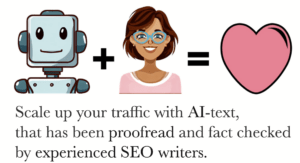Ensuring your website is fully optimized for search engines is crucial, but where do you start? A technical SEO audit is your first step towards identifying the nuts and bolts of your website’s health and performance.
It’s about diving deep into the backend to uncover issues that could be dragging your rankings down—from crawl errors and broken links to speed optimizations and mobile usability.
In this guide, we’ll walk you through the essential steps to perform a comprehensive technical SEO audit, giving you the insights you need to enhance your site’s visibility and drive more organic traffic.
Here’s a brief overview of what we will cover:
- Setting Up Audit Tools: Selecting and configuring the right tools for a thorough audit.
- Crawling Your Website: Identifying structural issues and errors.
- Analyzing Technical Issues: Addressing broken links, site speed, and security protocols.
- Indexing and Crawling Check: Ensuring proper indexing and accessibility.
- Optimizing Website Speed: Improving load times and performance.
- Reviewing Mobile Friendliness: Ensuring mobile usability and responsiveness.
- Assessing Site Architecture: Enhancing site navigation and structure.
- Monitoring Performance: Tracking and adjusting SEO strategies.
Setting Up Your Audit Tools
You’ll need to carefully select and configure the right audit tools to ensure a thorough and effective review. Start by identifying what specific elements of your SEO strategy you’re aiming to analyze. This could range from backlink profiles to metadata effectiveness. Choosing tools that specialize in these areas will provide more precise results.
Don’t overlook user-friendliness and support resources; these factors are crucial for smooth operation.
Once you’ve picked your tools, it’s essential to set them up correctly. Ensure they’re integrated properly with your website and other analytics platforms you use. This integration enables the tools to pull accurate data, which is fundamental for a reliable audit. Remember, proper setup is as critical as the audit itself.
Crawl Your Website
Begin your audit by crawling your website to identify any structural issues or errors that could be impacting your SEO performance. Use a reliable tool like Screaming Frog or Google’s Search Console to thoroughly scan your site. You’ll want to ensure it’s capable of accessing all your pages. This step is crucial because you need a clear map of your site’s architecture.
As you examine the crawl results, look for patterns and anomalies in page indexing. Don’t dive into the specifics of the errors just yet; just get a comprehensive view. Ensure you’re also checking how your website appears to search engines versus users. This initial crawl sets the stage for deeper analysis, helping you pinpoint areas that require more detailed investigation in your next steps.
Analyze Technical Issues
Once you’ve crawled your website, it’s crucial to analyze the technical issues that could be undermining your SEO efforts. Look for broken links and incorrect redirects first.
You’ll also want to ensure your site is using secure protocols like HTTPS, which not only boosts your SEO but also enhances user: trust.
Don’t overlook site speed; slow page load times can drive users away and negatively impact your ranking.
Additionally, check for duplicate content across your site, which can dilute your SEO strength. Make sure your site’s architecture is logical and easy to navigate, helping both users and search engines to find content more efficiently.
Addressing these technical shortcomings will pave the way for better SEO performance.
Check Indexing and Crawling
Ensure your website’s pages are properly indexed and accessible to search engine crawlers. You’ll want to start by using tools like Google Search Console to check which of your pages are indexed. If you find pages that should be indexed but aren’t, investigate potential causes like noindex tags or misconfigured robots.txt files.
Next, assess the crawlability of your site by examining server logs to see how search engines are interacting with it. Look for frequent crawl errors or patterns indicating poor accessibility.
It’s crucial to ensure that your site structure facilitates easy navigation and that important content isn’t buried deep within your site. Fix broken links and redirect errors promptly to maintain optimal site health and search engine visibility.
Optimize Website Speed
Optimizing your website’s speed is critical for improving user experience and boosting your search engine rankings. Slow load times can frustrate users and increase bounce rates, signalling to search engines that your site might not be worth a high ranking.
You’ll want to start by assessing your current page load times with tools like Google’s PageSpeed Insights. This tool will show you where you can make improvements.
Next, minimize HTTP requests by reducing the number of elements on your page. Combine files where possible, and compress images and large files.
Enabling browser caching lets returning visitors load your pages faster, as their browsers can save and reuse files downloaded during their first visit. Don’t overlook server response times; a quality web hosting service can make a significant difference.
Review Mobile Friendliness
Assessing your website’s mobile friendliness is crucial as more users now browse from their smartphones. You’ll want to ensure your site is easily navigable on a small screen, with touch-friendly buttons and readable fonts. Check if your content scales correctly without requiring users to zoom in and out. Google’s Mobile-Friendly Test can help you identify any major issues.
Next, look at load times on mobile devices, since speed plays a significant role in keeping visitors engaged. Slow-loading sites often frustrate users, leading to higher bounce rates. You also need to ensure that interactive elements function smoothly and that there are no mobile-specific crawl errors. Regularly updating and testing your mobile site will keep you ahead in the game.
Assess Site Architecture
Assessing your site’s architecture is essential for ensuring that users and search engines can navigate your website efficiently. You’ll want to focus on how logically your pages link to one another. Check if your main categories are clearly defined and if they’re accessible from your homepage. It’s crucial that each page isn’t buried too deep within the site; aim for a structure where users can reach any page in three clicks or less.
Make sure your URL structure is clean and descriptive. URLs should be easy to read and include relevant keywords, which help in improving your SEO.
Additionally, consider the use of breadcrumb navigation to enhance user orientation and further support search engines in understanding the hierarchy and structure of your website.
Monitor Performance and Progress
Monitoring your site’s performance and progress regularly allows you to gauge the effectiveness of your SEO strategies. You’ll need tools like Google Analytics and Google Search Console to track your website’s traffic, bounce rates, and search rankings. Keep an eye on how specific the pages perform and investigate any sudden drops or spikes in traffic.
Set up alerts to notify you of any major changes, ensuring you’re always in the loop. It’s crucial to compare your current data with past periods to spot trends or issues. This ongoing process helps you adjust your strategies, focusing on what works and fixing what doesn’t.
Remember, SEO is not a set-it-and-forget-it deal; it’s about continuous improvement and adaptation.
How often should a technical SEO audit be performed on a website?
You should conduct a technical SEO audit on your website regularly to ensure optimal performance.
Monitoring and addressing technical issues consistently can help improve your site’s visibility and ranking on search engines.
What are the common tools used for a technical SEO audit?
To perform a technical SEO audit, common tools like Screaming Frog, Google Search Console, and SEMrush are often used.
They help analyze website performance, identify issues, and optimize for better search engine rankings.
How can small businesses benefit from a technical SEO audit?
To benefit from a technical SEO audit, small businesses can identify website issues affecting search engine visibility and increase organic traffic.
Improve user experience, boost site speed, fix broken links, and enhance mobile responsiveness.
Conclusion
In conclusion, performing a technical SEO audit is crucial for optimizing your website’s performance. By addressing issues like site speed, mobile-friendliness, and indexing, you can enhance your search engine rankings and user experience.
Remember to regularly conduct audits to stay ahead of algorithm updates and competitors. Keep refining your SEO strategy based on audit findings to ensure your website remains visible and competitive in the digital landscape.