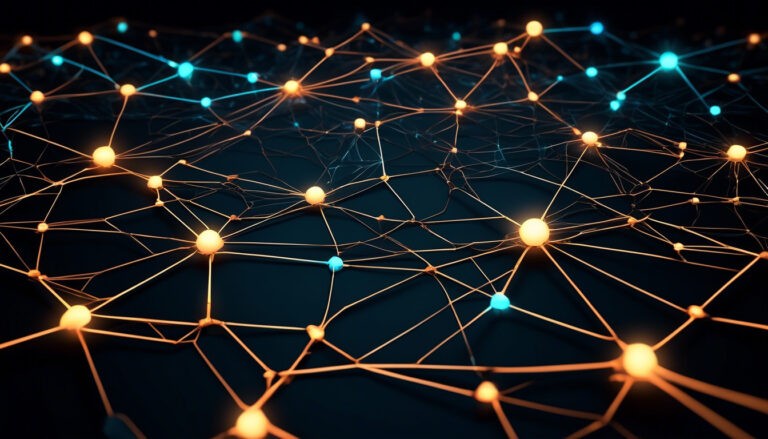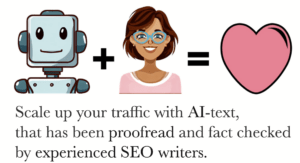When I first delved into the world of digital marketing, I was overwhelmed by the myriad of strategies and techniques at my disposal.
Among these, interlinking stood out as both an art and a science, crucial for enhancing both SEO and user experience (UX).
I quickly learned that the strategic placement of internal links not only boosts a website’s search engine rankings but also guides visitors through a seamless and engaging journey.
Interlinking isn’t just about scattering links across your content; it’s about creating a web of connections that enriches the user’s experience and keeps them engaged longer.
Through trial and error, I discovered that the right interlinking strategy can transform how users interact with your site, making information accessible and intuitive.
In this article, I’ll share insights and best practices that have helped me master the delicate balance between SEO optimization and user-centric design.
Importance of Interlinking
Interlinking is crucial for both SEO and user experience because it helps search engines understand your site’s structure and keeps visitors engaged.
I’ve found that by using internal linking effectively, I not only improve my site’s ranking but also create a seamless navigation experience for my readers. It’s like building a community within my website where every link acts as a bridge, guiding visitors to the content they need.
When I choose my anchor text, I make sure it’s descriptive and relevant.
This not only helps search engines index my pages better but also provides clarity to my readers about what they can expect when they click on the link.
Benefits of well-planned internal linking:
- Users tend to stay longer
- Explore more pages
- Feel more connected to the content
This sense of belonging is essential for creating a loyal audience and enhancing overall user experience.
Internal Linking Strategies
A few strategic approaches to internal linking can significantly enhance both SEO and user engagement on my website.
First, I ensure that my anchor text is relevant and descriptive. It’s important for users to know exactly what they’re clicking on, creating a sense of trust and connection. For example, instead of using generic terms like “click here,” I use specific phrases that clearly describe the linked content.
Next, I prioritize linking to high-quality, cornerstone content. These are the essential articles that provide the most value to my audience, helping them feel part of a knowledgeable community. This boosts user experience by guiding visitors to in-depth information that keeps them engaged.
I also make sure to maintain a logical site structure. By organizing my content into clear categories and linking related posts, I make it easy for users to navigate and find what they’re looking for. This not only improves user experience but also encourages them to explore more of my site.
SEO Benefits of Interlinking
Strategically interlinking my website’s content offers numerous SEO benefits that can significantly improve search engine rankings.
By implementing internal linking, I help search engines understand the structure and hierarchy of my site. This makes it easier for them to crawl and index my pages, leading to better visibility and higher rankings.
Proper use of anchor text is crucial.
When I use relevant and descriptive anchor text for my internal links, it signals to search engines what the linked page is about. This boosts the page’s relevance for specific keywords and can enhance its ranking for those terms.
Moreover, internal linking distributes link equity throughout my site.
When a high-authority page links to other pages, it passes some of its ranking power to them. This can elevate the overall authority of my site, making it more competitive in search results.
By focusing on internal linking, I not only optimize my site for search engines but also lay the groundwork for an improved user experience, fostering a sense of community and belonging among my visitors.
User Experience Considerations
To truly enhance my website’s user experience, I must ensure that my internal links are intuitive and seamlessly integrated into the content.
When users navigate my site, they should feel a sense of flow and connection, as if each click is a natural progression of their journey. Internal linking plays a crucial role here. It’s not just about linking pages; it’s about guiding my audience to relevant, valuable information that enriches their experience.
By carefully selecting my anchor text, I can make my links clear and meaningful, so users know exactly what to expect when they click.
This clarity:
- Reduces frustration
- Builds trust
- Makes my site a welcoming place where visitors feel understood and valued
Additionally, strategically placed internal links can keep users engaged longer, encouraging them to explore more content and fostering a deeper connection with my brand.
In essence, thoughtful internal linking is key to crafting an engaging, user-centric website.
Anchor Text Best Practices
Crafting effective anchor text involves understanding both user intent and search engine optimization principles.
When I create anchor text for internal linking, my goal is to enhance the user experience while optimizing for search engines.
Using descriptive and relevant keywords in the anchor text helps users immediately grasp the linked content’s value. Phrases like:
- "learn more about internal linking"
- "discover our anchor text guidelines"
are clear and compelling.
To make users feel part of a community, I ensure that the anchor text is intuitive and aligns with what they’re seeking.
Avoiding generic phrases like "click here" or "read more" is crucial because they don’t provide context or aid in SEO.
Instead, precise and meaningful anchor text fosters trust and encourages users to explore further.
By balancing user experience with SEO practices, I create a seamless and engaging journey, making visitors feel valued and informed every step of the way.
Link Relevancy Guidelines
Ensuring the relevancy of links is crucial for both user satisfaction and effective SEO.
When I create internal linking, I always focus on making sure each link offers genuine value to my audience. Relevancy means that the linked content should directly relate to the anchor text and the context of the surrounding content. This approach enhances user experience by guiding readers to additional information that complements what they’re already interested in.
I pay close attention to the anchor text, ensuring it clearly describes the linked content. This transparency helps users feel confident about clicking through, knowing they’ll find what they expect.
Plus, search engines appreciate this clarity, rewarding my efforts with better rankings. By making thoughtful choices in my internal linking, I not only improve the user experience but also build a stronger, more connected website.
When links are relevant, everyone benefits, creating a sense of community and trust among my readers.
Avoiding Over-Optimization Risks
Striking a balance in my internal linking strategy is essential to avoid the pitfalls of over-optimization.
Too many internal links can overwhelm users and dilute the value of each link, negatively affecting user experience.
I’ve learned that it’s crucial to link naturally and only when it truly adds value.
Using varied anchor text is another key practice; sticking to the same keywords repeatedly can raise red flags for search engines.
I always keep the user experience at the forefront. When internal linking, I ensure that each link serves a purpose and guides users seamlessly through my content.
- This not only helps with SEO but also fosters a sense of belonging among my readers, who appreciate a well-structured, intuitive site.
Remember, quality trumps quantity.
By being mindful of how and where I place my internal links, I can avoid over-optimization risks and create a more engaging and user-friendly website for everyone.
Enhancing Site Navigation
Effective site navigation is crucial for guiding users through my content and improving their overall experience.
When I use internal linking strategically, it not only boosts my site’s SEO but also makes visitors feel at home. They can easily find related information, which keeps them engaged and part of our community.
One of the best ways to enhance site navigation is by carefully selecting anchor text. It should be descriptive and relevant, giving users a clear idea of where the link will take them.
This practice helps in creating a seamless journey through my site, enhancing the user experience.
By thoughtfully interlinking my content, I ensure that users don’t hit dead ends. Instead, they discover more of what they’re interested in, fostering a sense of belonging.
Each click should feel like an invitation to explore further, making my site a trusted resource that they’ll want to return to again and again.
Linking to High-Quality Content
One critical aspect of interlinking is ensuring that I link to high-quality content that provides real value to my visitors.
When I focus on internal linking, I’m not just thinking about SEO; I’m also enhancing the user experience. It’s important for my audience to feel connected and informed, which is why I carefully select the content I link to.
Using precise anchor text is key. It helps visitors understand what they’re clicking on and why it’s relevant. For example, if I link to a detailed guide on keyword research, I’ll use anchor text like “comprehensive keyword research guide” rather than something vague like “click here.” This approach:
- Builds trust
- Keeps users engaged
- Ensures visitors can rely on my site for valuable information
By linking to high-quality content, I create a network of resources that make my site more valuable. This not only improves SEO but also fosters a sense of community among my visitors.
Managing Broken Links
Dealing with broken links is crucial for maintaining a seamless user experience and ensuring my site’s credibility.
When users click on an internal link that leads to a dead end, it frustrates them and disrupts their journey.
To fix this, I regularly audit my site to identify and repair broken links. Checking each anchor text and making sure it points to relevant, active content is a must. This keeps the user experience smooth and shows my audience that I care about their time and engagement.
I also prioritize updating or redirecting outdated links to maintain the integrity of my internal linking structure. Doing this not only improves user satisfaction but also helps search engines navigate my site more effectively.
By managing broken links:
- I foster a sense of trust and belonging among my visitors.
- They know they can rely on me for a seamless and informative browsing experience.
This is key to building a loyal community.
Interlinking Tools and Plugins
Several powerful interlinking tools and plugins can streamline the process of optimizing my site’s internal links.
I’ve found tools like Yoast SEO and Link Whisper incredibly useful. These plugins not only enhance my site’s internal linking but also improve overall user experience. By suggesting relevant links as I write, they ensure that each piece of content is well-connected, keeping visitors engaged.
Yoast SEO offers a detailed internal linking analysis, which helps me identify opportunities to add more links.
Link Whisper, on the other hand, provides smart suggestions based on my existing content. This makes it easier to choose the right anchor text and link to relevant pages, creating a seamless navigation experience for my audience.
By leveraging these tools, I can build a web of interconnected content that guides users through my site effortlessly.
It’s not just about boosting SEO; it’s about creating a welcoming environment where users feel at home, exploring everything I offer.
Measuring Interlinking Success
To gauge the effectiveness of my interlinking strategy, I rely on several key metrics that provide insight into both SEO performance and user engagement.
First, I monitor organic traffic to see if my internal linking efforts are driving more visitors to my site. An increase in traffic often indicates that search engines are finding my content more relevant, thanks to well-placed internal links.
Next, I pay close attention to user behavior metrics like time on page and bounce rate. Effective internal linking should enhance user experience by guiding readers to related content, keeping them engaged longer. Lower bounce rates usually signal that users are finding the anchor text relevant and are willing to explore more.
Lastly, I review the click-through rates of my internal links. High click-through rates suggest that users are finding the anchor text compelling and directly related to their interests.
By continually measuring these metrics, I can fine-tune my internal linking strategy to better serve my community.
Impact on Page Authority
A well-executed interlinking strategy can significantly boost the page authority of individual pages on my site. By thoughtfully placing internal links throughout my content, I can distribute authority from high-ranking pages to those that need a boost.
This not only enhances overall SEO but also improves user experience by guiding visitors to relevant and valuable information.
When I choose the right anchor text for my internal links, I’m providing clear signals to search engines about the topic and relevance of the linked page.
This approach helps search engines understand the structure and hierarchy of my site, leading to better indexing and higher page authority.
Additionally, internal linking keeps users engaged by offering them a seamless journey through related content, fostering a sense of community and belonging.
This not only increases dwell time but also reduces bounce rates.
Ultimately, a strategic internal linking plan elevates both the authority and user experience of my entire site, creating a win-win scenario for everyone involved.
Future Interlinking Trends
Looking ahead, I see several emerging trends in interlinking that could revolutionize both SEO and user experience.
One of the most exciting developments is the use of AI to optimize internal linking strategies. AI can:
- Analyze user behavior
- Suggest the best anchor text for each link
This ensures that users find exactly what they need with minimal effort. This personalized approach can significantly enhance user experience by making navigation more intuitive.
Another trend is the increasing importance of mobile-first indexing. As more users access websites via mobile devices, it’s crucial that internal linking structures are optimized for mobile navigation. This means:
- Shorter anchor text
- Links that are easy to tap on smaller screens
Lastly, voice search is becoming more prevalent. Internal linking strategies will need to adapt by:
- Using more natural language in anchor text
This shift will make it easier for users to find relevant content through voice commands, fostering a sense of community and belonging.