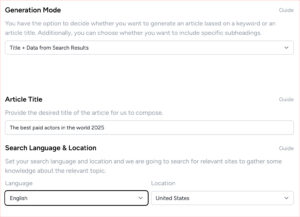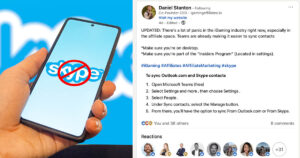We just released a new way of generating images in Topcontent/AI.
The new method is faster, better, and allows you to select from various different styles. The choice is made before you generate the article and the images. Each time, you will receive four different images to choose from
Just click on a generated article, you will see the four variants and can choose one of them.
The selected version will be the one sent to your website.
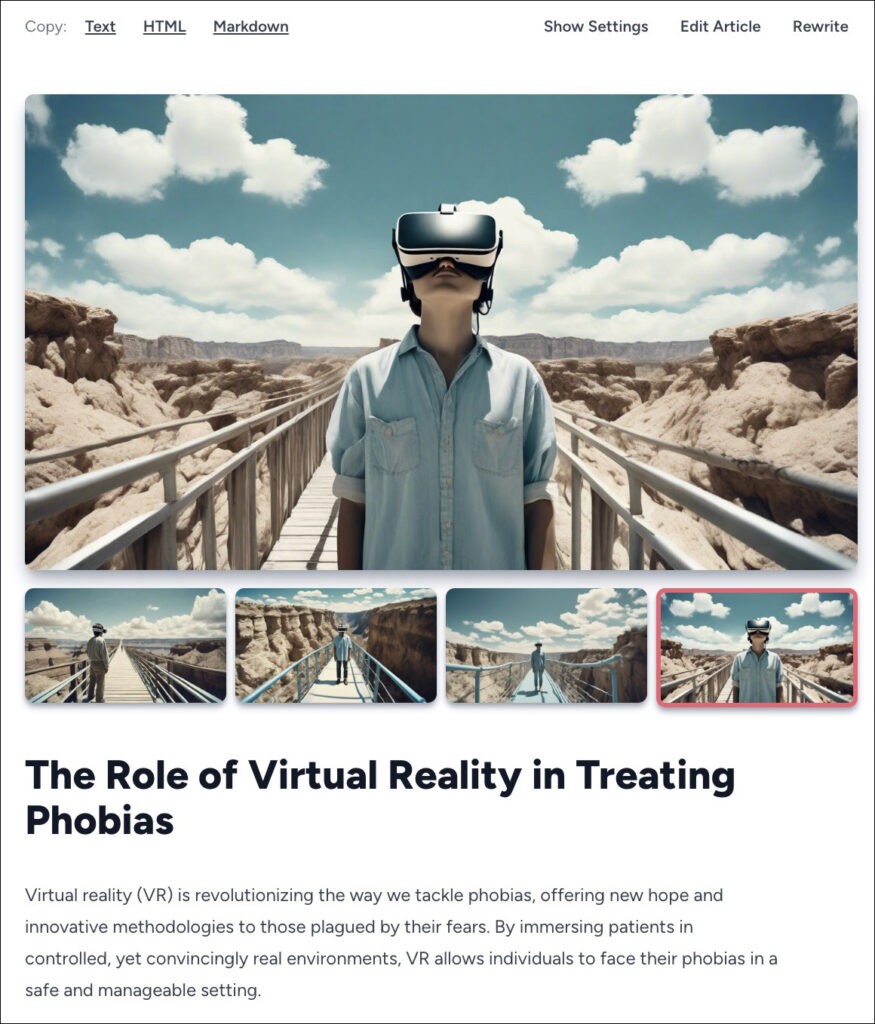
Choose Among Different Styles
You can choose from 17 different styles. Here are some examples:
Analog film

This style mimics the look of traditional film photography, featuring grainy textures and natural color tones.
Isometric

Isometric style provides a three-dimensional view on a two-dimensional plane, use it to create a feeling of depth.
Pixel art

Pixel art uses small, distinct pixels to create images, reminiscent of classic video game graphics from the 1980s and 1990s.
3D model

This style involves creating a digital three-dimensional representation of an object or scene, providing depth and realistic detail.
Origami
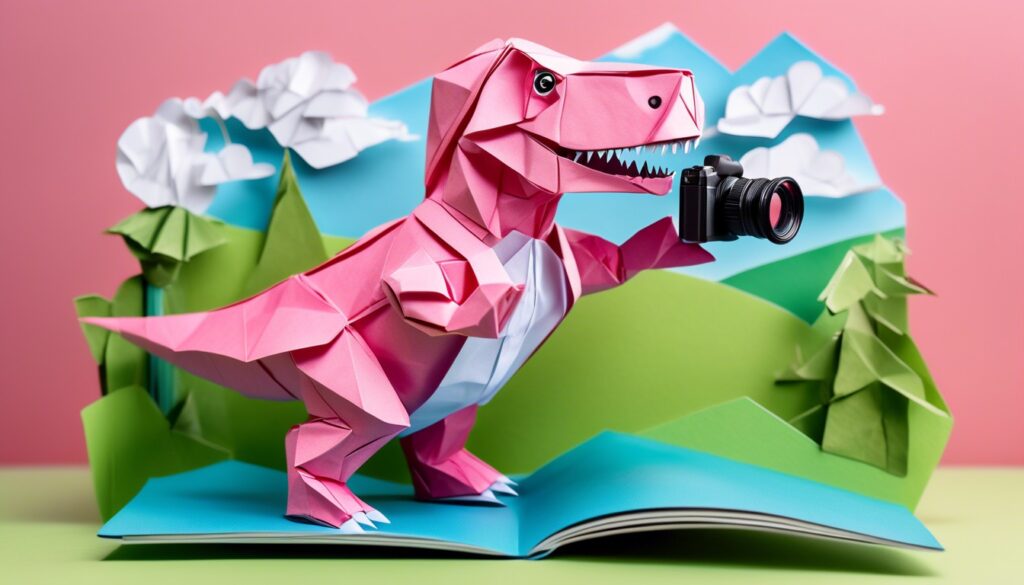
Origami style depicts images that look like they are made from folded paper, capturing the art of Japanese paper folding.
This is my personal favourite.
Line art

Line art utilizes clean, simple lines without shading or color gradients to represent objects, it’s very close to a comic book style.
Log in to your Topcontent/AI dashboard and head over to the Article Settings section to see all the different styles.