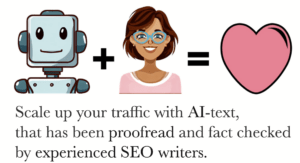Imagine having the ability to unlock the full potential of your website, driving more traffic and understanding exactly what your visitors are looking for.
With Google Search Console, this isn’t just a possibility—it’s a reality waiting for you to seize.
As a website owner, mastering Google Search Console can transform how you manage and optimize your site.
This powerful tool offers invaluable insights into your site’s performance, indexing status, and the search queries that lead users to you.
In this guide, you’ll embark on a journey to:
- Navigate its features
- Interpret its data
- Implement actionable strategies
Whether you’re a seasoned webmaster or just starting, this training will empower you to harness the full capabilities of Google Search Console.
Get ready to elevate your website’s performance, visibility, and user experience to new heights.
Setting Up Google Search Console
To set up Google Search Console, first sign in with your Google account and add your website as a new property. This initial step is like opening the door to a treasure trove of insights about your website performance. You’ll instantly feel the thrill of seeing how Google views your site and uncovering opportunities for SEO optimization.
Once you’ve added your site, Google Search Console becomes your playground for improving your online presence. You’ll get to explore various tools and reports that can help you understand how your site is performing in search results.
Imagine the joy of discovering:
- Which keywords are bringing visitors to your pages
- How often your site appears in search results
By setting up Google Search Console, you’re taking the first step towards a more optimized, high-performing website. It’s a delightful journey where each click unveils new ways to enhance your SEO strategy and boost your website’s visibility.
Verifying Website Ownership
To verify ownership of your website, you’ll need to choose one of several available methods that Google provides.
Dive into this exciting step with confidence, knowing it’s key to unlocking the full potential of Google Search Console for your site.
You can pick from methods like:
- HTML file upload
- Adding a meta tag
- Using Google Analytics
- Google Tag Manager
Each method is straightforward and adds a layer of security and authenticity.
Once verified, you’ll gain access to a wealth of data that will help you elevate your website performance and fine-tune your SEO optimization strategies.
Imagine the thrill of seeing your site’s metrics and understanding how to improve them! Verification opens the door to insights that can skyrocket your site’s success.
So, embrace this process with enthusiasm—you’re one step closer to mastering your digital domain and reaping the benefits of enhanced website performance.
Understanding Performance Reports
Performance reports in Google Search Console offer invaluable insights into how your site is performing in search results.
You’ll feel a thrill as you dive into the data, uncovering metrics like clicks, impressions, and average position. These reports are a treasure trove for understanding your website performance and fine-tuning your SEO optimization efforts.
Key Insights from Performance Reports:
- You’ll see which queries bring visitors to your site.
- You’ll understand how often your pages appear in search results.
This knowledge helps you identify high-performing content and spot opportunities for improvement. Imagine the joy of realizing that a slight tweak in your keywords can boost your rankings and attract more traffic.
Google Search Console makes it easy to filter data by:
- Date
- Query
- Page
This allows you to focus on what matters most. Whether you’re tracking seasonal trends or evaluating the impact of your latest blog post, these performance reports are your secret weapon for achieving SEO excellence.
Dive in and let the data guide your next move!
Utilizing URL Inspection Tool
The URL Inspection Tool in Google Search Console provides detailed insights into how Google views your pages, helping you identify and fix issues quickly.
Imagine having a magic lens that reveals exactly what Google sees when it crawls your site. That’s what this tool offers! By simply entering your page’s URL, you get a treasure trove of information about your website performance and SEO optimization.
Key Features:
- Indexing Status: Understand whether your page is indexed and accessible by Google.
- Last Crawl Date: Know the last time Google crawled your page.
- Error Detection: Identify any errors that might be holding your page back from ranking higher.
Additional Benefits:
You can test live URLs to see how recent changes affect your site in real-time. It’s like having a direct conversation with Google about what’s working and what needs tweaking.
Using this tool, you can ensure your pages are optimized, error-free, and ready to climb those search rankings. Dive in, fix those issues, and watch your website performance soar!
The URL Inspection Tool is your ally in mastering Google Search Console.
Submitting XML Sitemap
Ensuring your website is fully indexed and accessible, submitting an XML sitemap to Google Search Console is a crucial step in optimizing your site for search engines. This simple yet effective action can significantly boost your website performance and bring more joy to your SEO optimization journey.
First, generate an XML sitemap using tools like:
- Yoast SEO
- Screaming Frog
Once ready:
- Log into Google Search Console.
- Navigate to the "Sitemaps" section under the "Index" tab.
- Enter the URL of your sitemap.
- Hit "Submit."
You’ll feel an instant wave of satisfaction, knowing your site’s structure is now transparent to Google.
By submitting your XML sitemap, you:
- Ensure Google can efficiently crawl and index your pages.
- Improve visibility and search engine rankings.
This proactive step allows you to sit back and watch your website performance flourish. Remember, an optimized site is a joyful site, bringing you closer to your audience and your goals.
Dive into Google Search Console, and let the magic of SEO optimization unfold!
Monitoring Index Coverage
One of the most crucial aspects of maintaining your site’s health is regularly monitoring Index Coverage in Google Search Console.
It’s like giving your website a routine check-up to ensure it’s in top shape. When you dive into the Index Coverage report, you’ll uncover insights that can boost your website performance and SEO optimization.
Start by checking for errors.
Google Search Console will highlight issues preventing your pages from being indexed. Fixing these promptly keeps your site running smoothly and ensures that search engines can easily find your content.
- Plus, Google’s alerts guide you directly to the problematic areas, saving you time and effort.
Next, keep an eye on valid pages.
These are the ones Google has successfully indexed. The more valid pages, the better your site’s visibility in search results. Celebrate each new page that gets indexed, as it means your site’s reach is growing.
By actively monitoring Index Coverage, you’re taking crucial steps toward improved website performance and SEO optimization.
Managing Mobile Usability
Ensuring your site is mobile-friendly is essential for providing a seamless user experience and maintaining strong search rankings.
Google Search Console makes it a breeze to manage mobile usability, ensuring your visitors enjoy every moment on your site, whether they’re on a phone or tablet.
Start by navigating to the Mobile Usability report in Google Search Console. This tool highlights any issues that might hinder your website performance on mobile devices. Look out for problems like:
- Small text
- Clickable elements too close together
- Content wider than the screen
Fixing these issues isn’t just about aesthetics; it’s crucial for SEO optimization.
Once you’ve identified the problems, prioritize resolving them to boost your website performance. Use responsive design practices and regular testing to keep your mobile users happy.
It’s a joy to see your site climb the search rankings thanks to these efforts. With Google Search Console, managing mobile usability is straightforward and rewarding, enhancing your site’s appeal and functionality.
Enhancing Search Appearance
Maximizing your site’s visibility in search results involves fine-tuning various elements to enhance its search appearance.
Dive into Google Search Console, your ultimate tool for SEO optimization, and watch your website performance soar.
Start by optimizing your meta tags, making sure your titles and descriptions are captivating and keyword-rich.
Next, embrace rich snippets. These delightful bits of information, like ratings and reviews, can make your listing irresistible. Use structured data to help Google understand your content better and ensure it displays those appealing snippets.
Don’t forget about the power of internal linking. It’s like creating a treasure map for your visitors and search engines alike. Google Search Console can help you identify opportunities to strengthen these connections.
Lastly, keep your content fresh and relevant. Regular updates signal to Google that your site is alive and kicking.
With these strategies, you’ll enhance your search appearance and bring joy to every visitor who finds your site.
Resolving Security Issues
Addressing security issues promptly is crucial to maintaining your site’s integrity and user trust.
With Google Search Console, you can easily identify and resolve security problems that might be affecting your website performance and SEO optimization. When Google flags security issues, you’ll get notifications in your Search Console dashboard. This feature helps you react quickly and keep your site safe.
Start by reviewing the Security Issues report in Google Search Console to pinpoint the exact problems. Whether it’s:
- Malware
- Phishing
- Hacked content
Follow the provided instructions to clean up your site. Once you’ve fixed the issues, request a review to ensure your site is back in the clear.
By resolving these issues swiftly, you not only protect your visitors but also improve your website’s performance. A secure site builds user trust, which is essential for SEO optimization.
Remember, a secure website is a happy website, and Google Search Console is your trusty companion in this joyful journey.
Integrating with Google Analytics
Seamlessly integrating Google Analytics with your Search Console provides a holistic view of your website’s performance. By merging these powerful tools, you’ll unlock a treasure trove of data that enhances your SEO optimization efforts.
Imagine diving into detailed reports that show:
- How users find your site
- Which keywords bring the most traffic
- Where you might be missing opportunities
Start by linking your Google Search Console to your Analytics account.
This simple step allows you to:
- Track organic search traffic
- Understand user behavior better
- Enjoy insights into impressions, clicks, and positions directly within your Analytics dashboard
It’s like having a backstage pass to your website’s inner workings!
With integrated data, identifying trends and making informed decisions becomes a delightful experience.
You’ll be able to see:
- Which pages are performing well
- Which pages need a boost
This helps you refine your SEO strategies. Embrace this seamless integration and watch your website performance soar!
Leveraging Search Console Insights
Unlock a wealth of actionable insights by diving into the rich data offered through Search Console.
With Google Search Console, you can transform your website performance from good to spectacular. By exploring the Performance Report, you’ll uncover which keywords drive the most traffic and how users interact with your site.
This isn’t just data; it’s a treasure map leading you to SEO optimization gold.
Imagine the joy of seeing your website climb the search rankings.
By analyzing:
- Click-through rates
- Impressions
- Average positions
You’ll know exactly where to focus your efforts.
Don’t just guess what’s working; see it in black and white.
Embrace the pleasure of watching your site’s health improve.
Use the Coverage Report to identify and fix issues that could be holding you back. And don’t forget about the rich insights from the Mobile Usability Report—ensuring a smooth experience for mobile users is crucial.
With Google Search Console, every insight is a step towards a more successful website.
How can Google Search Console help in identifying and fixing website speed issues?
Google Search Console can be your best friend in spotting and resolving website speed problems.
It offers detailed insights, like specific page loading times and performance metrics, giving you the power to make your site lightning-fast.
By using this tool, you can:
- Pinpoint issues quickly
- Take action to enhance your site’s speed
- Ensure that your visitors have a delightful experience browsing through your content
What are the best practices for using Google Search Console to monitor and improve backlinks?
To monitor and improve backlinks using Google Search Console, start by regularly checking the "Links" section.
Look for high-quality backlinks and ensure they are relevant to your content.
Disavow any toxic or spammy backlinks.
Utilize the "Top linking sites" report to identify valuable sources.
Keep an eye on changes in your backlink profile to maintain a healthy link profile.
Celebrate progress as you enhance your website’s authority and credibility!
How can I use Google Search Console to track and analyze keyword performance trends over time?
To track and analyze keyword performance trends over time using Google Search Console:
-
Access the "Performance" report.
-
Insights available include:
- Clicks
- Impressions
- Click-through rates
- Average positions for your keywords
By regularly checking this data, you can:
- Identify which keywords are driving traffic to your site
- Optimize your content accordingly
It’s a great way to stay on top of your SEO game and boost your website’s visibility!
Conclusion
Congratulations on completing your training on mastering Google Search Console!
By following the steps outlined in this article, you are now equipped to efficiently manage and optimize your website’s performance.
Take advantage of the valuable insights provided by Search Console to enhance your online presence and reach your digital marketing goals.
Keep exploring the various tools and features available to continually improve your website’s visibility and user experience.
Good luck on your journey to website success!