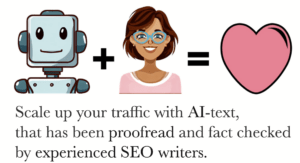When I first delved into the world of SEO, I quickly realized that optimizing site speed was more than just a technical detail—it was a game-changer.
Speed isn’t merely a factor; it’s a critical component that can make or break the user experience and, consequently, your site’s search engine ranking. I remember the frustration of waiting for a sluggish website to load, and how often I clicked away in impatience. It dawned on me that others likely did the same, and that slow loading times could be costing businesses valuable traffic and revenue.
In this article, I will guide you through the essentials of site speed optimization, sharing practical tips and tools that have transformed my approach to web development. Whether you’re a seasoned developer or a beginner, these insights will help you:
- Enhance your site’s performance
- Improve user satisfaction
- Boost your SEO rankings
Importance of Site Speed
Site speed is crucial because it directly impacts user experience and search engine rankings.
When I first learned about the importance of site speed, I didn’t realize just how much it mattered. A slow-loading site can frustrate visitors, making them leave before they even see what you offer. This isn’t just about keeping people happy; it’s a key part of SEO.
Search engines, like Google, prioritize fast-loading sites, pushing them higher in search results.
I’ve found that implementing effective optimization strategies can make a world of difference.
- Compressing images
- Leveraging browser caching
- Minimizing HTTP requests
By focusing on these areas, I’ve noticed not only an improvement in user retention but also a significant boost in search engine rankings.
For anyone looking to build a stronger online presence, prioritizing site speed is a no-brainer.
It’s all about creating a seamless, enjoyable experience for everyone who visits.
Understanding Loading Time Metrics
Grasping the various loading time metrics is essential for pinpointing what might be slowing down your website.
When I first delved into site speed, I realized it’s not just about how fast a page appears. Key metrics like Time to First Byte (TTFB), First Contentful Paint (FCP), and Largest Contentful Paint (LCP) give us a deeper understanding of where bottlenecks might exist.
TTFB measures the time it takes for a user’s browser to receive the first byte of data from the server.
FCP marks the moment when the first piece of content is rendered on the screen.
LCP, on the other hand, indicates when the largest content element is fully visible.
By evaluating these metrics, I can create targeted SEO optimization strategies to enhance site performance.
Being part of a community that values efficient and seamless website experiences motivates me to continually refine my approach.
Let’s work together to ensure our websites are as fast and user-friendly as possible.
Impact of Site Speed on SEO
Improving how quickly your website loads can significantly boost your search engine rankings and overall user experience.
I’ve noticed that when I focus on increasing site speed, it not only makes my website more enjoyable to navigate but also positively impacts my SEO efforts. Faster sites tend to rank higher on search engines because they provide a better user experience, which search engines like Google prioritize.
By implementing effective optimization strategies, I’ve seen a reduction in bounce rates and an increase in the time users spend on my site.
This engagement signals to search engines that my content is valuable and relevant.
Moreover, site speed is a direct ranking factor in Google’s algorithm, so every millisecond counts.
When we prioritize site speed, we create a community where users feel valued and catered to.
Together, let’s embrace these optimization strategies and ensure our websites are not only fast but also foster a sense of belonging among our visitors.
Mobile Optimization Strategies
Ensuring a seamless mobile experience is crucial for retaining visitors and improving search engine rankings.
Prioritizing site speed is one of the best optimization strategies for mobile. Fast-loading pages not only keep users engaged but also signal to search engines that your site is well-optimized, boosting your SEO.
Key steps for optimizing mobile experience:
- Responsive Design: Ensure your website’s design adapts perfectly to any screen size, whether it’s a phone or tablet.
- Browser Caching: Leverage browser caching to store static files on users’ devices, speeding up load times on subsequent visits.
- Minimize Large Scripts and Heavy Plugins: Reduce the use of large scripts and heavy plugins that can bog down performance.
Additionally, reducing server response time is crucial.
- Choose a reliable hosting provider.
- Optimize server settings.
These mobile optimization strategies not only improve user experience but also strengthen your site’s SEO performance, fostering a sense of belonging among your audience.
Image Compression Techniques
High-quality images are essential for a visually appealing website, but they can also slow down load times if not properly compressed.
I know we all want our sites to look stunning while maintaining top-notch performance. That’s where image compression techniques come into play. By reducing the file size of images without compromising quality, we can significantly improve our site speed.
Faster load times don’t just make visitors happy; they also boost our SEO. Search engines prioritize sites that offer great user experiences, and quick-loading pages are a big part of that.
Optimization strategies we should use include:
- Tools like TinyPNG and ImageOptim for compressing images efficiently.
- Using the right image formats—like WebP instead of JPEG or PNG—to further enhance performance.
By focusing on image compression, we’re not just optimizing our websites; we’re building a community of users who enjoy a seamless browsing experience.
Let’s make every image count!
Minifying CSS and JS Files
One effective way to boost your website’s performance is by minifying CSS and JS files.
When you minify these files, you remove unnecessary characters like spaces, comments, and line breaks. This reduces the file size, making your site speed faster. Smaller files mean quicker load times, and that’s a huge win for both user experience and SEO.
I’ve found that minification is one of the simplest yet most impactful optimization strategies.
It’s like giving your website a sleek makeover, making it run more efficiently. Tools like UglifyJS for JavaScript and CSSNano for CSS can help you automate this process, ensuring you don’t miss any detail.
When your site loads faster:
- Visitors are more likely to stay and engage, which Google loves.
- The community we’re part of values speed and efficiency.
- By focusing on these optimization strategies, we’re ensuring our websites are top-notch and search-engine friendly.
Leveraging Browser Caching
Leveraging browser caching is a powerful way to enhance your website’s load times by storing frequently accessed files locally on users’ devices. When users revisit your site, their browser can quickly load these cached files instead of fetching them from the server again. This optimization strategy not only improves site speed but also boosts your SEO rankings.
I prioritize setting appropriate cache control headers for static resources like:
- Images
- CSS files
- JavaScript files
By specifying how long these files should be stored in users’ browsers, I ensure our site loads faster on repeat visits, creating a seamless experience for our community.
Additionally, I regularly review and update our cache policies to stay aligned with the latest SEO best practices. This proactive approach helps maintain optimal site performance while fostering a sense of belonging among our users, as they experience faster load times and smoother navigation.
By leveraging browser caching, we can significantly enhance our site’s speed and SEO, making it a win-win for everyone involved.
Implementing Content Delivery Networks
Implementing Content Delivery Networks (CDNs) can dramatically reduce load times by distributing your site’s content across multiple servers worldwide.
When I think about site speed, I realize it’s not just a technical aspect; it’s about creating an inclusive, seamless experience for everyone visiting your site.
CDNs play a crucial role in SEO since search engines prioritize fast-loading sites in their rankings.
One of the best optimization strategies I’ve used involves leveraging CDNs to ensure content is delivered from a server closest to the user’s location. This reduces latency and speeds up the entire user experience.
I’ve noticed that when site speed improves:
- Visitors feel more connected and valued.
- It fosters a sense of community and belonging.
Integrating a CDN into your optimization strategies doesn’t have to be complicated. Many CDN providers offer easy-to-use interfaces, making it simple to implement and maintain.
By focusing on site speed, we’re not just improving SEO; we’re enhancing our community’s overall experience.
Eliminating Render-Blocking Resources
Eliminating render-blocking resources is essential for ensuring that web pages load quickly and efficiently. When I think about site speed and SEO, I know that every millisecond counts. By identifying and removing render-blocking JavaScript and CSS, I can significantly improve my website’s performance. This is one of my top optimization strategies because it directly impacts user experience and search engine rankings.
I start by analyzing my site to find any scripts or stylesheets that delay rendering. Tools like Google PageSpeed Insights help me pinpoint these issues.
Then, I either:
- Defer non-critical resources
- Asynchronously load non-critical resources
This ensures that essential content loads first. This not only speeds up my site but also keeps my audience engaged and feeling connected.
By focusing on eliminating render-blocking resources, I’m taking a crucial step toward optimizing my site’s speed. Together, we can create a more efficient and welcoming online environment, boosting our SEO efforts and fostering a stronger digital community.
Prioritizing Above-the-Fold Content
Focusing on above-the-fold content ensures that my website’s most important elements load first, capturing users’ attention quickly. By prioritizing what users see immediately, I enhance their experience and keep them engaged.
This is crucial for site speed and SEO, as faster load times can significantly improve my site’s ranking on search engines.
To achieve this, I use optimization strategies like:
- Deferring non-essential scripts
- Lazy-loading images below the fold
This way, only the crucial elements are loaded initially, making the page appear faster and reducing bounce rates. It’s like giving my visitors a warm welcome, showing them I value their time and am ready to meet their needs promptly.
Additionally, I ensure that my CSS is optimized and inline for above-the-fold content, preventing delays caused by external stylesheets.
These steps not only boost my site speed but also create a sense of community, making visitors feel they belong and are valued from the moment they land on my page.
Optimal Server Response Time
Ensuring that my server responds swiftly is essential for maintaining a fast and efficient website.
When it comes to site speed, every millisecond counts. A slow server response can frustrate visitors and drive them away, which is the last thing I want for my community.
Plus, Google considers server response time when ranking sites, making it crucial for SEO.
One of my key optimization strategies is to reduce server response time to under 200 milliseconds.
I achieve this by:
- Selecting a reliable hosting provider known for speed and performance.
- Regularly updating my server software.
- Using a content delivery network (CDN) to distribute content more efficiently.
I also optimize my database queries and clean up any unnecessary plugins that might slow things down.
These steps ensure that my website remains speedy and efficient, which not only improves user experience but also boosts my SEO efforts.
Together, we can create a faster, more engaging online space.
Monitoring Performance with Tools
To ensure my website maintains optimal performance, I regularly monitor its speed and efficiency using a variety of powerful tools.
Google PageSpeed Insights is my go-to tool for a comprehensive overview, offering invaluable insights into both desktop and mobile performance. It helps me identify areas where I can implement effective optimization strategies to improve my site’s speed, which is crucial for SEO.
GTmetrix provides a detailed breakdown of my website’s loading times, highlighting specific components that may be slowing things down. With this data, I can make informed decisions to enhance my site’s speed.
Pingdom is another essential tool in my arsenal. It allows me to monitor my website’s uptime and performance from multiple locations worldwide. This global perspective is vital for understanding how my site performs for different users, ensuring a seamless experience for everyone.
By integrating these tools into my routine, I can consistently optimize my site speed, boosting my SEO efforts and fostering a sense of community among my audience.
Testing and Benchmarking Speed
To ensure my website’s speed remains optimal, I regularly test and benchmark its performance using trusted tools and methodologies.
I rely on tools like:
- Google PageSpeed Insights
- GTmetrix
- Pingdom
These tools provide detailed reports, highlighting areas where my site speed can improve. By understanding metrics such as load time, first contentful paint, and time to interactive, I can pinpoint bottlenecks affecting my site’s performance.
Testing is not a one-time task.
I make it a point to run these tests frequently, especially after making changes to the website. This proactive approach helps me stay ahead in the SEO game. Benchmarking my site’s performance against industry standards also gives me a clear picture of where I stand.
Optimization strategies derived from these tests are crucial for maintaining a fast, user-friendly site. A speedy website doesn’t just make visitors feel at home; it also boosts my SEO rankings, making my site more visible and welcoming to a broader audience.
Continuous Optimization Practices
To maintain a consistently fast website, I implement continuous optimization practices that adapt to evolving web standards and user expectations.
Regular Audits:
I regularly audit my site’s performance, ensuring that I stay ahead of any potential slowdowns that could impact both user experience and SEO. By routinely reviewing and updating my optimization strategies, I’m able to keep my site speed in top shape.
Key Optimization Techniques:
- Compressing images
- Minifying CSS and JavaScript
- Leveraging browser caching
These steps ensure my pages load swiftly, even as content grows and evolves.
Server and CDN Monitoring:
I also monitor server performance and consider CDN (Content Delivery Network) integration to distribute content more efficiently.
Staying Updated:
Staying connected with industry trends is crucial, so I frequently read up on the latest SEO and site speed best practices. Engaging in communities where like-minded individuals share their experiences and tips helps me fine-tune my approach.
By committing to these continuous optimization practices, I create a faster, more reliable website that meets the needs of my audience.