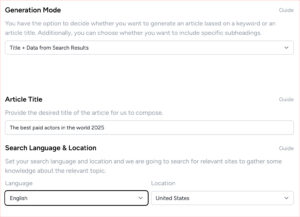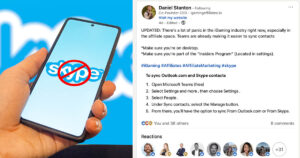You’ve just launched a stunning new website, and you can’t wait to see it flourish.
However, you quickly realize that what looks perfect on one browser can appear broken on another. Navigating the complexities of browser compatibility can be daunting, but it’s crucial for maximizing your site’s reach and effectiveness.
In today’s diverse digital landscape, optimizing your website for different browsers is not only a best practice but a necessity.
This comprehensive SEO guide will walk you through the essential steps and strategies to ensure your site functions seamlessly across all major browsers.
From understanding browser-specific quirks to employing responsive design techniques, you’ll gain valuable insights that will:
- Enhance user experience
- Boost your search engine rankings
So, whether you’re a seasoned developer or a budding webmaster, read on to discover how you can make your website universally accessible and achieve optimal performance.
Importance of Cross-Browser Compatibility
Ensuring cross-browser compatibility is crucial because users access websites through a variety of browsers.
You want everyone to enjoy a seamless experience, whether they’re on Chrome, Firefox, Safari, or Edge. Cross-browser compatibility ensures your site looks and functions great everywhere, enhancing user satisfaction.
Don’t forget mobile optimization! People love browsing on their phones, so your site should be just as stunning on a tiny screen as it is on a desktop.
Test your website using various testing tools to catch any quirks or issues that could spoil the fun for mobile users.
Tools like:
- BrowserStack
- CrossBrowserTesting
can help you pinpoint and fix problems.
By prioritizing cross-browser compatibility and mobile optimization, you create a joyful, hassle-free experience for all users.
Everyone wins when your site is accessible and delightful, no matter their device or browser of choice.
So, dive in, test thoroughly, and watch your audience’s happiness grow!
Understanding User Behavior for Optimization
Understanding user behavior is key to optimizing your website effectively. When you know how visitors interact with your site, you can make delightful tweaks that enhance their experience.
Cross-browser compatibility is essential; users expect seamless functionality whether they’re on Chrome, Safari, or Firefox.
Mobile optimization is crucial—many users browse on the go, and a site that looks beautiful and functions perfectly on smartphones can bring joy to their fingertips.
Use testing tools to analyze how your site performs across different browsers and devices. These tools can offer insights into:
- Loading times
- Layout issues
- Interactive elements that may need tweaking
By continuously testing and adapting, you ensure a pleasurable experience for your audience, no matter where they’re coming from.
Remember, a user-centric approach not only boosts satisfaction but also improves your SEO rankings.
So, dive deep into user behavior analytics and make your website a beacon of joy and efficiency.
Technical Considerations for Browser Compatibility
Ensuring your website works seamlessly across various browsers involves addressing several technical considerations. You want your users to experience delight no matter what browser they’re using.
First, focus on cross-browser compatibility by utilizing modern CSS and HTML standards.
- Don’t forget older versions of popular browsers; they still have users.
- Implement polyfills to fill in the gaps for those outdated versions.
Next, prioritize mobile optimization.
With a growing number of users accessing websites from mobile devices, ensure your site is responsive and loads beautifully on smaller screens.
- Use flexible grids
- Adaptable images
- Media queries
These elements create a delightful mobile experience.
Lastly, employ testing tools to identify and fix compatibility issues.
Tools like BrowserStack or CrossBrowserTesting allow you to test your site across multiple browsers and devices effortlessly. Regularly test your site to catch any issues early and maintain a smooth user experience.
By addressing these technical considerations, you’re paving the way for a joyful browsing experience for all your users.
Impact of Browser Speed on SEO
The speed at which your website loads can significantly influence your SEO rankings.
Fast-loading pages not only improve user experience but also earn favor with search engines.
Ensuring cross-browser compatibility is crucial because different browsers may render your website differently, affecting load times.
You’ll want your site to perform seamlessly across all browsers, providing a smooth and delightful experience for users.
Mobile optimization is another key factor.
With an increasing number of users browsing on their phones, a snappy mobile site can boost your rankings. Google’s mobile-first indexing means mobile speed directly impacts your SEO.
Use testing tools like Google PageSpeed Insights or GTmetrix to identify areas for improvement.
These tools offer insights into how your site performs on various browsers and devices, helping you optimize effectively.
By prioritizing:
- Speed
- Cross-browser compatibility
- Mobile optimization
You’ll not only enhance your SEO but also create a joyous, frustration-free browsing experience for your visitors.
Optimizing for Mobile Browsers
In today’s digital landscape, optimizing for mobile browsers is essential for maximizing your SEO potential.
Your audience is on the go, and they crave a seamless, delightful browsing experience. Mobile optimization ensures that your website not only looks great but functions beautifully on smartphones and tablets.
Achieving cross-browser compatibility is key; your site should perform well across various mobile browsers like Chrome, Safari, and Firefox.
Start by using testing tools to identify any issues. Tools like:
- Google’s Mobile-Friendly Test
- BrowserStack
These can help you see how your site behaves on different devices and browsers.
Make sure your:
- Images are optimized
- Text is readable
- Navigation is intuitive
Prioritize speed by:
- Minimizing code
- Using responsive design techniques
By focusing on these elements, you’ll create an engaging, frustration-free experience that keeps users coming back.
Remember, a well-optimized mobile site not only pleases your visitors but also boosts your search rankings, making your efforts doubly rewarding.
Leveraging Browser-Specific Features
Maximize your site’s performance by leveraging browser-specific features to enhance user experience and SEO.
Each browser offers unique functionalities that you can harness to create a more engaging and efficient website.
For instance:
- Google Chrome supports advanced animations.
- Safari boasts exceptional graphics rendering.
By utilizing these features, you ensure your content shines across all platforms.
Cross-browser compatibility is crucial for a seamless user experience.
Tailor your design elements to function flawlessly on all major browsers, ensuring that no visitor feels left out.
It’s not just about the desktop; mobile optimization is vital too. Take advantage of mobile-specific features like:
- Touch gestures
- Responsive layouts
These features delight users on the go.
Don’t forget to integrate browser-specific APIs and extensions that can elevate your site’s interactivity.
By thoughtfully implementing these tools, you:
- Enhance functionality
- Boost your SEO
In essence, leveraging browser-specific features is about crafting a joyful, inclusive experience for every user, regardless of their browsing environment.
Testing Tools and Techniques
Ensuring your website performs well across different browsers requires a robust set of testing tools and techniques. You’ll find joy in knowing your site looks stunning and functions seamlessly, no matter the browser.
Start by using popular cross-browser compatibility testing tools like BrowserStack or LambdaTest. These tools let you test your site on various browsers and devices, ensuring a consistent user experience.
Don’t forget about mobile optimization. Tools like Google Mobile-Friendly Test and Responsinator can help you see how your website performs on smartphones and tablets. This way, you’re not just optimizing for desktop but creating a delightful experience for mobile users too.
For a more hands-on approach, try using browser developer tools, available in most modern browsers. These built-in tools allow you to:
- Debug
- Test
- Refine your site’s performance
By employing these testing tools and techniques, you’re setting yourself up for a website that’s not only functional but truly enjoyable for all users.
Addressing Common Browser Compatibility Issues
Navigating browser compatibility issues often involves addressing discrepancies in how different browsers interpret your site’s code. Ensuring cross-browser compatibility means your site will look and function beautifully on Chrome, Firefox, Safari, and Edge.
Start by embracing mobile optimization because more users enjoy browsing on their phones. Delight in creating a seamless experience, regardless of the device.
Use testing tools like BrowserStack or CrossBrowserTesting to identify and fix issues. These tools simulate how your website appears on various browsers and devices, revealing quirks that need correcting. You’ll feel a sense of accomplishment when your site performs flawlessly everywhere.
Common issues include:
- CSS inconsistencies
- JavaScript errors
- HTML rendering differences
Stay ahead by using modern, standardized code and regularly updating your libraries and frameworks.
You’ll find joy in knowing visitors are having a great user experience, no matter their browser choice. Embrace these strategies, and your website will radiate perfection in every corner of the web!
SEO Best Practices for Different Browsers
Optimizing your website for SEO across different browsers ensures you maximize visibility and performance on search engines.
To bring joy to your users, you need to prioritize cross-browser compatibility. This means your site should function seamlessly on Chrome, Firefox, Safari, and others.
Don’t forget mobile optimization; many users browse on their phones, so a responsive design is essential.
Use testing tools like BrowserStack or CrossBrowserTesting to check how your site performs across various browsers.
These tools help you spot and fix issues that could harm your SEO. Implement clean, efficient code and avoid browser-specific hacks.
Search engines love well-structured sites that offer a smooth user experience.
Finally, ensure that your site loads quickly on all browsers.
Fast loading times boost your rankings and keep visitors happy. By focusing on cross-browser compatibility, mobile optimization, and using the right testing tools, your website will shine across the digital landscape, bringing pleasure to all who visit.
Monitoring Performance Across Various Browsers
Regularly monitoring your website’s performance across various browsers is crucial to maintaining optimal SEO and user experience.
It ensures that no matter what device or browser your audience uses, they’ll have a seamless and enjoyable experience.
Start by using reliable testing tools to check for cross-browser compatibility.
These tools can help you identify any inconsistencies and fix them promptly.
Mobile optimization is equally important.
With more users accessing websites from their smartphones, ensuring your site loads quickly and functions properly on mobile browsers will keep your audience happy.
Steps for effective mobile optimization:
- Run performance tests specifically for mobile browsing.
- Catch any issues early to ensure a smooth user experience.
Don’t forget to regularly update and test your site.
Browsers frequently release updates, which can affect how your site performs. Regular monitoring can catch these changes before they impact your users.
By staying proactive, you’ll keep your site running smoothly, ensuring a delightful experience for every visitor.
Future Trends in Browser Optimization
As technology advances, staying updated on future trends in browser optimization will be essential to maintaining a competitive edge.
Imagine the joy of your website performing flawlessly across all platforms!
Focusing on cross-browser compatibility will ensure that users enjoy a seamless experience whether they’re on Chrome, Firefox, or any other browser.
Mobile optimization is another exciting trend. With the surge in mobile users, it’s delightful to think that your site will look and perform beautifully on smartphones and tablets.
Prioritizing mobile-friendly designs:
- Pleases your audience
- Boosts your SEO rankings
Don’t forget the role of testing tools in this journey. Tools like:
- BrowserStack
- CrossBrowserTesting
Make it a breeze to check how your site operates on different browsers and devices.
Staying ahead of these trends means your site remains user-friendly and engaging, keeping visitors happy and coming back for more.
So, embrace these future trends and watch your website thrive!
How do browser extensions affect website performance and SEO?
Browser extensions can greatly impact website performance and SEO.
They can enhance user experience by providing useful functionalities, but be cautious as poorly optimized extensions may slow down your site.
To ensure optimal performance:
- Regularly review and disable unnecessary extensions.
Remember, a smooth browsing experience not only:
- Delights your visitors
- Boosts your site’s SEO ranking
So, keep those extensions in check for a joyful and efficient website!
What are some common pitfalls to avoid when optimizing websites for older browser versions?
When optimizing for older browser versions:
- Avoid using advanced features unsupported by these browsers.
Ensure your website:
- Looks great for all users.
- Functions smoothly across different browsers.
Best practices:
- Keep your code clean and efficient.
- Prevent any compatibility issues.
By staying mindful of these common pitfalls, you can ensure a delightful browsing experience for everyone visiting your site, regardless of the browser they use.
Enjoy optimizing and spreading joy through your website!
How can I ensure my website’s accessibility features are consistent across different browsers?
To ensure your website’s accessibility features are consistent across different browsers, remember to test them regularly.
Check how your site looks and functions on various browsers like:
- Chrome
- Firefox
- Safari
Make adjustments as needed to guarantee a smooth experience for all users.
By staying proactive and responsive to browser compatibility issues, you can create a joyful and accessible website that delights your visitors.
Conclusion
In conclusion, optimizing your website for different browsers is crucial for SEO success.
By understanding user behavior, addressing technical considerations, and leveraging browser-specific features, you can improve overall performance and user experience.
Steps to optimize for different browsers:
- Understand User Behavior:
- Analyze which browsers your audience uses.
- Adapt your website to cater to these preferences.
- Address Technical Considerations:
- Ensure your website is responsive and loads quickly.
- Use standardized code and avoid browser-specific code when possible.
- Leverage Browser-Specific Features:
- Take advantage of features unique to certain browsers to enhance user experience.
Ongoing Maintenance:
- Keep monitoring performance.
- Stay updated on future trends to stay ahead in the ever-evolving digital landscape.
Remember, cross-browser compatibility is not just a good practice, but a necessity for reaching and engaging a wider audience online.