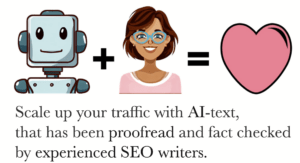In today’s fast-paced digital world, optimizing your website for search engines isn’t just about keyword stuffing and backlinks; it’s also about making sure every element on your site is fine-tuned for peak performance, including images.
That’s where ‘SEO Boost: Image Optimization Essentials’ comes in. This guide will walk you through the crucial steps to ensure your images are not only visually appealing but also contribute significantly to your site’s SEO.
From selecting the right file formats and compressing images without losing quality, to adding descriptive alt text and implementing lazy loading, we’ll cover all the essentials you need to give your website a competitive edge.
So, if you’re ready to see your site climb the search engine rankings, let’s dive into the world of image optimization.
Importance of Image Alt Text
Alt text is crucial because it ensures your images are accessible to all users and improves your site’s SEO. By providing a text alternative for your images, you help visually impaired users understand content through screen readers.
Also, search engines use alt text to index images, boosting your site’s visibility and ranking.
When you write alt text, describe the image clearly and concisely. Avoid keyword stuffing; it should be natural and relevant to the image content. Properly written alt text can enhance user experience and increase your site’s overall engagement.
Remember, alt text isn’t just for search engines; it’s for your users too. Make sure each image has a unique and descriptive alt text to maximize your site’s effectiveness.
Best Image File Formats
Choosing the best image file format is essential for balancing quality and performance on your website.
JPEG is great for photographs due to its excellent compression and quality balance.
PNG offers lossless compression, making it ideal for images requiring transparency and high detail.
WebP, developed by Google, provides superior compression for both lossless and lossy images, improving load times.
GIFs are perfect for animations but not recommended for static images due to their limited color palette.
Finally, SVGs are vector-based, ensuring scalability without losing quality, which is perfect for logos and icons.
By selecting the right format, you ensure faster loading times and a better user experience, which ultimately boosts your site’s SEO performance.
Image Compression Techniques
Effective image compression techniques are crucial for reducing file sizes without compromising quality, ensuring your website loads quickly and efficiently.
Using tools like TinyPNG or JPEG-Optimizer, you can shrink image sizes significantly while maintaining visual integrity.
Always choose the right balance between compression and quality; too much compression can make images look pixelated, while too little won’t reduce file size enough.
Leverage lossless compression for slight reductions without losing quality, or lossy compression for more substantial size cuts with minimal quality loss.
Additionally, consider using plugins like WP Smush for WordPress sites to automate the process.
Remember, faster-loading images improve user experience and can positively impact your SEO efforts.
By mastering these techniques, you can optimize your images effectively.
Image SEO Best Practices
Optimizing your images for search engines is essential for improving your website’s visibility and driving more organic traffic.
Start by using descriptive, keyword-rich file names for your images. Instead of “IMG1234.jpg,” go for “blue-widget.jpg.”
Always include alt text that describes the image in a few words, incorporating relevant keywords naturally. This helps search engines understand your content and improves accessibility.
Use responsive images to ensure they look great on all devices. Don’t forget to compress your images to speed up page loading times, which is crucial for SEO.
Additionally, implement structured data to provide search engines with detailed information about your images.
Finally, create an image sitemap to help search engines find and index your images efficiently.
How can image file names impact SEO?
When naming image files, remember to use descriptive keywords related to your content. This practice helps search engines understand the image’s relevance, potentially boosting your SEO rankings.
Avoid generic names like “IMG001.jpg” for better results.
What role do image sitemaps play in SEO?
Image sitemaps play a crucial role in SEO by helping search engines discover and index your images more efficiently.
Including images in your sitemap can improve your site’s visibility and overall SEO performance.
How often should I update or audit images for SEO purposes?
You should regularly update and audit images for SEO purposes. This ensures that your website remains fresh, relevant, and optimized for search engines.
Consistently refreshing images can improve user experience and boost your site’s ranking.
Conclusion
In conclusion, optimizing images is crucial for improving your website’s SEO performance.
By including descriptive alt text, choosing the right file formats, and compressing images effectively, you can enhance user experience and boost your search engine rankings.
Remember to follow best practices for image SEO to maximize visibility and engagement. Incorporating these image optimization essentials will surely make a positive impact on your online presence.
Keep up the good work!