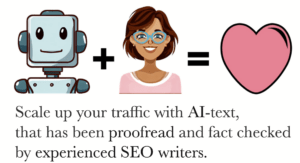Imagine you’re a website owner eager to understand how well your site is performing in the vast digital landscape. You’ve invested time, effort, and resources into creating content, optimizing for search engines, and engaging with your audience.
But how do you know if all your hard work is paying off?
This is where Google Search Console comes into play. By using this powerful, free tool, you can gain invaluable insights into your website’s performance on Google Search.
With Google Search Console, you can:
- Track your site’s search traffic.
- Find out which queries bring visitors to your site.
- Identify issues that might be holding you back.
- Discover opportunities for growth.
In this article, you’ll explore how Google Search Console can become your go-to resource for tracking website progress, ensuring you stay ahead of the competition and continue to refine your online presence with data-driven decisions.
Importance of Google Search Console
Google Search Console is crucial for understanding how your website performs in Google Search results. Imagine the thrill of seeing your website traffic soar as you optimize your site with precise data. With Google Search Console, you don’t just guess—you know exactly what’s working and what’s not.
Performance reports in Google Search Console offer a delightful snapshot of your site’s health and visibility. You can see:
- Which keywords drive the most traffic
- Where your audience comes from
- How often your pages appear in search results
It’s like having a dashboard of joy, showing you the peaks and valleys of your online presence.
By diving into these performance reports, you’ll uncover actionable insights to enhance your website’s visibility and traffic. You’ll know:
- What content captivates your audience
- Which areas need a touch-up
Embrace the power of Google Search Console, and watch as your website flourishes in the digital landscape.
Setting Up Google Search Console
Getting started with Google Search Console is straightforward and can significantly boost your site’s performance.
First, you’ll need to sign in with your Google account.
Once you’re in, simply add your website by entering its URL and verifying ownership. Verification is a breeze with multiple methods available, such as:
- HTML file uploads
- Using your domain provider
After verifying your website, you can dive into the delightful world of performance reports and website traffic insights.
Google Search Console provides a treasure trove of data, helping you understand how your site is performing in Google Search.
You can submit your sitemap to ensure Google indexes all your pages, leading to improved website traffic.
With just a few clicks, you’ll be on your way to optimizing your site and enhancing your online presence.
So go ahead, set up your Google Search Console today, and watch your website thrive with newfound insights and opportunities!
Understanding Performance Reports
Performance reports in Google Search Console offer valuable insights into how your site appears in search results and how users interact with your content.
Imagine the joy of seeing:
- Which queries lead users to your site
- The pages they love
- The countries they’re from
These performance reports are like a treasure map, guiding you to understand your website traffic better.
You’ll find metrics such as:
- Total clicks
- Impressions
- Click-through rates (CTR)
- Average position
Each metric shines a light on different aspects of your site’s performance. For instance:
- Click-through rates reveal how enticing your search result snippets are.
- Average position shows how high your pages rank.
With this data, you can:
- Craft more engaging content
- Optimize your SEO strategy
- See your site flourish
Google Search Console makes it easy to dive into these performance reports, sparking joy as you watch your website traffic grow and thrive.
Embrace these insights and let your site shine!
Monitoring Website Traffic
Tracking how visitors interact with your site is crucial for understanding and enhancing user experience.
Google Search Console makes this process a breeze!
You can dive into the website traffic details, uncovering how many visitors flock to your site and what draws them in. With performance reports, you’ll see:
- Which keywords bring in the most clicks
- Which pages are fan favorites
Imagine knowing exactly how your audience finds you and what keeps them coming back.
Google Search Console’s insights give you the power to tweak and tailor your content to match your visitors’ desires. Boosting engagement and joy becomes a natural outcome when you understand your traffic patterns.
Don’t just guess; use the data to make informed decisions that elevate your site.
With Google Search Console, uncovering your website traffic secrets is not only essential—it’s exhilarating. So, get ready to watch your website thrive and your visitors’ smiles grow wider!
Index Coverage Status
Understanding your site’s Index Coverage Status is key to ensuring all your valuable content gets discovered by search engines. With Google Search Console, you’ll find this tool indispensable for monitoring how well your pages are being indexed.
Imagine the joy of knowing your content is out there, drawing in visitors and boosting your website traffic!
By diving into the Index Coverage Status, you can:
- See which pages are successfully indexed
- Identify which pages are excluded
- Understand why certain pages are excluded
This insight helps you pinpoint and fix issues that might be holding your site back. Performance reports will show you how these changes impact your visibility and traffic.
Let’s face it, there’s nothing quite like the thrill of seeing your hard work pay off.
Google Search Console makes it easy to keep tabs on your site’s health, ensuring that every piece of content has the best chance of being found and appreciated by your audience.
Embrace the joy of seamless indexing!
Enhancing Search Appearance
Optimizing your site’s search appearance can significantly enhance how users engage with your content. With Google Search Console, you can transform your website into a magnet for visitors.
Dive into performance reports to see how your site’s pages rank in search results, and identify opportunities to captivate your audience’s attention.
You can use:
- Rich snippets
- Structured data
- Enhanced descriptions
These elements boost your website traffic by making your listings more attractive and informative. Google Search Console lets you monitor the impact of these changes through detailed insights on:
- Clicks
- Impressions
- Average position
Keep an eye on performance reports to spot trends and understand what’s working. By:
- Tweaking titles
- Updating meta descriptions
- Leveraging schema markup
You’ll make your site irresistible to visitors. Witness your content shine, and watch your audience grow as you create a delightful and engaging search experience.
Utilizing URL Inspection Tool
The URL Inspection Tool lets you analyze specific pages on your site to ensure they’re optimized for search performance. Just imagine the joy of seeing your website traffic soar after fine-tuning your pages!
With Google Search Console, you can delve deep into how each page is performing and identify areas for improvement.
When you inspect a URL, you’ll get a detailed report showcasing:
- If it’s indexed by Google
- How it’s currently appearing in search results
This tool offers insights into:
- Mobile usability
- Structured data
- Any potential issues that might be holding your pages back
Plus, it gives you the power to request a re-crawl of your updated pages, speeding up the process of seeing your changes reflect in search results.
By leveraging these performance reports, you can make data-driven decisions to enhance your website’s visibility and user experience.
Dive in, explore, and watch your website’s success unfold with Google Search Console.
Managing Sitemaps
Sitemaps play a crucial role in helping search engines efficiently crawl and index your website’s content. By managing sitemaps through Google Search Console, you ensure that your site is easily discoverable, leading to increased website traffic and enhanced visibility.
Steps to Manage Sitemaps in Google Search Console:
- Log in to your Google Search Console account.
- Navigate to the "Sitemaps" section.
- Submit your sitemap URL.
A well-submitted sitemap acts like a treasure map for search engines, guiding them to your valuable content.
Regular Monitoring:
- Regularly monitor your sitemap’s status in the performance reports to identify any issues or errors.
- These reports provide insights into which pages are indexed and which ones need attention.
By keeping your sitemap up-to-date, you make it easier for search engines to understand your site’s structure, ultimately boosting your site’s performance.
Embrace the joy of seeing your website flourish by effectively managing sitemaps. It’s a simple step that pays off in higher website traffic and better search engine rankings.
Enhancing Mobile Usability
Ensuring your site is mobile-friendly can significantly improve user experience and boost your search engine rankings.
By using Google Search Console, you can easily identify and resolve mobile usability issues that might be affecting your website traffic.
Start by accessing the Mobile Usability report under the “Enhancements” section. This tool highlights specific problems like:
- Text too small to read
- Clickable elements too close together
- Content wider than the screen
Addressing these issues can lead to a more delightful browsing experience for your visitors, which translates into longer site visits and higher engagement.
The performance reports in Google Search Console offer insights into how your mobile pages are performing, helping you understand what needs tweaking.
By optimizing your site for mobile, you’re not just enhancing usability but also opening doors to a broader audience.
So dive into those reports, fix the issues, and watch your website traffic flourish with joyful visitors.
Monitoring Security Issues
Keeping your website secure is crucial, and regularly checking for security issues can protect both your site and its visitors.
With Google Search Console, you’ve got an invaluable tool at your fingertips. It’s not just about tracking website traffic and analyzing performance reports; it’s also about ensuring your site remains a safe space.
Google Search Console helps you spot any security issues swiftly. From malware to phishing attacks, it alerts you to potential threats that could compromise your site’s integrity. By addressing these issues promptly, you boost user trust and keep your audience engaged.
Regular monitoring with Google Search Console means you can swiftly detect and fix any vulnerabilities, ensuring your hard-earned website traffic isn’t driven away by security scares. When your site is secure, visitors can enjoy a seamless experience, and you can focus on what you do best—delivering joyful content.
Steps to ensure your website security with Google Search Console:
- Log into your Google Search Console account.
- Navigate to the Security Issues section.
- Review any alerts or warnings provided.
- Address the issues promptly:
- Remove malware.
- Fix phishing vulnerabilities.
- Update software and plugins.
So, dive into those performance reports and make security a top priority with Google Search Console!
Setting Up Email Alerts
Receiving email alerts ensures you’re immediately informed of any issues or updates regarding your website’s performance and security.
With Google Search Console, setting up these alerts is a breeze and brings you one step closer to mastering your website traffic and performance reports.
Steps to set up email alerts in Google Search Console:
- Start by logging into Google Search Console.
- Click on the settings gear icon in the top right corner.
- Select "Preferences."
- Choose to receive email alerts for various updates, such as:
- Indexing issues
- Security problems
- Simply toggle the notifications you want, and you’re all set!
Benefits of enabling these alerts:
- You’ll always be in the loop, allowing you to take swift action if something goes wrong.
- Imagine the joy of knowing your site’s health and performance without constantly checking in manually.
- It’s like having a vigilant assistant who never sleeps!
Conclusion:
Keep your website thriving by staying proactive and informed through Google Search Console’s email alerts.
How often should I check my Google Search Console reports for optimal website performance?
You should regularly check your Google Search Console reports to keep your website performance in top shape!
Make it a habit to monitor them weekly for optimal results.
By staying on top of these reports, you can:
- Identify issues quickly
- Make necessary improvements to boost your site’s success
Stay proactive and enjoy watching your website thrive with regular check-ins on Google Search Console!
Can Google Search Console data be integrated with other analytics tools, such as Google Analytics?
Yes, you can integrate Google Search Console data with other analytics tools like Google Analytics!
This integration allows you to combine the power of both platforms for a deeper understanding of your website performance.
By syncing these tools, you can uncover valuable insights that can help you optimize your website and boost its success.
It’s a fantastic way to enhance your analytics and make data-driven decisions for your online presence!
What are some common misconceptions about the data provided by Google Search Console?
You might think Google Search Console data is just about keywords, but it offers much more!
People often overlook its insights into:
- Website indexing
- Mobile usability
- Security issues
Don’t miss out on these valuable details that can boost your site’s performance and user experience.
Embrace the full potential of Google Search Console to:
- Enhance your web presence
- Stay ahead of the game
Conclusion
To sum up, Google Search Console is a valuable tool for tracking your website’s progress.
By setting it up, you can:
- Understand your website’s performance
- Monitor traffic
- Improve search appearance
- Manage sitemaps
- Enhance mobile usability
- Keep an eye on security issues
Utilize features like the URL inspection tool and email alerts to stay on top of your website’s health and visibility.
Keep exploring and utilizing Google Search Console to optimize your online presence effectively.