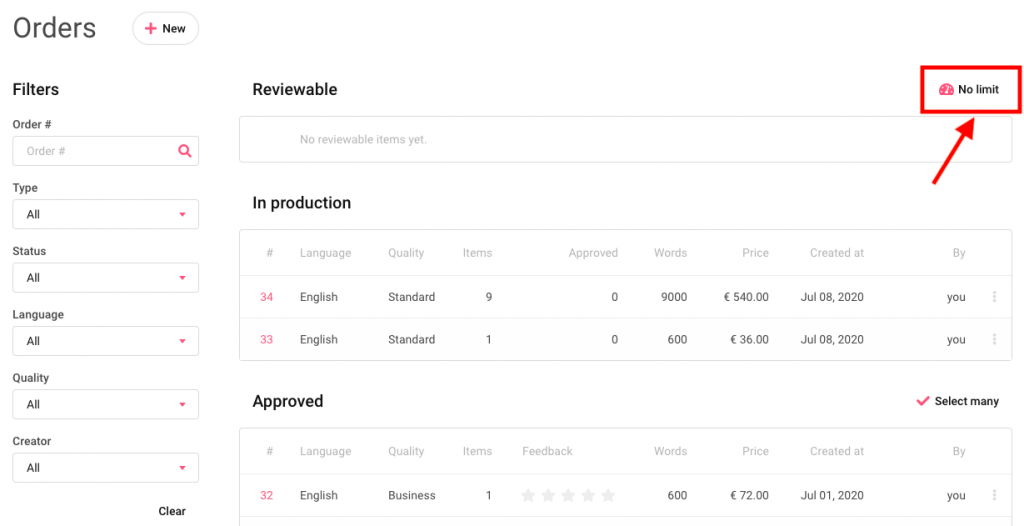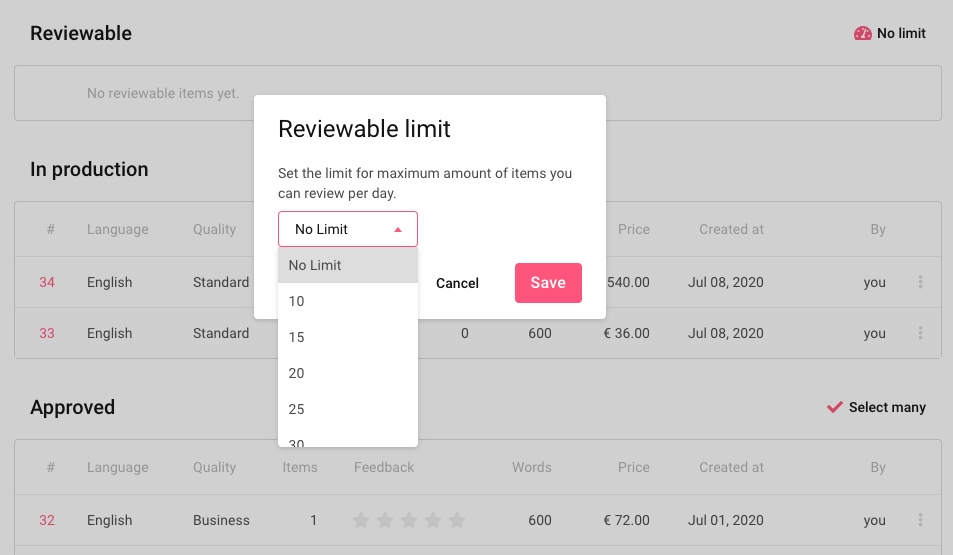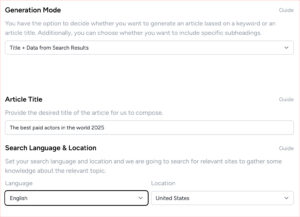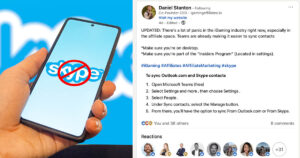Some of our clients have said that they don’t want to be suddenly flooded with lots of articles to approve, and that they want more control over the content delivery in the system. To answer this wish we have launched a feature called “Reviewable limit” in our self-service. It means that when you order content, you as a user can choose maximum amount of articles the system will be able to send you for approval simultaneously.
For example, if you request 50 articles and set the limit to 10, you will not receive more than 10 items in your account for approval at the same time. New items can be sent to your account for review only after one or more of previously sent items are approved.
Why you should be excited about this: With this new feature we make sure your account is not going to be flooded with content you will not have time to review within the given deadline (96 hours) – you’ll have full control. You can set the maximum reviewable items to any number you want, or choose to not set any limit. The choice is yours!
What action is needed from you
All accounts have automatically the limit set as 10 items. Therefore we suggest all users to log in to their account and adjust the limit according to their preference.
How to adjust the reviewable limit setting from your account:
1. Log in to your account and open your order overview
2. Check out the current limit above the “Reviewable” section
3. Click and update according to your preference
4. You are free to update the number any time, and the system will deliver content according to your selection automatically