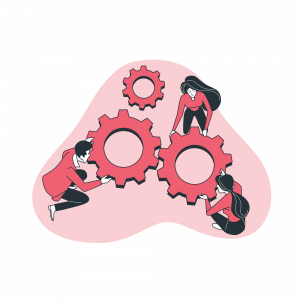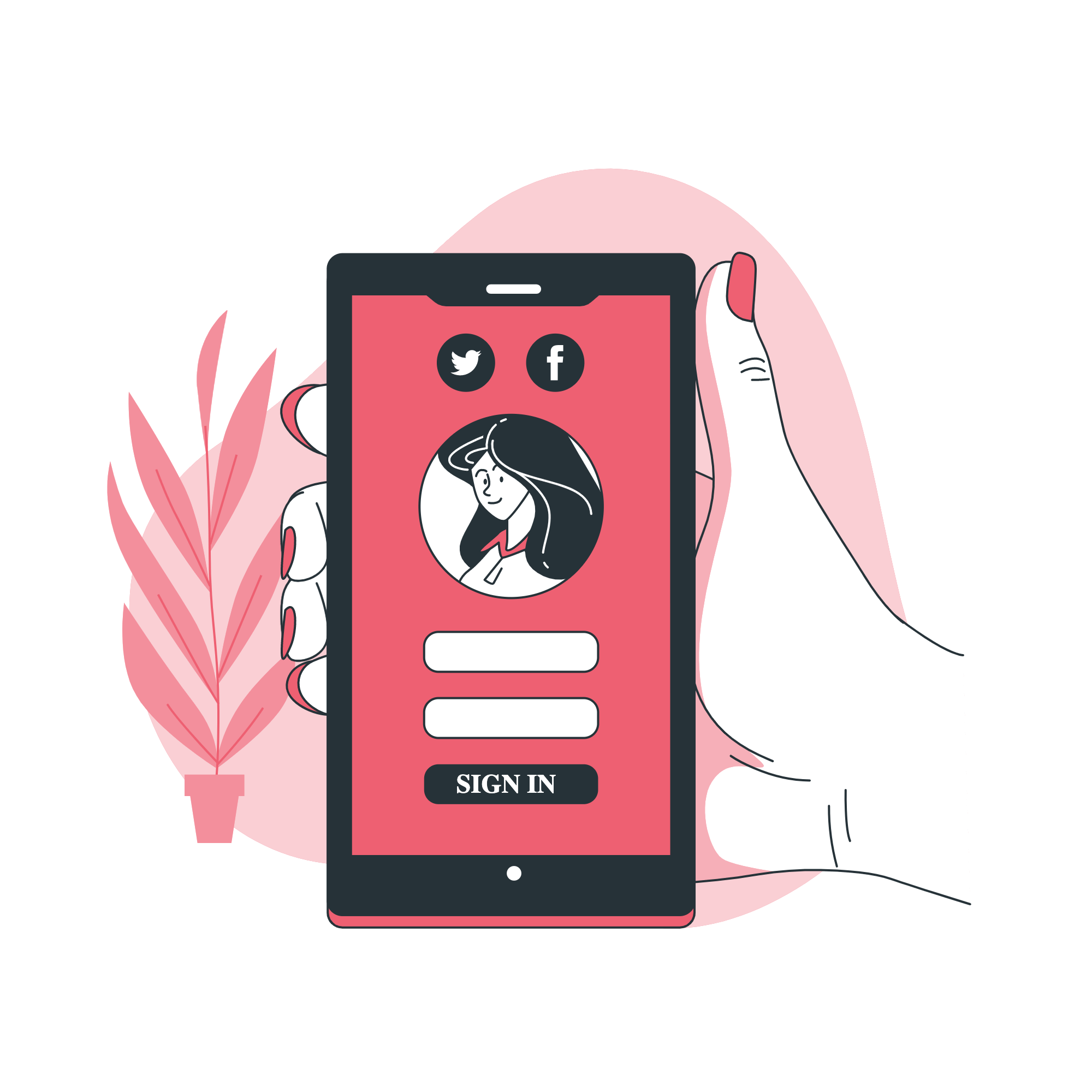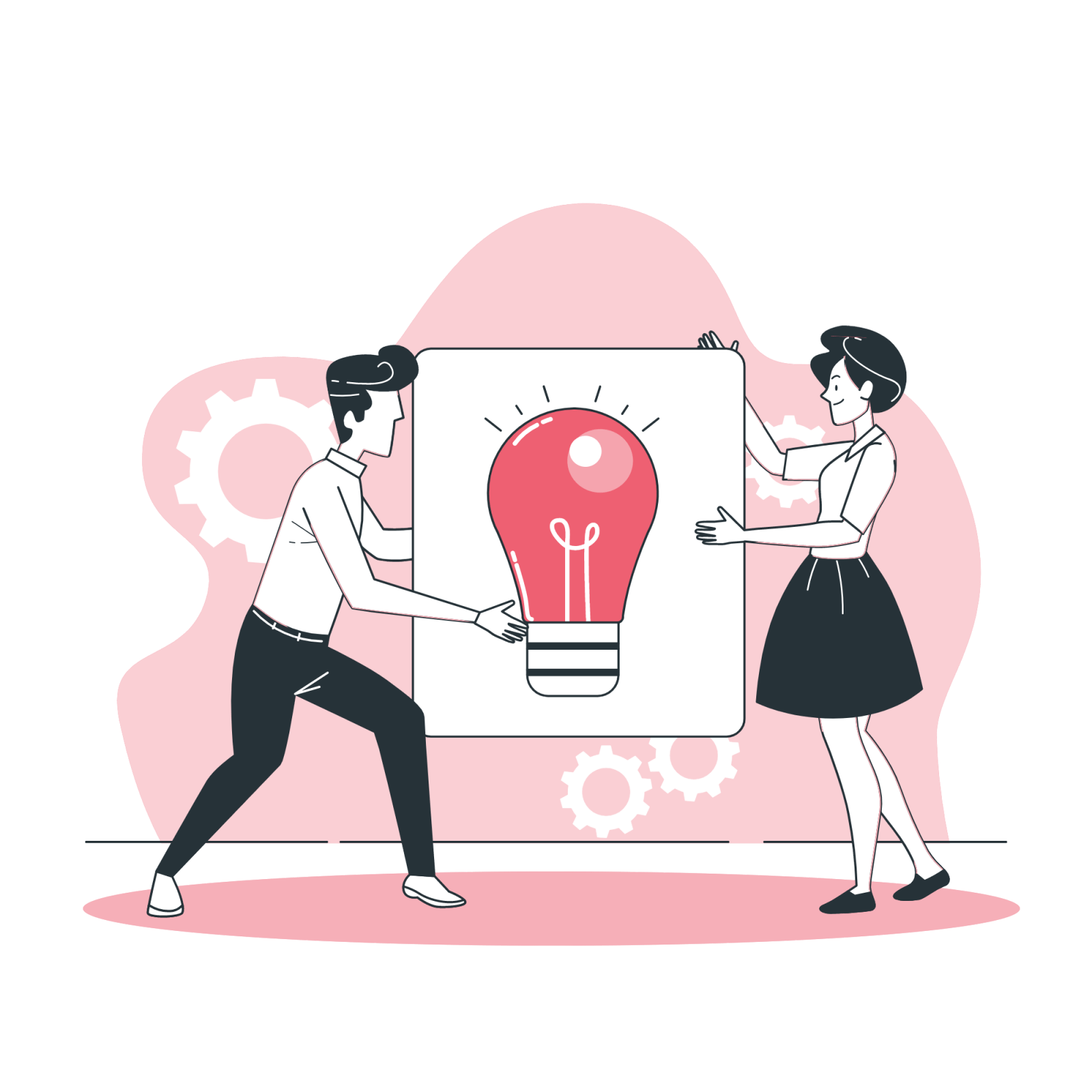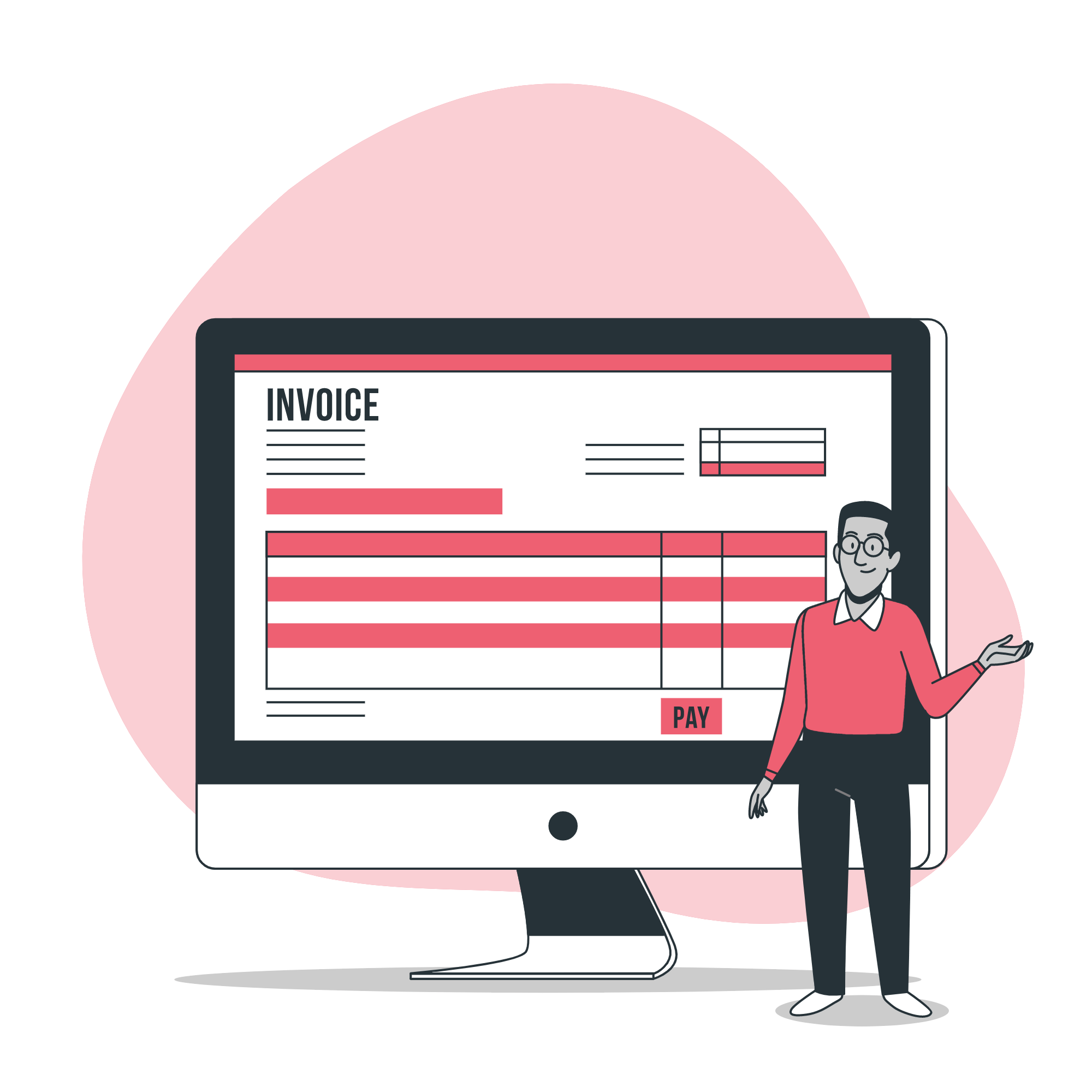Content collaboration with our Teams feature
Being able to have your entire team access your content is a must in this fast-moving world. With our Teams feature we’re giving you the chance for full content collaboration between you and your team – and all of it through one single account. You won’t have any of the confusion caused by numerous orders placed by individual members of your team.
Once you’ve created the Team account, all you will need to do is add in all the necessary team members by simply adding their email addresses and giving them various permissions with regards to the actions they can make – we’re going to cover more on this below. This entire Team process will allow you to oversee all aspects of your orders and ensure that the content ordering is running smoothly at all times.
Key benefits of the Teams feature
One benefit of content collaboration is efficiency. With the Team feature, all your work will be in one place, making it easy for the whole team to follow-up ongoing content projects. Combine this with automated publishing and you’re onto the most efficient setup out there.
In conjunction with this are improved teamwork and time-saving options, as each team member can see the latest progress, reducing the need for constant individual meetings and updates.
Content collaboration with other people
Office vector created by stories – www.freepik.com
As we mentioned, the Team feature allows complete collaboration among your entire team. You can add as many people as you need to keep your workflow consistent. With the Team feature, we have removed the need for multiple accounts or the pesky situation of having to share passwords.
Instead, everyone simply logs into the same single account with their individual username and password, where all the work is held, all orders are visible and individual team members can take relevant action.
Give different levels of access to different team members
We are also giving you the opportunity to choose exactly how much, or how little, each of your team members are able to do within the account.
Once you’ve added them to the team, it’s up to you to grant them specific permissions. One person in your team can be in charge of placing the content, while another could be the reviewer for the final content. You can even select people native in that particular language – it’s all down to you.
Delegate work between team members
Following on from this, it is possible to delegate work between team members. For instance, one of your team members can create a draft or template for the content that you need. Another member could then be the one to approve it; the third is there to read and approve the finished article.
In such a way, everything flows smoothly and you can hit all your deadlines in a more efficient, time-saving manner.
Work with a remote team without losing the control 
By having all your team members working in one online place, remote working teams will achieve the same level of efficiency as if you were in the same room.
With all of the tasks and goals carefully kept in one place, it’s very easy for you to follow up on progress for all of your team. There’s no need to chase down team members, as the progress is there, clear for all to see.
Separate billing functionality
We also offer an option for separate billing functionality. With this feature, it’s possible for you to give just one member of your team access for billing purposes only. This means that it’s their job to top up the balance in the account.
They can also have a direct link to the payment window in the system, ensuring that everything runs smoothly and in a timely fashion with minimal hassle from your end.