You’ve just spent hours writing and uploading a great piece of content to your site. Great, your job is done! Now you can sit back and relax while search engines take care of getting your page onto the SERPs, right?
Nope, not exactly.
Optimising and updating content is one of the most critical, and often overlooked SEO tasks. Doing this can help you identify new SEO opportunities and ensure your website consistently performs at its best.
In this guide, we cover everything you need to know about optimising your existing content, what processes to follow, and some tips to help you optimise like a pro.
What is Content Optimization?
High-quality content is the most important factor for successful SEO. Content optimization is the process of ensuring the content on your website is of the best possible quality for both your audience as well as search engines.
There are many different Google ranking factors in SEO. On top of this, search engines, trends, and audience behaviours are always changing. This means great content needs to be regularly updated and optimised to ensure it’s performing at its best.
There are three main ways that you can achieve this: on-page optimizations, off-page optimizations, and technical optimizations.
On-Page Optimizations
On-page SEO is the process of optimising different “visible” elements of your web page content. When we talk about optimising your existing content, this is what we’re going to focus on.
You can perform on-page SEO updates directly in your content management system (CMS). This could include updating things like your page title, images, or HTML tags. These are all of the things that anyone viewing your content will see.
Off-Page Optimizations
Off-page SEO involves the different SEO strategies that occur outside of your website. You have a lot less control over these elements – if any control at all – so off-page SEO is not a major consideration when updating your content.
Off-page optimizations can include things like your backlink-building strategy or tactics you take to promote your content off of your website.
Technical SEO
Technical SEO is all about optimising areas of your website to improve the way it performs in search engines. The tactics involved in technical SEO aren’t always very visible to your website visitors, but they’re geared more toward pleasing search engines.
This can involve things like adding schema markup to your pages or improving your site speed performance. When you optimise your existing content, it’s important that you utilise on-page content optimizations as well as technical optimizations to help your website perform at its best.
4 Steps for Updating Your Content for SEO
Successful SEO is a marathon, not a sprint. This means it often takes a long time to reach the top positions in search results pages, a process that requires many updates and optimizations.
Very rarely will you publish content and see it achieve great rankings straight away. Instead, you’ll probably need to make a few adjustments to help your content reach its full potential.
And when your content does start ranking well, you’ll also need to consistently update to ensure it keeps its position. If you don’t, your content might start to become outdated and irrelevant, or your competitors might publish content with more meaningful information and relevancy.
This might sound like a lot of work, but it’s not. All it requires is regular check-ups of your content and a few small adjustments where you see opportunities. Here is a simple process you can follow to review your content, know when it’s ready for an update, and know how to update it.
1. Give It Two Weeks to One Month
Once you publish a piece of content, leave it for two weeks to one month for Google to index it. You’ll need this time to see how the content is indexed and what kind of organic performance it starts to attract.
A good strategy is to set a calendar reminder to check up on your content one month after you publish it.
2. Assess Your Content in Search Console
Google Search Console is one of the most valuable tools for any website owner. The platform offers essential insights for updating your existing content.
To access these insights, search for a page on your website in the “Search Results” Performance tab, like this:
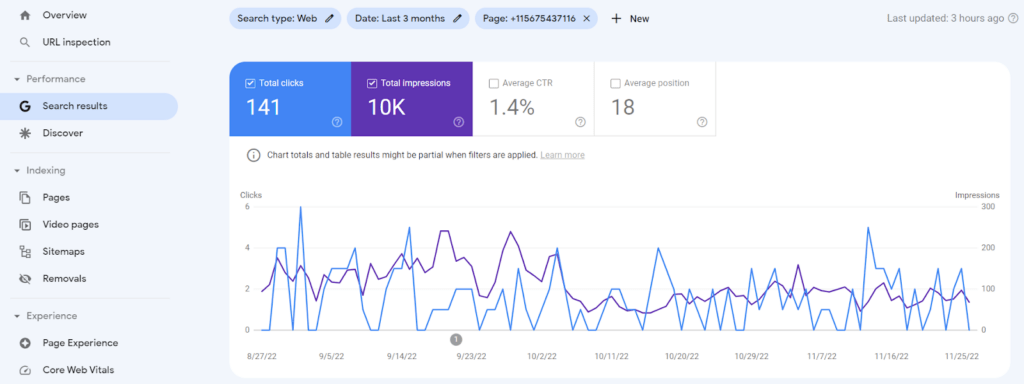
Try to keep the date range relatively short (no longer than 3 months) so that your data is up-to-date.
Scroll down, and you will see the top queries that are driving traffic to this page. This will also display how many clicks and impressions each query gets, and your average position for each query.
Ideally, your target keyword should be the query you’re getting the most impressions and clicks for.
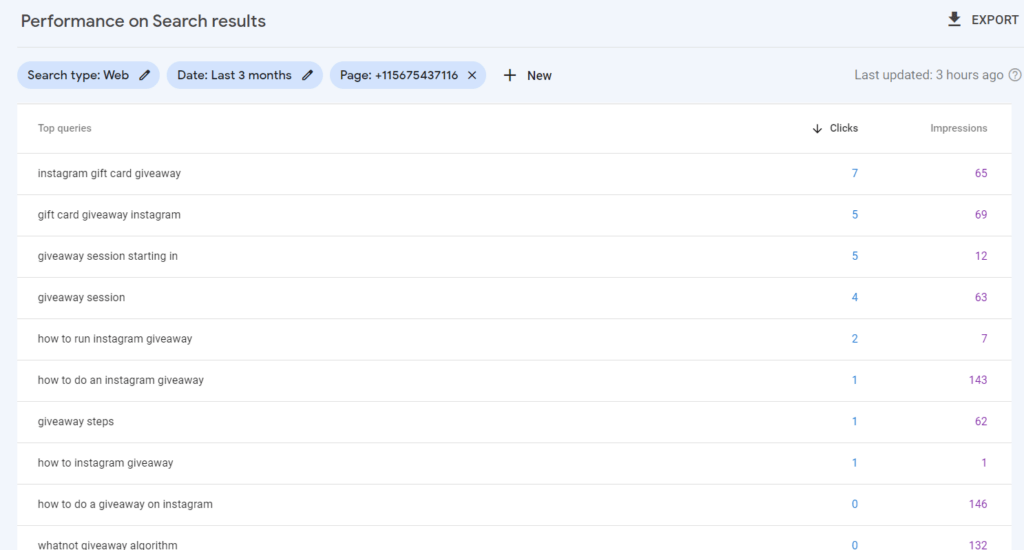
Accessing this data provides some valuable insights. It reveals different search terms that you can optimise your content around. If a search query offers a high number of impressions but low clicks, then this represents a valuable opportunity you can target.
For the example above, optimising the page for the query “how to do an Instagram giveaway” could be a great way to capitalise on a high-traffic search term. Make a list of the most valuable search queries from this page which you can use in your content update.
This report will also reveal the kind of search intent your audience has. It shows what type of information they’re looking for which has made them click on your page. Understanding your audience as deeply as possible is necessary for effectively updating your content.
3. Do Some Research
Now that you have the data, you’ll need to perform some research into the competition. Run a Google search on the main query (keyword) you want to target and pay attention to the top-performing pages.
What type of content do they offer? What angle do they take? Do they offer content that your page is missing? Do they present this content in a more user-friendly way?
It’s important that you understand what the top-ranking web pages are doing to earn their position. This can help you update your content to be better, more relevant, and more valuable.
Get into the mind of your target audience when you research your main keyword and try to understand exactly what information they want to find.
Another process here is to make sure you have every element covered. Look at the related questions in search results pages, possible rich snippets in these pages, or see what related search queries users are looking for.
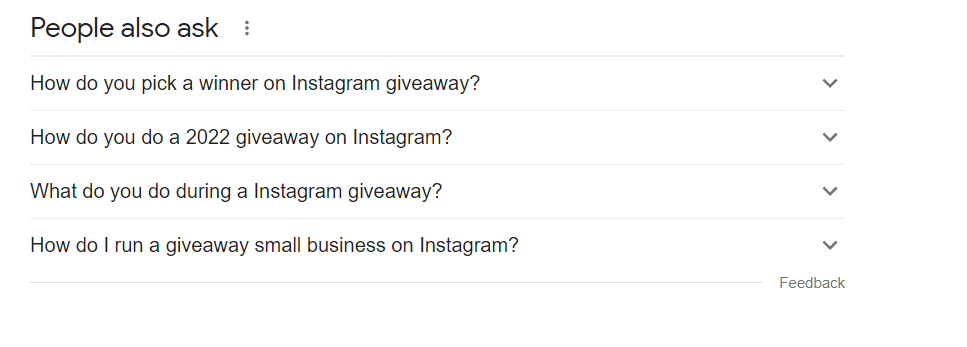
Incorporating these elements into your content will help make your web page more valuable for the specific query.
4. Record Your Updates and Review the Page Again
Once you have gathered all of this information, the next step is to go to your page and update the content. We’ll cover this in detail in the next section.
Once your content is updated, you’ll want to record the update and monitor your content’s performance.
Here is a simple spreadsheet format you can use to monitor and record your updates:
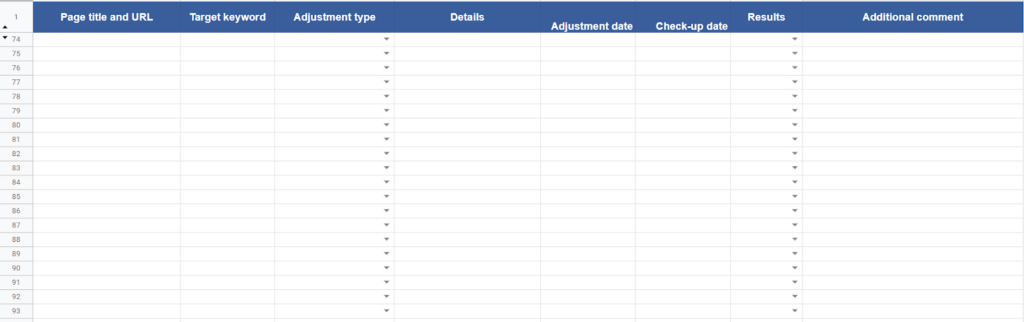
Simply add your page, record the date you updated it and write down any details about the update. Then set a review date and add this to your calendar. On the check-up date, review your content and record the results (whether it improved in rankings, dropped in rankings, etc).
Now you can continue to roll out this process and make adjustments to your pages to steadily improve their organic performance.
How to Optimise Your Existing Content: 9 Strategies
The framework above reveals an effective process you can take top to identify opportunities and update your content. Although, you’re probably wondering what elements of your content to update and what this process actually looks like.
Here are some of the best tactics you can apply when updating your existing content.
Make Sure it’s Up to Date
If you’re updating older content on your blog, the first thing to do is ensure this content does not come across as old or outdated.
Old content won’t be as relevant for search queries. If your website visitors click on your page and see that the content is old or outdated, they will quickly leave the page. This will result in a high bounce rate, which can affect your rankings.
Make sure that any dates are current. For example, a blog post titled “Christmas Marketing Ideas for 2015” won’t be relevant today, so it won’t rank well.
Make sure that any images or screenshots in your content are up-to-date. For example, if your blog post talks about social media, you don’t want to include screenshots of social media platforms from five years ago – update these images to current screenshots. The same goes for any examples your content offers. Try to keep everything as up-to-date as possible.
If your content includes statistics or references studies, make sure that these are still relevant. Outdated statistics won’t add any value to your content.
Once all of your content is up-to-date, you might want to include a current date in your page title, like this:
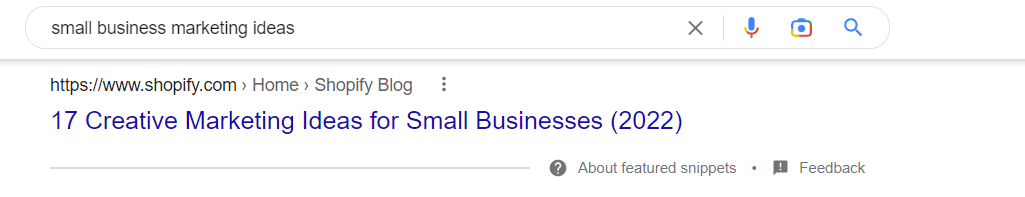
This shows users that your content is current and relevant, which can help you attract more clicks.
Organically Update Your Keywords
Go back to the list of search queries you pulled from your Google Search Console report. Use this to identify your target keyword and any secondary keywords you want to optimise your page around.
You’ll want your target keyword to be in as many important places as possible – as long as this makes sense and fits into your content naturally. Never try to over-stuff your content with keywords, but include them where they make sense.
Some important places to add your keyword are:
- Your page title
- Headings
- Meta title
- Meta description
- The first paragraph of your content
Then spread your keyword out naturally throughout your content.
Ideally, your keyword density should be less than 3%. Most websites target a keyword density of around 0.5% to 1%, so there’s no need to go too crazy with your keywords.
Update Your Headings
Your H1-H6 headings are one of the easiest and most impactful updates you can make to your content.
First, ensure your headings use the proper HTML tags. This should include an H1 tag for your title, H2 tags for your main sections, H3 tags for headings underneath H2s, and so on. Properly structured pages like this make it easier for bots to crawl and understand your content.
Also, ensure your headings address the questions and topics users want to know about the target keyword. Go back to the questions and related search terms you discovered while researching your keyword, and try to incorporate as many of these into your headings as makes sense.
This ensures your content offers relevant sections and information to users, which will help you in the rankings.
Write a Catchy Title
Your page’s title plays a major role in how your page is indexed and how many clicks it attracts.
Ensure your title is exciting, enticing, and relevant to the competition. You also don’t want it to be too long so that it cuts out in the SERPs.
Again, do some competitor research and see what kind of titles are ranking the best. Is your title exciting or engaging enough to compete with these?
Some titles that always perform well are things like:
- “How to…”
- “10 Best…” or “10 Ways to…”
- “Ultimate guide to…”
Consider using additional words and value snippets in your title to help it stand out and attract more clicks, such as “With Examples”, “+Free Template”, or “Fast and Easy Ideas for…”. The more enticing your title is, the more traffic it will drive.
Optimise Your Metadata
Your meta title and meta description play a major role in your click-through rate (CTR). These are the short snippets of information that are displayed in search results, like this:
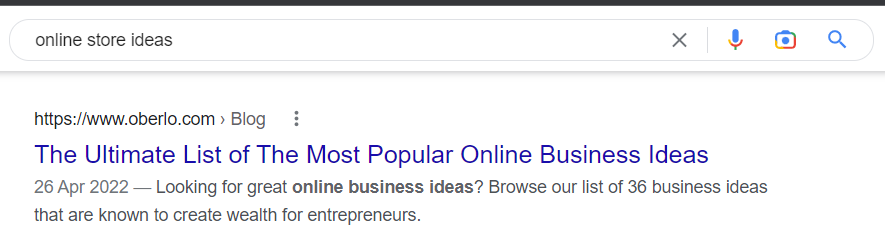
Ensure these elements are optimized for the right length so that they don’t cut out. These are 50 to 60 characters for your meta title and 150 to 160 characters for your meta description.
Incorporate your target keyword into these sections, and use them as a concise and exciting summary of what your content is about.
Follow our detailed guide on how to optimise your meta description for more information.
Make Sure Your Post Is the Right Length
It’s important that you offer enough relevant content for the keyword you’re competing for. The ideal length for your blog content depends on the subject you’re writing about, but generally speaking, longer posts (2000 words+) perform better.
However, this only applies if all of your content is valuable, relevant, and engaging. The most important thing is that you offer all of the information the user wants to find out.
If your content is too short, you might not offer enough value. If it’s too long, users might not be fully engaged. You need to strike the right balance in content length.
It’s always a good idea to pay attention to the length of the top-ranking pages and see how that compares to yours. If your content is much shorter, you may want to add more to it.
Add and Optimise Visual Elements
Visual elements, like videos or images, make written content a lot more engaging. This plays a massive role in enhancing the user experience. It can also help you access some SEO benefits.
Images and videos are some of the most popular forms of content for appearing in rich snippets on the SERPs, like this:
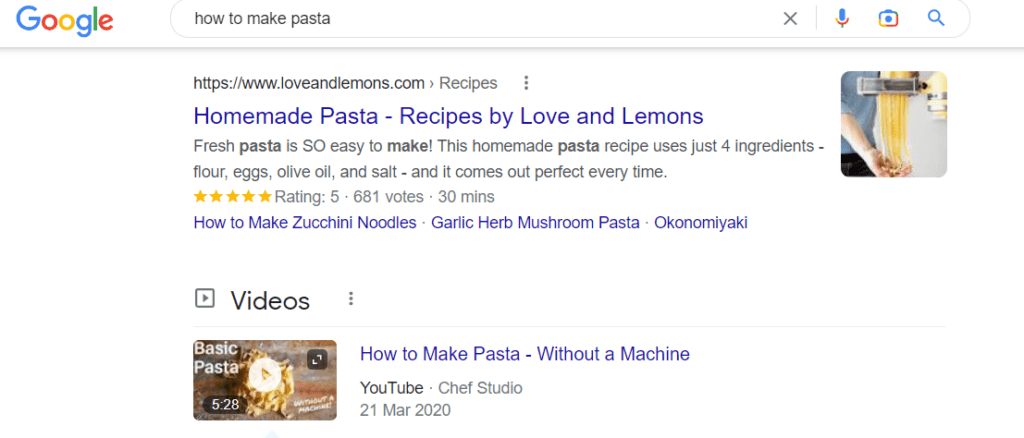
If you can win these snippets, your page will become a lot more clickable. You could also get your page ranking in image searches, which can help you gain a new stream of traffic.
A major factor in optimising your images is adding an alt tag to each image. When you update your content, update the alt tag to explain what the image is about.
Search engines may be able to recognize images, but they can’t actually see what the image depicts. Your alt tag tells this to the search engine.
If you include your target keyword in your alt tag, search engines will understand that your media is more relevant to your page topic. This can help you access better SEO opportunities.
Assess Your Links
Links play a major role in your SEO performance. When you update existing content on your website, there are two important linking processes to follow.
First, pay attention to any external links on the page. Including links to a few high-authority websites is always a good idea, as long as the website adds value to the page.
Only include links that help the user experience, and offer further interesting information on the topic. Links to studies, statistics, or expert resources are always a good idea. Avoid linking to low-authority pages that don’t add any real value to the content. This can look like spam, which could affect your rankings.
Next, make sure you follow a good internal linking strategy. Link out to relevant resources on your website wherever it makes sense. Try to keep this within the same general topic as your blog post, which will help you develop content clusters. Also, make sure that other relevant pages on your site are linking to the page you’re updating.
Whenever linking, always link over anchor text that makes sense.
Review Your CTA
Every blog post should have a purpose. This might be to book a demo, gain newsletter signups, promote a product, sell a course, or more. Whatever the case, make sure that this goal is clear and that you have a relevant CTA on the page.
Review your CTA when you update your blog content and ensure it’s clear, actionable, and specific. Make sure your CTA relates to the topic of your web page, and that it offers the reader value.
You can experiment with various types of CTA depending on your content. This could include things like embedded buttons and forms, hyperlinked CTAs over text, and popups.
Content Optimization Tips
We’ve covered some of the main strategies to follow when you update and optimise your content. Here are some important tips to keep in mind while you do this.
Don’t Change the URL
Changing your URL will make your page lose all of its SEO juice. Internal and external links to the page will break if you don’t add a redirect, and your rankings and traffic will likely drop.
So, when updating existing content, leave the URL alone.
Consider Using Content Optimization Tools
Various SEO tools exist to help you optimise content and gain insights on how best to update your content.
For example, Surfer is a great tool that offers details like the optimal length for your content, how many images your page should include, and what words and phrases to use in your content to help it make the best possible impact.
Focus On Speed
Optimising your existing content is important, but even the best content will struggle if pages load slowly. Always check your page speed and try to optimise this wherever possible. Compressing images is the easiest way to enhance your page load speeds.
Focus on the User Experience
Review your content from the perspective of the user and make sure that everything makes sense.
Does the page flow well? Is there any missing information? Is it easy to read?
You should also pay attention to your Core Web Vitals (accessible via Search Console) and mobile optimization. If your pages are not optimised for this, it could have a devastating effect on the UX. This could impact your rankings.
Summary
SEO is a long-term game that should involve regular updates and reviews. By following these strategies and consistently updating your content, you’ll be able to achieve the best possible results for each page on your website or blog. This will help you steadily gain rankings and traffic over time.
So don’t only focus your digital strategy on creating new content. Instead, make sure you’re spending enough time optimising the content you already have. This is a relatively easy way to boost your SEO performance.
