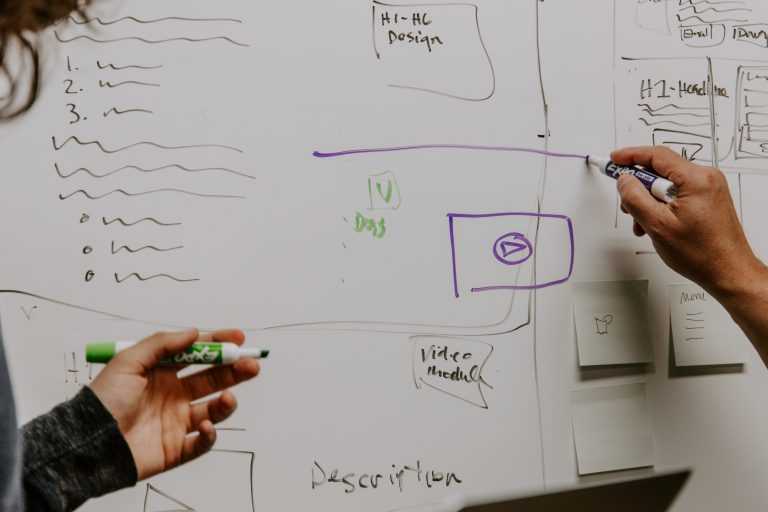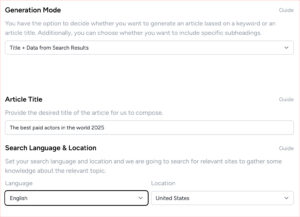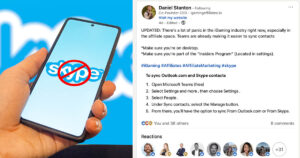The Topcontent Self-Service offers a simple and easy way to order and manage your content requests. You will receive ready articles for review immediately once they are finished, and after you have approved them, they are ready to be published on your site.
We are constantly improving the Self-Service system, and have again some new features available:
Modify or create your own content structure
For your convenience we have uploaded several ready content structures to the system, and you can choose the appropriate one(s) fitting to your content needs. However, now you can modify and even create your own individual content structures for your articles. Here’s how it’s done:
- Once you have created a new order, view all public templates in the “Template library” view
- From “My templates” select “Create new” and build a custom template from scratch
- Or select an existing template from public templates, and select “Save to my templates”
- Go to “My templates”, find the template you just saved and choose “Edit”
- Make additions or remove any unnecessary sections and “Save”
- Use the new template
This video also demonstrates the process:
Other improvements
The system is updated with other improvements as well, such as:
- Possibility to create unique IDs for all articles in your order
- Additional instructions within the system to help you in the content ordering process
- And much more!
To test all the new features in practice, log in and make an order! If you have not tried our Self-Service yet, create a Topcontent account and start to order content!