Congrats on launching your ecommerce store!
Being an online store owner, you already know how challenging it is to drive traffic to your shop. Search engine optimization, or SEO, is the best way to attract quality inbound traffic on the least budget.
Research shows that 33% of organic visits to ecommerce sites are generated via organic search.
Therefore, you should definitely invest in search engine optimization to drive traffic and sales.
In this beginner’s guide to ecommerce SEO, we will learn the tips and tricks to generate higher organic traffic through organic searches and improve the overall user experience to drive excellent ROI.
Let’s begin!
What is Ecommerce SEO?
Ecommerce SEO is the art of driving maximum organic traffic and sales to your online store by optimizing your site structure, content, and improving your site authority to offer the best user experience.
When people search for products and services in your niche, your web pages should rank on the first page of the search engines for maximum visibility and traffic.
Why is SEO Important For Your Ecommerce Store?
While there are complexities and long processes involved in performing ecommerce SEO, it’s all worth it because it reaps remarkable results for your online store. Not only does it gets you traffic, but it also helps your company generate more online sales, thereby improving your bottom line.
Here are the top benefits of ecommerce SEO:
- Create brand awareness: Ecommerce SEO helps to improve brand awareness since your product pages start to rank on Google for your target keywords. More impressions help people remember your brand the next time they search for the same product.
- Generates more sales: Higher clicks lead to more sales and better returns on investment. An increase in organic traffic via ecommerce SEO brings in more targeted visitors who are interested in buying your products which results in maximum conversions.
- Increases site authority: Trust and credibility of your ecommerce website play a huge role in search engine rankings. When you invest in ecommerce SEO, you acquire quality backlinks to your site, which increases your site authority and domain reputation score. Hence, you are able to defeat your organic competitors more easily.
- Reduces your marketing budget: Your marketing spending is reduced in the long term because SEO helps to make your website user-friendly and popular. Hence, after years of SEO investment, you continue to bring in more organic visits to your site, thereby reducing your expenditure on other paid marketing channels such as PPC.
- Improves user experience: Ecommerce SEO provides a smooth user experience which results in people spending more time on your site. When more products are added to the cart, the chances of sales increase. Hence, better UX leads to more revenue.
Steps To Begin Ecommerce SEO
Here is a step-by-step guide to start the ecommerce search engine optimization campaign for your online shop:
Step 1- Do Keyword Research
When it comes to ecommerce SEO, keywords are the leading factor that helps to drive more traffic and higher click-through rates.
Comprehensive keyword research helps you identify the best words that your prospects might enter on Google and other search engines to find your products.
Keywords are divided into two categories, i.e., short-tail keywords and long-tail keywords.
Short-tail keywords are single-word terms or phrases of not more than three words. They are hard to rank for and have higher search volumes.
For example, if you sell jackets in your online store, then some of the top short-tail keywords you should target include:
- Jackets
- Men’s jackets
- Women’s jackets
- Online jackets
- Red jackets
- Black jackets, and so on.
Long-tail keywords are long phrases generally containing more than three words and are more specific and elaborative versions of the short-tail keywords. These terms usually have low traffic rates but high conversion values since they are more specific.
Taking the example above, some examples of long tail keywords would be:
- Black jackets for men
- Affordable leather jackets for men
- Best women’s rain jacket with hood
- best women’s leather jacket with stand collar
- black puffer jackets for men, and so on.
As an ecommerce business owner, you should have a good mix of both short-tail and long-tail keywords.
Short-tail keywords will increase impressions and improve your branding, while long-tail keywords will drive more sales.
How to Find the Best Keywords For Your Online Store?
For ecommerce keyword research, you can use any of the keyword research tools, such as SEMrush or Ahrefs.
Enter the primary keyword on which you want to rank. For example, if you enter ‘jackets’, the tool will return a list of top keywords semantically relevant to the seed word ‘jackets’.
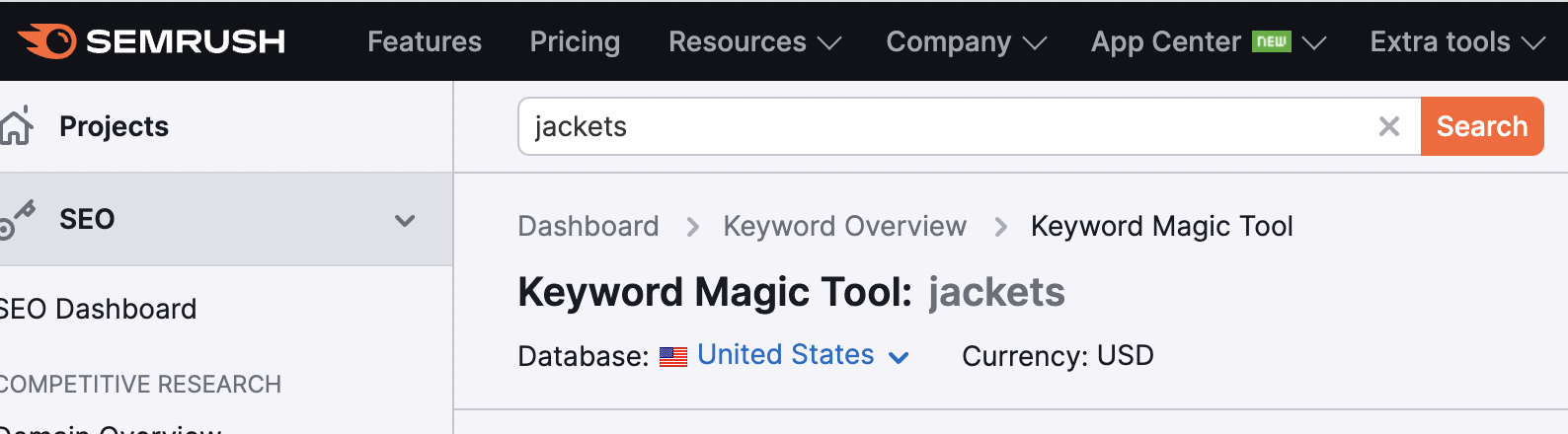
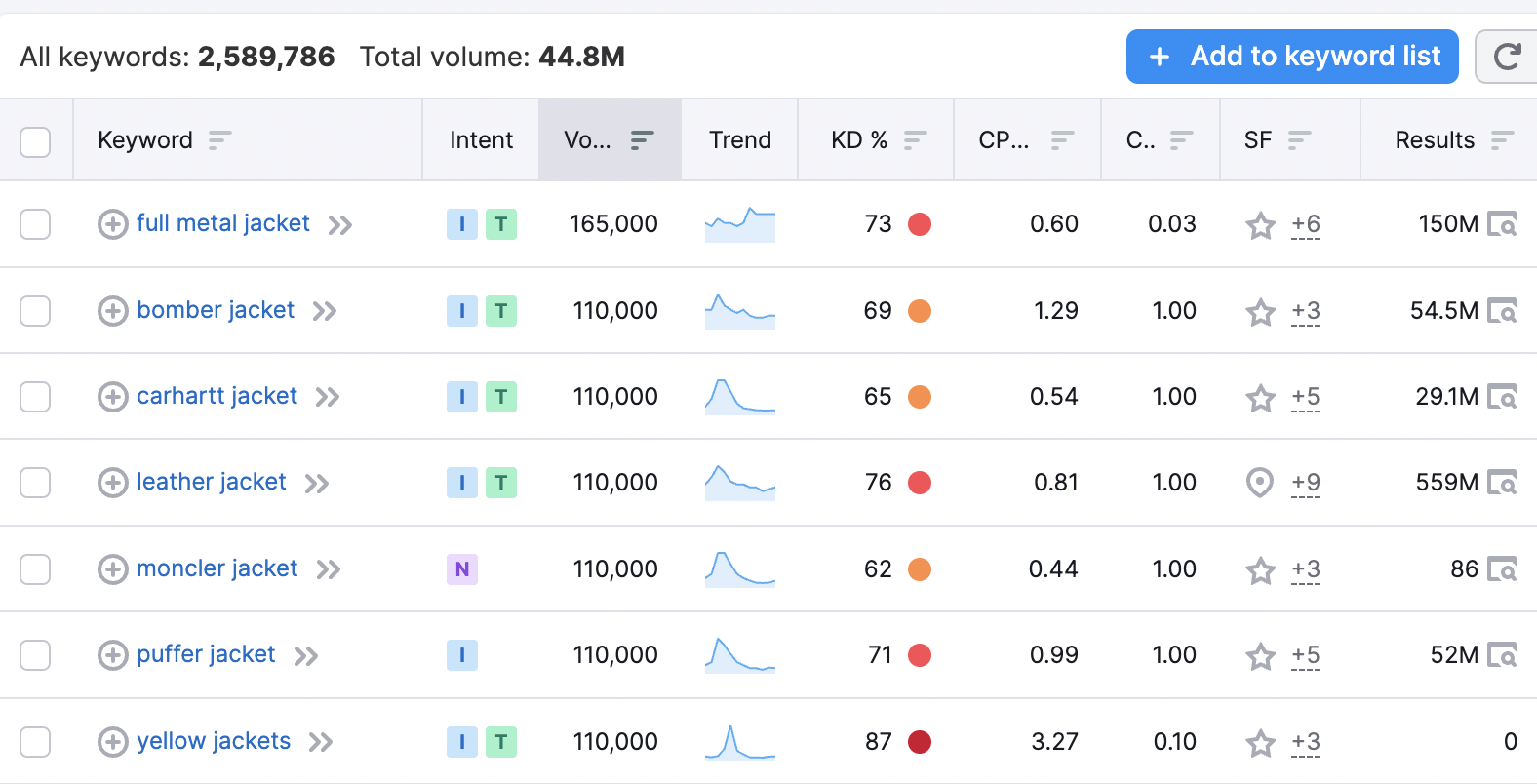
As you can see from the above screenshot, keywords with their search intent, search volume, trend, CPC, and keyword difficulty score (KD) are displayed.
Filter the keywords that you wish to target.
Keywords with a high difficulty score are difficult to rank for. Hence, you should have a mix of low to medium keyword difficulty score keywords.
You can change your keywords based on your product categories to repeat this process.
You can also click on Phrase Match, Exact Match, Related, and Questions to find even more variations of your primary keyword.
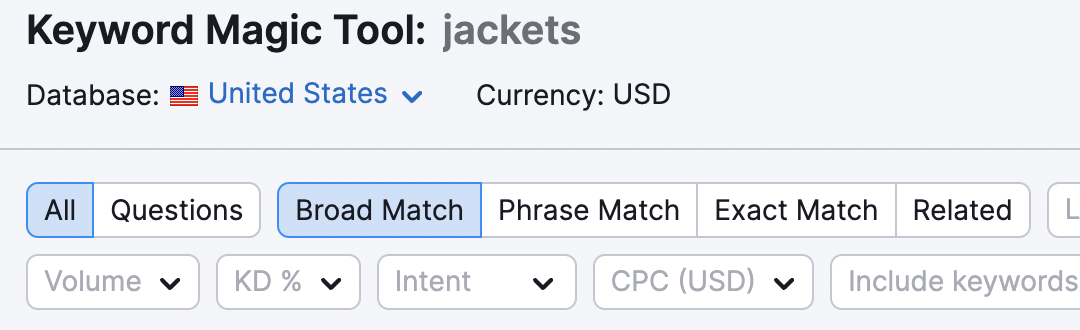
Additionally, you can enter your seed keyword in Google and scroll to the bottom of the page.
You will find related searches that people use to find the product you are targeting.
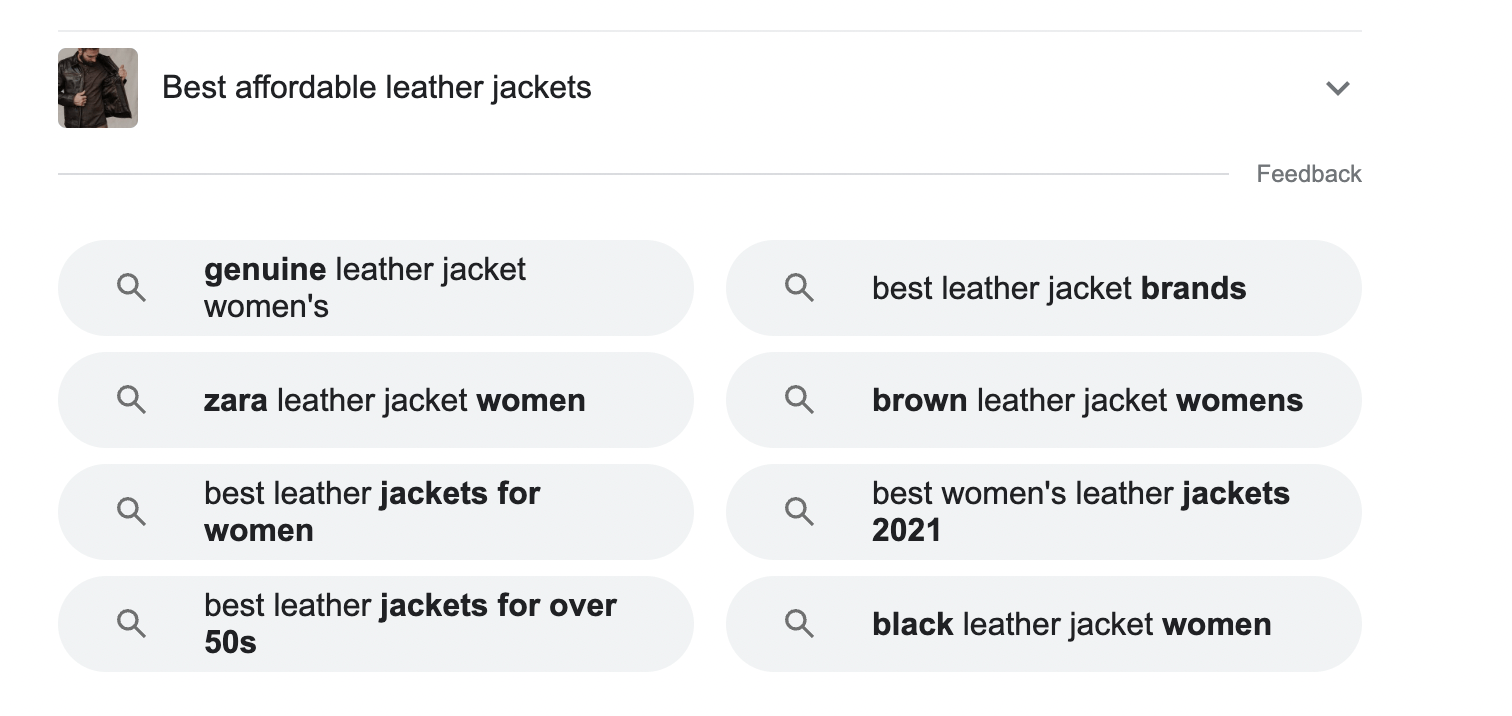
Prepare a sheet and note down all the keywords you researched. Make sure to filter them on the basis of the search volume and the keyword difficulty score.
Your selected keywords should have a decent search volume and medium or low keyword difficulty score.
Step 2- Perform On-page SEO
Once you have selected the keywords, you should do an on-page SEO, which means optimising your target landing pages for the chosen keywords.
To do that, you should perform keyword mapping.
Under keyword mapping, add a column just after the keyword in your keyword research sheet and enter your target landing page.
By doing so, you will have a clear idea of the page to optimize for the chosen keyword.
Now, make the following changes on every landing page:
- URL Optimization: Your target page URL should be optimised so that it is short and keyword-rich. For example, if you are targeting the ‘black jackets for men’ keyword, the target URL should be ‘yoursite.com/mens-black-jackets’.
- Title tag optimization: Add your primary keyword and their variations in the title tag. You should start your title with the main keyword. Also, make sure to keep your title tag catchy to maximize click-through rates. Taking the above example, the title tag for the page should be ‘Black Jackets For Men: Upto 50% Off’. The title tag should be between 50-60 characters.
- Description tag optimization: Your description tag should again have your main keywords and semantically relevant variations of the seed word. For example, a good description tag for the mens-black-jackets page could be ‘Grab the best deals on mens black jackets. Buy puffer, bomber, and biker jackets for men. Available in stunning black shades.’ The description tag should be below 160 characters.
- Heading tag optimization: Every page content is divided by a number of H1 headings and subheadings. You should add your main keyword in the H1 tag and variations of the main keyword in the H2 tags. For example, in our case, the heading tag should be ‘Men’s Black Jackets’, and the H2 variations should be ‘New Collection of Stylish Black Jackets For Men’ and ‘Regular Fit Casual & Formal Men’s Black Jackets’.
- Content optimization: Once you have completed the URL, meta tag, and heading tag optimization, you should also add at least 500 words of content to every landing page, along with semantic variations of the primary keywords.
Step 3- Do User-Experience Optimization
User experience is crucial to improve your ecommerce search engine optimization. Google and other search engines lay great emphasis on user experience optimization.
Therefore, you should ensure that your website should work perfectly and load faster. Your site visitors should be able to view and search for the products easily. This will help to increase conversions.
Here are some of the best tips for user experience optimization:
- Make your website mobile-friendly.
- Use a responsive design.
- Optimize the site speed. Your site should load in under 3 seconds.
- Run a core web vitals check. Your site should pass the core web vitals test.
- Improve the site navigation.
- Improve internal linking to make it easier for search engines and users to find internal categories.
- Add live chat to allow site visitors to interact with you in real-time.
- Ensure the site follows the W3C guidelines.
Step 4- Perform Technical SEO
Technical SEO is crucial for online stores because, a lot of time, new pages are added daily, and they require constant optimization.
You can use a variety of tools for a complete site check, SEMrush being one of them. Here is how the audit results look like:
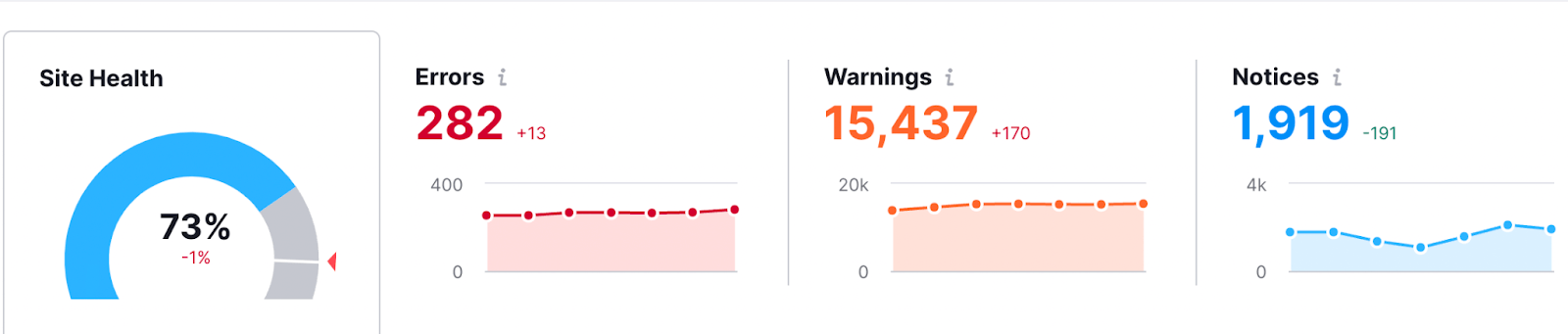
You should carefully look at the errors because they are the most crucial. Thereafter, you should correct the warnings.
The top issues will be highlighted by the tool.
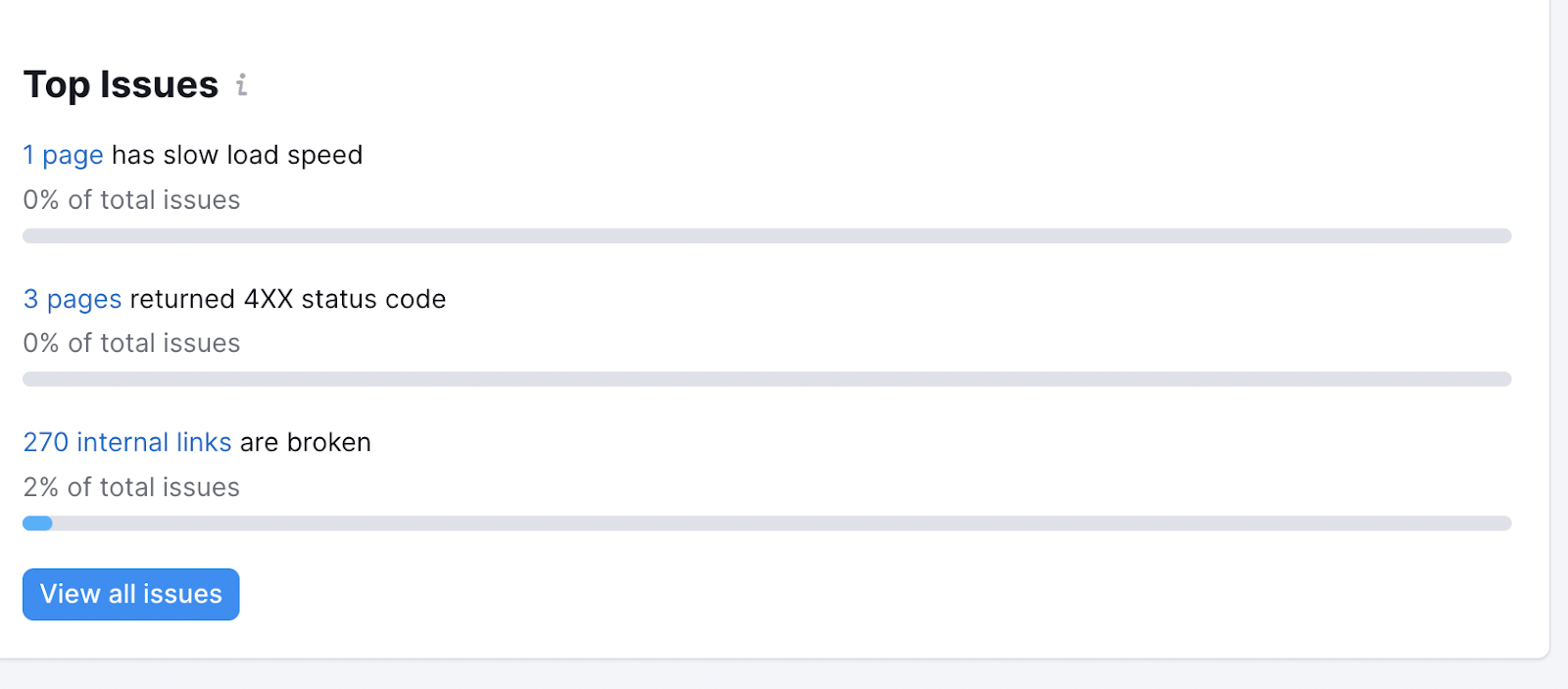
For instance, in the above example, the top issues are slow loading speed, 4XX status code error, and broken internal links.
Similarly, you will find a list of issues for your website.
You should run regular scans every week to quickly identify and fix critical errors on your site that might jeopardize your store’s organic performance.
Step 5- Connect Google Search Console and Google Analytics
Google Search Console and Google Analytics are free tools provided by Google to help you detect and fix issues on your site.
To add your website as a property in Search Console:
- Sign in to Search Console using your Gmail id.
- Select Add Property
- Add the tracking code in the <head> section of your website. You can take the help of your developer to do this.
- Once added, you can now identify all the errors in your website and detect indexing issues. You can also find out how many impressions and clicks your website is generating and from which keywords.
Search Console is crucial for search engine optimization because it tells you the exact pages that need fixing. Also, you can find out the backlinks to your site and identify if there are any existing Google penalties that are impacting the organic performance of your online shop.
To add your website as a property in Google Analytics:
- Sign in to Search Console using your Gmail id.
- In the Property Column, click Create Property.
- Follow the instructions, then add the Google Analytics tracking code in the <head> section. You can take the help of your developer to do this.
- Once added, you can now check all the traffic to your store. You can detect the locations sending the traffic and also track the conversions happening in your store.
Step 6- Begin Link Building
Two major parts of search engine optimization are on-page optimization and link building. Now that you have understood what on-page optimization means, let’s understand how to do link building.
Link building is the art of acquiring backlinks to your site. When any other site on the web links back to your site, it is counted as a backlink.
Search engines count backlinks as votes. Search engines count backlinks as votes. The more votes you have, the higher the chances of your ranking.
Here are some of the top tactics to build links to your online store:
Guest Posting
Guest posting is one of the most popular ways to acquire natural links. Under guest posting, you search websites in your niche that are looking for contributors.
Thereafter, you submit content to them and the content has a backlink to your ecommerce store. This way, you can build as many links as possible to your website.
There are a few things you should keep in mind while doing guest posting. These are:
- Use a variety of search queries to find guest posting sites.
- Check the domain authority (DA) and domain rating (DR) of the site using tools such as Moz and Ahrefs. Higher DA and DR sites are better.
- Check the organic traffic of the site using any of the top traffic checking tools such as Similarweb, Serpstat, SEMrush, Ahrefs, or Sitechecker. Higher organic traffic sites are better.
- View the source code of existing guest posts to identify whether the link provided is dofollow or nofollow. Dofollow links pass link juice, while nofollow links do not.
Business Directory Listing
There are regional and local directory sites where you can list your business and create your company profile.
Directory listing sites are useful for increasing citations to your site. Citations are also helpful, just like backlinks. More citations help Google analyze the popularity of a brand.
Press Releases
Online PR or press release is another popular method of acquiring links to your site. Although search engines don’t consider press release links, they sometimes help you acquire indirect links, which are useful.
As the name suggests, press releases help businesses improve their branding. When reputed media publications publish articles about your company, you acquire brand publicity which helps you fetch more backlinks.
Broken Link Building
Broken link building is another popular link building strategy to build links to your store.
Under this method, you need to find sites that link to your site, but to a stale resource that does not exist anymore.
Hence, you should contact all such webmasters and request them to update the link so that it points to a working URL.
This way, you will increase the number of valid links pointing to your site. To find broken links pointing to your site, you can use a tools such as Ahrefs, SEMrush or Moz.
That’s it; you have completed the basic search engine optimization on your store.
However, there are other essential aspects of SEO that you should keep in mind to further enhance the organic performance of your website.
In the next section, I will discuss a list of checks you should perform to keep your website in the best condition for search engine crawlers and users.
Ecommerce SEO Checklist
Here is a complete ecommerce SEO checklist for online store owners:
1- Perform Keyword Research
Make sure you prepare a list of the best keywords to acquire relevant traffic to your store. Follow the steps for keyword research discussed in this article.
To make it easier, you can also check the sample keyword research sheet provided by SEO Sandwitch in their keyword research guide.
2- Do Keyword Mapping
Map the selected keyword to the target landing pages. Make sure to target categories, subcategories, and product pages. Keep all the pages relevant to the seed keyword.
3- Improve URL Structure
Create a short and user-friendly URL structure that is easier to read. Make sure to use your primary keyword in the URLs. Example:
Keyword: brown leather jackets
URL: yoursite.com/jackets/brown-leather-jackets
You should use hyphens in place of underscores.
4- Improve Site Navigation
Effectively plan your page structure and navigation. Use responsive menus and breadcrumbs. Make sure every page on your website is no more than three links away.
Avoid dropdown menus and keep a wider footer menu. Test your site navigation so that users are able to click on the links easily.
Make sure headers, footers, and buttons are in the right place for mobile users.
5- Perform Meta Tags And Header Tags Optimization
Optimize the meta tags of every landing page. You should use your seed keywords at the start of the title tag and in the middle of the description tag.
You should also use secondary keywords and other semantic variations of the main keyword in your description.
Also, use your primary keyword in the H1 tag to improve the relevance score of the page with respect to the target keyword.
6- Fix Duplicate Content Issues
Often ecommerce sites face the problem of finding and fixing duplicate content because the vendors provide the same product description to every store owner. Hence, it is important to review every product description before uploading them on the site.
Google loves unique content and penalizes sites that have duplicate content. Therefore, you should run regular site scans using SEO audit tools, such as Moz, Ahrefs or SEMrush to detect any duplicate content issues or use tools such as Siteliner to find duplicate content problems in your store.
7- Fix Thin Content Issues
Thin content pages refer to pages that have very little content in them. For example, if 20-30% of pages on your site have a word count of less than 100 or 200 words, then they might be considered thin content. However, the definition of thin content is too vague. It depends on the keyword whether Google will think the content to be thin or not.
To remain safe, you should ensure every page on your site has more than 1000 words of content. The category and product pages should have 1500 words or more. The higher the word count, the better the semantic relevance of the page, and this helps in rank improvement. Make sure you have high quality e-commerce content in your online store.
8- Add Property to Google Search Console
Follow the instructions provided above to add your website as a property in the Google Search Console.
9- Add Property to Google Analytics
Follow the instructions provided above to add your website as a property in Google Analytics.
10- Check Mobile-First Indexing
Google mainly uses your website’s mobile version content to index and rank your website. This is called mobile-first indexing.
Hence, you should create your website for mobile users. In the past, the index mainly used the desktop version for calculating the relevance of a page to a user’s query.
Now, Google primarily crawls and indexes pages with the smartphone agent.
11- Optimize For Core Web Vitals
Core web vitals help to measure the user experience of a page. An excellent core web vitals score ensures your site offers the best UX, and Google rewards sites with a good UX.
The core web vitals comprises three major factors: Largest Contentful Paint (LCP), First Input Delay (FID) Cumulative Layout Shift (CLS).
- LCP measures the loading time of the largest visual element of a site.
- FID measures the time from when a user first interacts with your site (i.e., when they click a link).
- CLS measures the total amount of layout shifts that occur on a web page as it loads and is interacted with.
You can use the core web vitals checking tools to measure the core web vitals on your site and try to improve your score.
12- Add Robots.txt
The purpose of the robots.txt file is to tell search engine crawlers which URLs the crawler should access on your site.
If you tell Google and other search engine crawlers the important categories on your site, then the robots will access those pages and avoid overloading your entire site with too many requests.
Here is the guide to creating and adding a robots.txt file.
13- Add Sitemap
A sitemap helps search engines quickly crawl and index all the important pages on your site. It can be of two types: XML and HTML. An XML sitemap is for the search engines, while an HTML sitemap is for the users.
You should create an XML sitemap and submit it to Google via the Search Console. The sitemap contains crawling instructions for the search engines, like when they should recrawl a page.
Some pages require frequent recrawls, so for those pages, you can set a daily crawl frequency. For other pages that do not change often, you can use a weekly or monthly frequency.
14- Check Broken Links
Broken links hamper the user experience and lead to a decrease in conversions. Therefore, you should always check for broken links regularly in your store and fix them immediately.
You can use a tool such as Dead Link Checker or Siteliner to find broken links on your site.
15- Fix the HTTPS Issue
Google already uses HTTPS as a ranking signal.
Hypertext Transfer Protocol (HTTPS) is a set of rules browsers use to determine how to read and transfer data over the web.
You need an SSL certificate to set up HTTPS in your domain name. Since ecommerce sites involve a lot of user data, you should always have a valid SSL certificate.
SSL also increases user trust, and non-SSL sites are often ignored by people.
16- Add Schema Markup
Structured data is a standardized machine-readable format that provides information about a page. Having schema markup on your pages can improve the accuracy of Google’s understanding of your content.
For ecommerce stores, the product and review schema data are crucial because they help Google understand the contents of your page.
17- Optimize For Featured Snippets
Selected search results that are found in a box on top of Google’s organic results are called featured snippets. Having your website featured as a snippet improves your branding and trust rating. It also helps to acquire more clicks to your site.
You can use one of the SEO tools to find queries on which you can rank for featured snippets.
18- Add Canonical Tags
A canonical tag is a piece of HTML code that tells the main version of a page to the search engines. Having canonical tags on your category, subcategory, and product pages is crucial because it helps to fix the duplicate content issue.
For example, if you have 2 URLs for the same page: yoursite.com? jackets=black and yoursite.com/jackets/black ), then the search engines will count them as two different pages while the information on those pages will remain the same.
When you add the rel=canonical link element, it tells the search engines which page is the main one. Here is the syntax for adding the rel canonical tag in the header of the page:
<link rel=”canonical” href=”https://yourdomain.com/your-primary-page” />
Therefore, you should add correct canonical tags on each of your target landing pages.
19- Do Internal Linking Optimization
Internal links and external links both play a crucial role in ecommerce search engine optimization.
You should ensure there are sufficient internal links pointing to each of your category, subcategory, and product pages.
Structure your internal linking in a way that all your pages are three links away from the homepage at the most.
You should make use of the main navigation menu and the footer to link to different categories and subcategories.
Also, you should have a blog where you should post content relevant to your audience regularly. Blog posts are a great way to add relevant internal links to your target landing pages to increase their value.
20- Perform Content Optimization
You should optimize your content with target keywords to increase the relevance score of your target pages. Here are the steps to perform content optimization:
- Add your primary keyword in the title tag, description tag, headings, and subheadings.
- Use secondary words and semantic variations of your seed keyword within the main content body.
- Bold the primary keyword several times within the content.
- Use tools such as Moz, Searchmetrics, SEMrush or Ahrefs to check the top 3 competitor landing pages ranking for your target keyword. Analyze the keywords and their variations used in their content copies and revise your content accordingly.
- Note the word count of your content vs your competitor’s content. Your content should have a higher word count.
- Notice the quality of your content vs your competitor’s content. Your content quality should be better than your competitors. For instance, the presentability of the content and the information provided can be improved. If your competitor pages do not have a review section, you can add a product review section to improve the content experience.
Conclusion
Ecommerce SEO is challenging and you need the right skills, tools, and experience to perform better search engine optimization. As a beginner, the above ecommerce SEO tips are useful to give a jumpstart to your SEO efforts.
Follow the above steps and ensure to use the ecommerce SEO checklist to increase the relevance and reputation of your ecommerce store pages. Also, remember to run regular SEO audit scans to identify and fix any technical issues.
Moreover, you should always try to acquire as many quality and relevant backlinks to your site as possible.
Happy ecommerce SEO!
