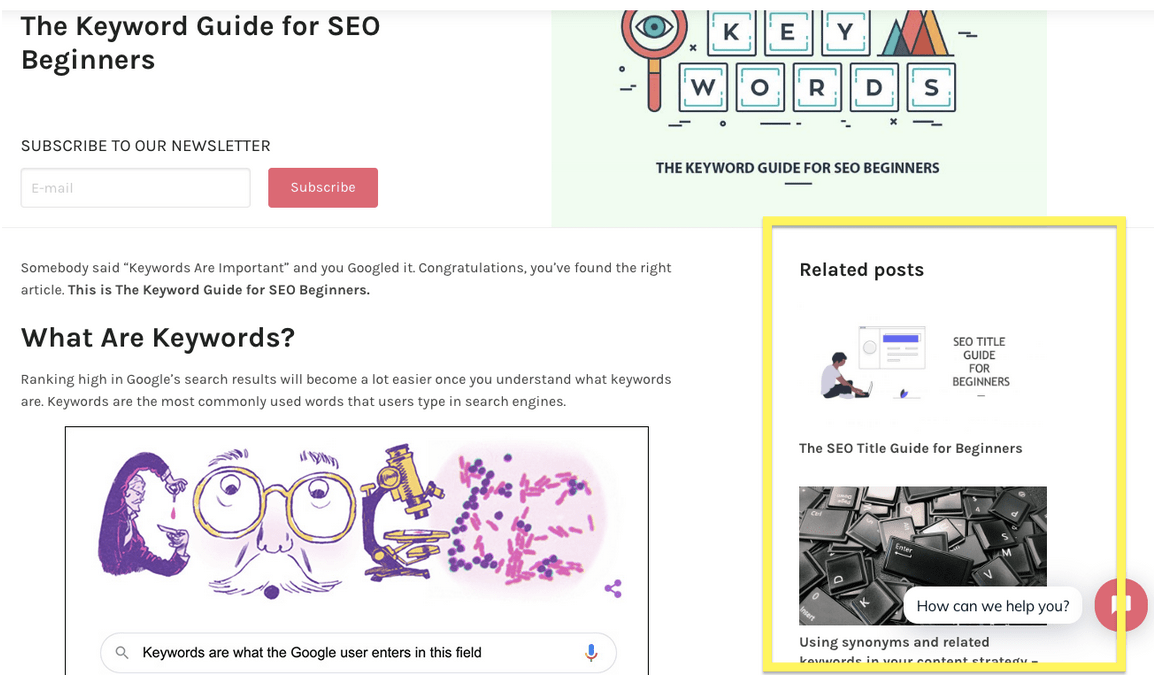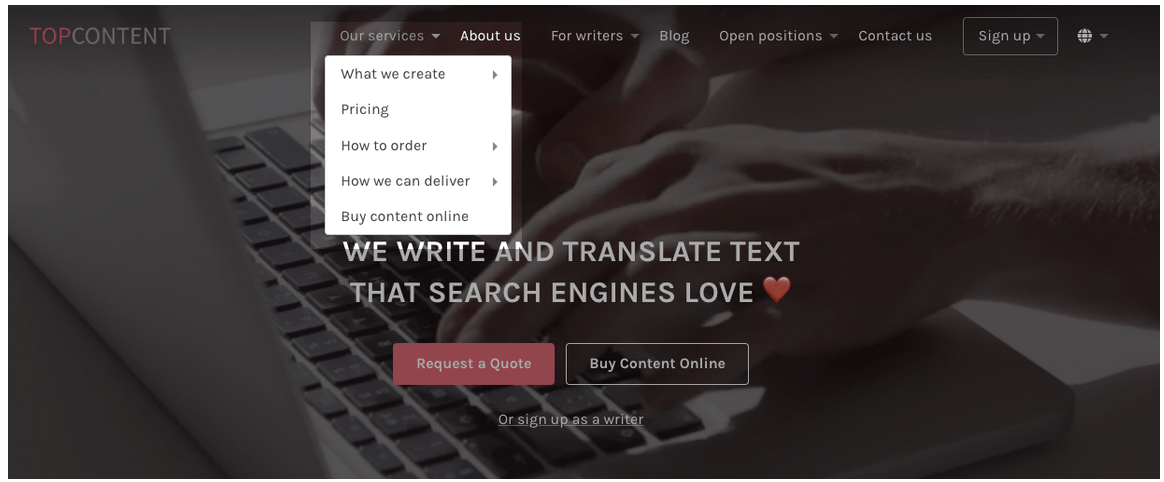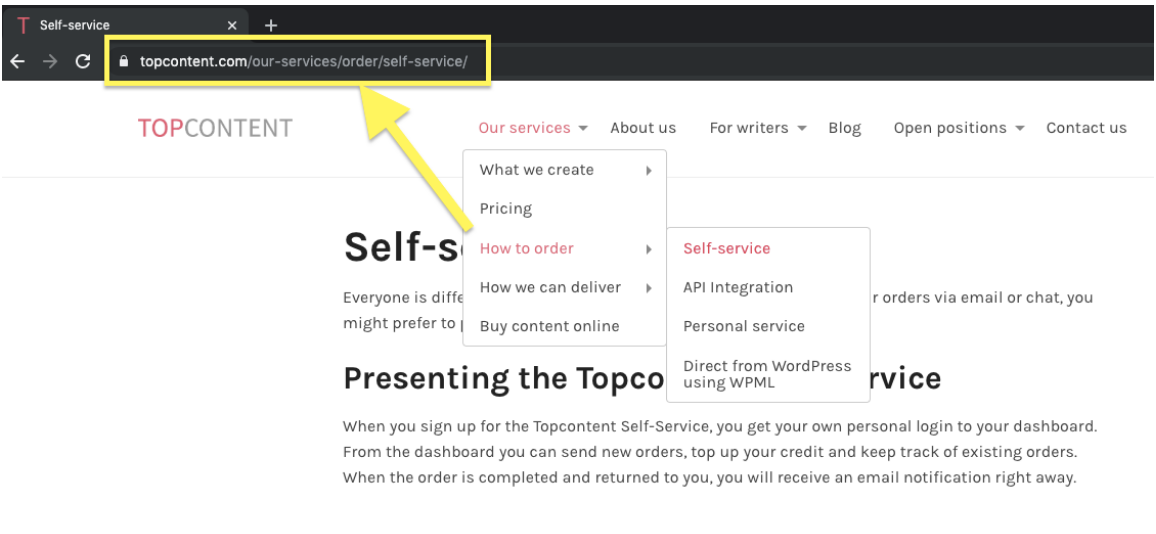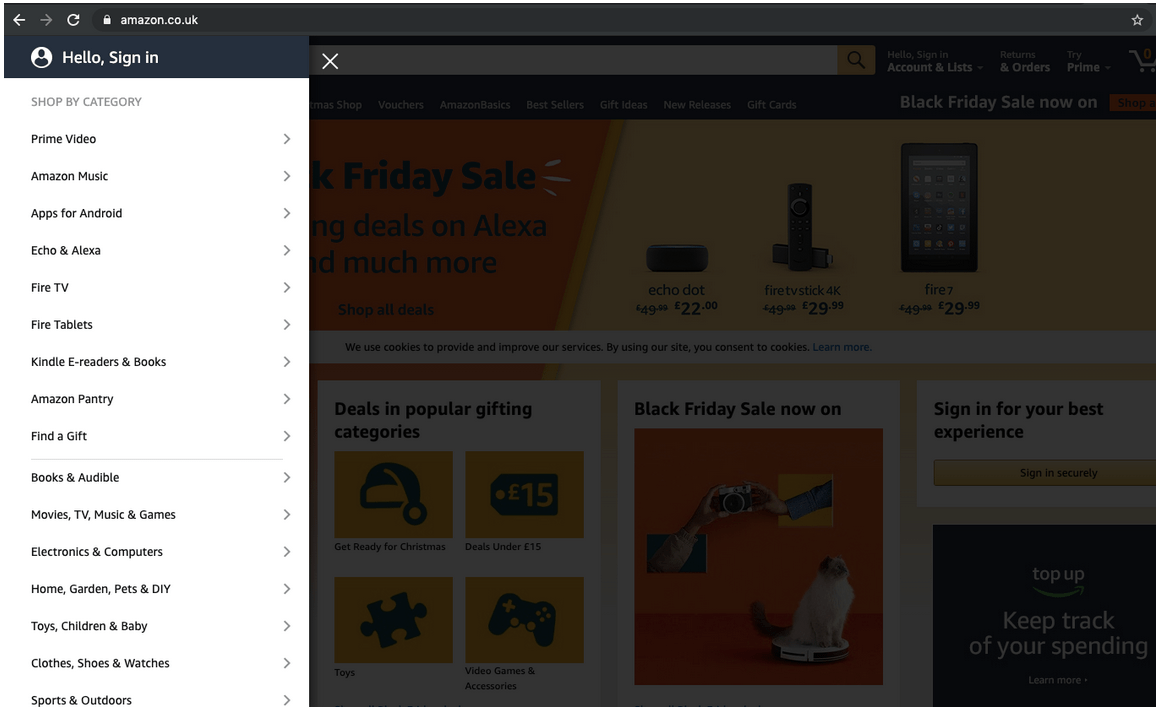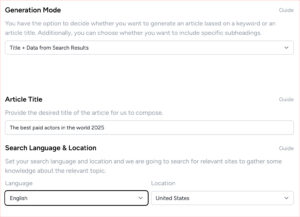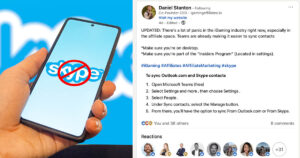In our previous posts we gave tips on how to form a keyword strategy and told you about the importance of titles for SEO. Once you have mastered these topics, you are already on the way to reaching a search engine optimized website. However, there are still some steps to take. Now you must further help Google find your site and convince its bots that your website is trustworthy and that it offers useful information to internet users.
How is this done? One factor is time; the longer your website has been around, the more domain authority points it collects. Unfortunately we cannot make time go faster, and just waiting for your site to become more credible with time will cost you a lot of visits. Fortunately there is a way to help Google find your site more easily and improve its credibility factors, and that is links – and many of them!
In this article we will tell you about SEO linking strategy and give you all the information you need to know about adding links to your website.
Why should I add links to my website?
If you want Google to find your page and possibly rank it higher in its search results, you must add links to your website. There are two main reasons for this:
- Google finds new pages via links: among a few other important factors, Google finds, indexes and ranks websites and pages with the help of links. This is called crawling, and it simply means the bots of Google find and index pages by moving from one link to another on the web. In order for your page or post to be found by Google, it should be linked from a page which is already indexed. Larger amounts of links will further help the bots to find a page or site.
- Your credibility is determined with the help of links: apart from using links to find a page, based on your linking strategy Google determines your credibility. The aim of Google and other search engines is to provide relevant information to internet users. Google will display your site higher on its search results, if it believes it is a trustworthy website and resourceful to its visitors. Adding good quality links to your site shows that you want to educate your visitors and provide them with information – which will then improve your image in the eyes of search engines and contribute positively to your SEO score.
What kind of links should I add and what should I consider when adding them?
Internal links
Internal links lead to other content on your website. It’s advisable to link to internal pages which hold the biggest SEO value:
- The homepage
- Any other page on your site offering important and useful information about the product or service you offer
However, it’s important to link to other content on your site as well. This can be done by:
- Adding links to related content from a sidebar of a page or blog post. This is often titled as “Read related articles” or “You might also be interested”. Here is an example from our Topcontent Blog:
- Referring to other posts within the text of a blog post, an article or any piece of text, as long as it’s relevant and brings value to the reader.
External links
External links are links leading outside of your website to any other site on the internet. When you add external links, you should keep two key criteria in mind: relevance and credibility.
- Relevance: Google’s bots can track your hyperlinks, and they can tell if the content matches. For example, if you write about skateboards and you add a link to a website that sells ice cream, you are in trouble, as a search engine will not see this as a relevant and educative link for your readers. Linking to relevant content shows that you have an authority or a voice in your niche. So, if you own a site selling skateboards, you can write a piece of content talking about the history of skateboard culture, and you can provide a link to a Wikipedia article describing the history of skateboarding or punk culture.
- Credibility: next to linking to relevant content, you should make sure the site you link to has credibility and already ranks highly in the search results. Your own website will have a chance to rank more highly if you link to sites that have high visitor rates. Each website has an SEO score and domain strength. The higher the domain strength, the more benefit you will gain from linking to that website. For example, it’s a good idea to link to informative sites that already hold high positions in Google’s SERP.
How many links should I add to my website?
The rule of thumb is, the more words you have, the more links you should add. However, it’s important to keep your text and links natural. Keep these main criteria in mind:
- Do not fill your pages with irrelevant links in the content, in the footer area or on the sidebar hoping it will push your site higher in the SERP. This will be seen as spam by Google and most likely your page won’t be indexed when the algorithm crawls your site.
- Make sure the links you use are relevant and they fit naturally to the rest of the content. You should only link to pages or sites which support the information you share, or lead the visitor to read more about a different topic. Focus on quality of links instead of quantity.
- A good amount of links per page is usually around 6-7. This could be more or less depending on the amount of content on each page.
What else to consider when adding links?
Avoid unnecessary links
As we have mentioned before, it’s important to add only relevant links to your content that help direct readers to related content. This means you should avoid adding unnecessary links to places such as your contacts page.
We also mentioned earlier it’s good to add links to pages holding strong SEO value, such as your homepage. However, this also shouldn’t be overdone; meaning you should not add a link to your homepage when it’s not necessary for the reader. Remember, you want to add links that make sense.
Use proper anchor texts
A link implemented within a text is called an anchor, and the part of the text which is hyperlinked goes with the name “anchor text”. The wording you use in the anchor text is important:
Use an accurate description of the page where you are directing the reader. For example, in our blog post about Google penalty recovery we have linked to another post about great content with a proper anchor text:
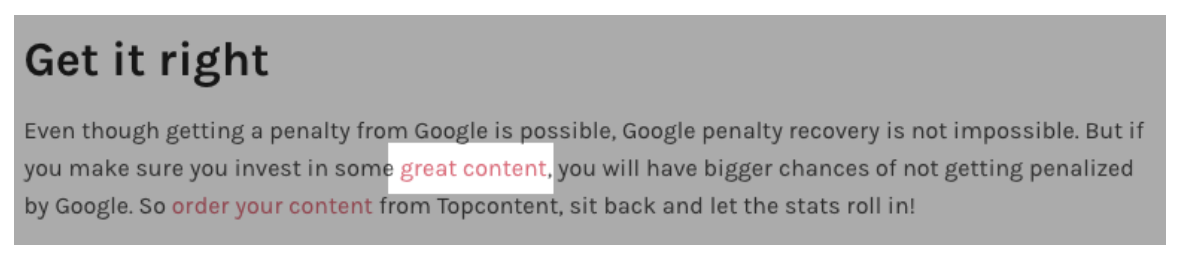
- The anchor text doesn’t necessarily have to be the targeted keyword, though you can implement a link to a keyword as well. However, it’s important not to overdo this. We have already mentioned that all links should fit naturally to the text. If your keyword is “custom made skateboards” in your webshop page selling customizable skateboards, don’t fill up your content with this wording and link them all to different parts of your website.
Site Structure
Now when you have learned about the effects of links to your SEO score, it’s important to look at another important link factor of your site: site structure. This is important, as clear site structure makes it easier for search engines to find and crawl your site.
To create the best website structure for SEO, take into consideration the following:
- Your homepage carries the highest domain authority of your site, which means that the links on your homepage are the most important and hold the most SEO value. Your homepage should link to your other core pages. As an example, check out how we have done it at Topcontent; the homepage leads to pages which describe all our services and other important information about the services we offer:
- Add links from the core pages to external high ranking blogs, articles and websites which will boost your domain.
- Make sure all the pages you create are categorized in sections. You don’t want any lonely missing pages that cannot be found by following one of the links on your homepage. It makes even Google very unlikely to find it. For example, from here you can see how there is a clear pathway to our page about the Topcontent Self-Service:
- Make sure the category of a page is always in the URL so it can be traced easily.
For small websites, structuring a site might not seem very challenging, and the importance of it is emphasized with bigger sites, such as Amazon. For example, the categories that Amazon provides make Google’s work of finding and indexing all the E-Commerce giant’s pages a lot easier:
Dos and Don’ts of your SEO linking strategy






Clean Out Dead Links – any link that doesn’t work anymore is a dead link. You want these removed because they make the crawling of Google’s bots more difficult and consequently hurt your link credibility score.

Get help from Topcontent to add links to your content
Now you have learned all the important information about adding links to your website, it’s time to implement it. The great news is that here at Topcontent we can help you! Whenever you order content from us, we can add internal and external links to the articles you order, according to all the rules we have shared above. So get in touch with us now, get content with links, and watch your website’s performance improve!