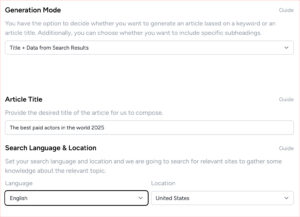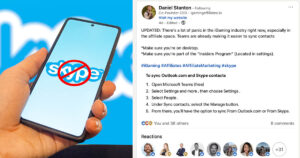In this episode of The Topcontent Podcast, Øystein and Tore look at the CRM tool Pipedrive, how we use it at Topcontent.com and which features we love. Scroll down below for the transcript of the Topcontent Podcast.
Speaker: Welcome to the Topcontent Podcast, where e-commerce owners, affiliates, SEO ninjas and internet marketers get useful information, advise, insights and inspiration that will help you succeed and get an edge in the world of online marketing. Now, here’s your Topcontent host, Tore Friskopp.
Tore: Welcome to The Topcontent Podcast. This is our first Topcontent Podcast and we are using QuickTime player, the native one from Apple, and we’re using the built-in microphone of a MacBook Pro to see if it’s good enough. My name is Tore and joining me today is our head of sales Øystein How are you, Øystein?
Øystein: Hi, I’m very good. How are you?
Tore: I’m very good as well. I’m really looking forward to seeing how this will turn out, if it’s something that we can use or if we just have to trash the file and buy an expensive microphone. We did have an expensive microphone, didn’t we?
Øystein: Yeah. Someone broke it.
Tore: Someone broke it, yeah.
Øystein: Someone.
Tore: Someone broke it, yeah. We had an expensive Blue Yeti, I think it was called. It looked very sturdy, but the USB port was ridiculously fragile. So, let’s see how the MacBook Pro holds up. What are your responsibilities at Topcontent?
Øystein: So I’m responsible for all the sales and marketing operations of Topcontent. That means both inbound and outbound sales operations and also all the marketing operations that we do. Being paid advertisements, organic search on-page stuff on their own websites. So that’s what I do.
Tore: Cool. That sounds really interesting. I was thinking I would ask you about the tools you use for marketing, advertisement, and for sales. What would you say is the most important tool you have?
Øystein: Our CRM-tool by far. We use Pipedrive to manage all our potential and existing clients to make sure nobody gets forgotten, that we always manage to follow up with these people.
Tore: Pipedrive. Pipedrive is a Software As A Service, right?
Øystein: Yeah, exactly. So, it’s a CRM which is a client-relationship management tool, where we keep all of our contacts saved in one place. We can track activities, or when we speak to them, what they said, or how our relationship is going and make sure that we always keep in contact.
Tore: Okay. So, why did we choose Pipedrive?
Øystein: So, when we were looking for a CRM tool, we were looking at a tool that had a lot of integrations, a lot of features without having to pay massive amounts of money for tools like Salesforce which is maybe the biggest one on the market today. Obviously, Pipedrive has the same amount of features, almost all of the same features that Salesforce has for the fraction of the cost.
Tore: At least the ones we use, right?
Øystein: The ones we use at least, yeah. I haven’t been missing any features that Salesforce has, that we use.
Tore: Yeah. So you never felt like, “Oh, shit, we don’t have this, let’s move up a notch”?
Øystein: Exactly.
Tore: And Pipedrive also has this cool visualization tool, right?
Øystein: Yeah. So, in Pipedrive, you work with pipelines, as they call it. So instead of the classic sales funnel, you have a pipeline system which is, you can have the sales funnel that you use in your organization represented by the pipeline, where you pull a lead into one side of the pipeline and pull the lead through the different steps of your funnel and hopefully convert at the end of the pipeline.
Tore: Okay. And this one is, like, you can customize this as well, right?
Øystein: Yeah, definitely, you can add as many steps to your funnel as you want, or pipelines as you want. You can call them what you want, and you can make it look how you want.
Tore: Yeah. So, Pipedrive works for any type of sales organization out there, like, if you worked in a quote basis, or if it’s bid and accept, then you can add like, okay, step, create the quote.
Øystein: Yeah. Yeah, exactly, and you can use it for, if you sell services, if you don’t have a product that is a set price, you can still use it, but then again, if you are a subscription model, or let’s say you sell cars, one car costs ten thousand euros, that could be adding this product in the system as well. So, it works with both types, service and products.
Tore: Oh, okay. So you can like, preset the revenue.
Øystein: Yeah, exactly. So, essentially, you can add all your products to the system so you don’t have to add value to your lead.
Tore: Yeah.
Øystein: Simply choose what products you’ve been discussing and it will calculate the values of that deal.
Tore: Yeah, okay. So, add value to a lead, yeah, every lead that you put into the pipe has an assigned value, right? How does that work?
Øystein: So when you add the, well, they call it “deal” so, every time you speak with someone about a specific project, you add a deal, and when you add that, you will add a value of how much worth that deal is, and each person, or each organization, or company can have several deals attached to their organization profile or contacts profile.
Tore: Oh, okay. So these deals, it’s like potential deals.
Øystein: Yeah, exactly.
Tore: Potential deals, like, if the sale goes through, we get a yes, then this is the value that we can invoice for.
Øystein: Yeah, exactly, exactly. So if you’re working with big organizations, you can add that entire organization. Let’s say you’re selling to Facebook, in Facebook you have thousands of employees, maybe you talk to five of them. So in your Facebook organization profile in Pipedrive, you can add different kinds of people, and those people can have different themes attached to them. So say you talk to five different people about 20 different products that you wanna sell them, you can create 20 different deals all attached to that company.
Tore: Okay, and this is important for us because we talk to a lot of people, right?
Øystein: Yeah.
Tore: We talk to big organizations wanting content, different departments wanting different types of content but the invoice goes to the same email.
Øystein: Yeah, exactly.
Tore: Yeah. So, one thing I like about Pipedrive, being your boss, is that I can, they also have like, an app for iPhone, so I can open it up and then I can see what every salesperson has been doing during the day. I can see which people they contacted, what they moved to a different stage, how many deals are in each stage. I really like that.
Øystein: It’s also packed with other features and integrations. For example, if you have a premium account, such as we do, you can add an email integration with Gmail, or Yahoo! email, or whatever you use, which automatically syncs your email conversations in your Gmail box and it will recognize that you have this person saved in your Pipedrive pipeline, and it will attach that email conversation to the lead. That makes it really easy if someone is quitting the company or if someone is on holiday or something, and their colleague needs to take action with their prospects or leads. They will have all of the information, what you’ve been talking about before, all the conversation that you had stored within Pipedrive. So it’s easy to access from one system.
Tore: So that we can see what’s going on and we can help the clients even when your colleague is on vacation?
Øystein: Yeah, exactly. And it also makes it easier for your manager to look at your sales stuff, how are they speaking with the clients? If a lead is stuck in a phase and it’s not really going anywhere, you can actually go into the lead and see what’s been going on, what they have been doing, what they have been talking about, why isn’t this moving anymore?
Tore: And it also is like, a statistics feature, right?
Øystein: Yeah, so you have like, a dashboard where all the progress are being logged, where you can do all your reporting. You can pull out any kind of numbers that you need, basically. You can look at how many leads were added during a specific period, you can look at how many messages were sent, how many activities or actions were being completed by the sales staff during any time period that you want. Let’s say it’s last week or last year or a custom time period.
Tore: This is good because we can arrange competitions in-house, do most actions in a week, or do most actions in a day, and we can use it when we have development discussions with staff, that’s good.
Øystein: Yeah, definitely.
Tore: Would you recommend Pipedrive to, I know you would do that, you’ve been using it.
Øystein: Yeah. I would recommend it, definitely. So you have challenges like you have with all kinds of CRM tools, with the biggest one being if people don’t use it actively or correctly, you will have data that you are not tracking. Let’s say people are talking with leads or prospects without adding them to Pipedrive, you will have a sale in your organization that you are not tracking conversions on. If you have overall conversion targets, sales targets, you won’t see all of them in Pipedrive, so it can never be like a full service if people are not using it correctly.
Tore: Okay, so the perfect CRM would be one that like, reads the minds of the salespeople.
Øystein: No, a perfect CRM would be that would be the main system that you start from there, so you won’t have like, a Gmail account, you would just talk with people through the CRM. I mean, that might take the freedom away from people doing what they want to do, at least that would solve the data issue.
Tore: Yeah. Okay, so more integrations, kinda?
Øystein: Yeah.
Tore: More integrations, yeah. Okay. Cool, so that was Pipedrive. How much is Pipedrive?
Øystein: If you wanna, let’s go to their website and check it out because they have a free version, right? They do have a free version. So, now we’re heading over to Pipedrive and we’re gonna look at the prices. So, yeah, it’s not free, as an individual you can try it on a trial period.
Tore: Oh, but it’s not freemium, they don’t have any freemium, free pass.
Øystein: No, no, no.
Tore: They have a trial period.
Øystein: Yeah, exactly. So, you can have a user, but you can’t, it says it’s a B2B product that you have to have company data and this package is for companies, it’s what you have to go with.
Tore: Okay, and that’s 12.50?
Øystein: 12.50 per user per month, and that is if you’re billed annually. If you go to a bill monthly, the cheapest one is 15 euros per user per month.
Tore: Okay. But we’re not using the cheapest one, right?
Øystein: No, so that’s the silver package. We are using the gold, which is the one that Pipedrive says is the best value plan, and that’s 29 euros per user per month if you bill monthly. If you’re billed annually you get a 70% discount so you pay 24.20.
Tore: And you get fewer invoices which makes me happy.
Øystein: Yeah.
Tore: Because invoices are a pain. So, why did we go with the gold plan?
Øystein: So, with a silver plan, you don’t get the email integration, so that’s like, two-way email synchronization that you see. You can access emails from Pipedrive, you can also send stuff to Pipedrive.
Tore: And this is a huge time saver, right?
Øystein: Yeah, definitely. Without it, if you wanna have that overview as we do now, you would have to send all your email conversations to Pipedrive and that would take hours.
Tore: That would take hours. So, it’s like, it’s ten extra euro per user, and it’s hours of saved time.
Øystein: Yeah, definitely.
Tore: Definitely good ROI on that.
Øystein: Yeah.
Tore: Okay, cool. Thank you, Øystein. This was our first test of Topcontent Podcast, and now I’m gonna stop recording and I’m gonna check if the MacBook Pro quality of QuickTime is good enough.
Øystein: Fingers crossed.
Tore: Fingers crossed, yeah. Ciao, ciao.
Speaker: You’ve been listening to the Topcontent Podcast. For more interesting marketing tips, visit our website, Topcontent.com, or subscribe to this podcast. And, if you want top content for your own website, visit Topcontent.com for a free quote. Until next time. Remember to stay awesome.