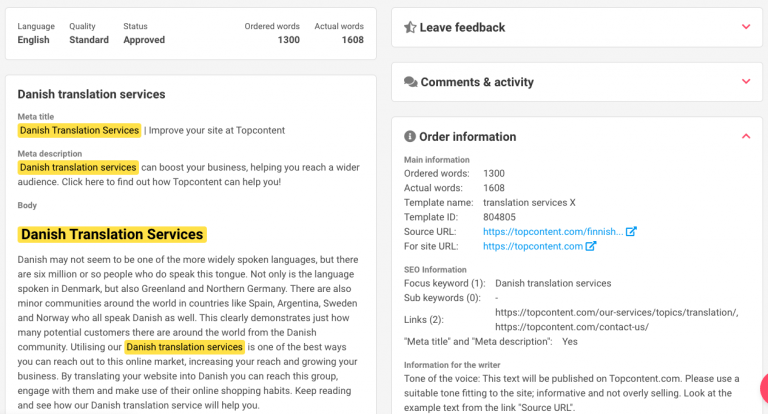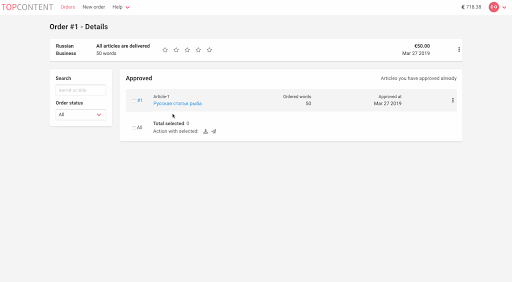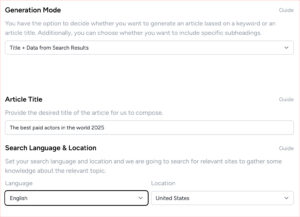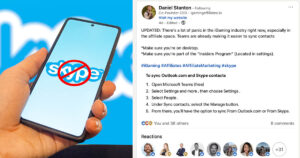With the Topcontent Self-Service, you can place content orders, follow their order status and receive your content as soon as it’s finished by the writers. If you are not familiar with our self-service yet, check out the benefits of ordering your content online via our Self-Service.
We are constantly working to improve our system with the aim of making the ordering and delivery of content as easy as possible. Now we would like to introduce the latest feature; Highlighted Keywords when you review your finished article.
With this feature, you will be able to see keywords highlighted in yellow when you review an article. This feature enables to you to see quickly that the keyword(s) you have determined for your article are used in the text. This is especially useful if you order content in a language that’s not familiar to you.
Take a look at how this feature works:
Do you already have a login to the Self-Service? If yes, then go ahead, place your order and test the new feature! If you don’t have a log in yet, don’t worry, just quickly create a Topcontent account and take a look at how easy ordering content through our Self-Service is. You can also always get in touch with us if you have any questions.