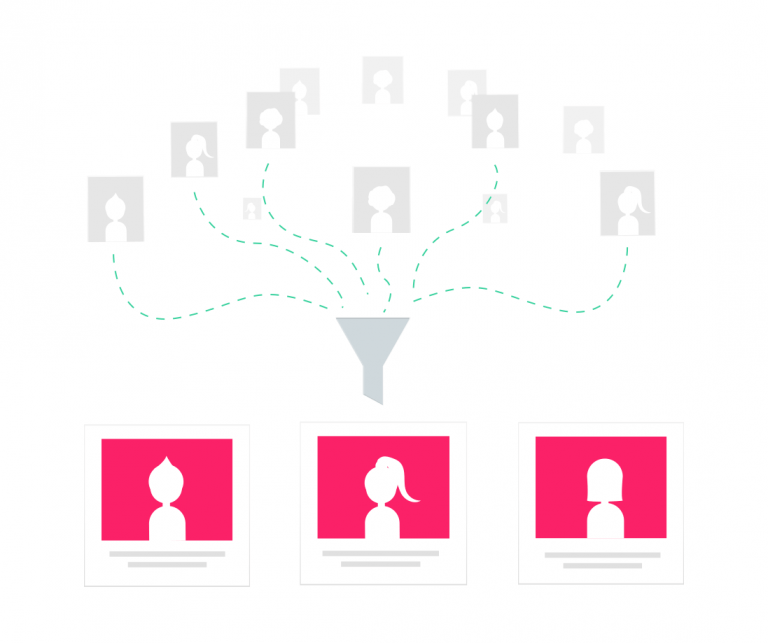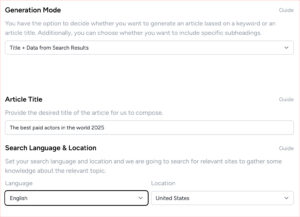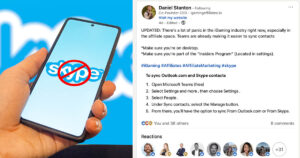You’ve asked for it and now it’s here: The ability to save a list of your preferred writers.
We call this feature: “Preferred Writers”
See who wrote each article
From now on, you will see the names of the writers who wrote your articles. If you like the work you can add the writer to a list of preferred writers. You can also choose to block writers you are unhappy with.
Save time by using the same writers
This feature will help you have a consistent brand tone when you are ordering a large volume of articles. It will also save you time, knowing which writers will deliver the next batch of texts.
Using the feature is very easy.
Step 1: Create your list of preferred writers
It’s very easy to add a writer to your list of preferred writers. Next to their names, there is an icon; A heart. Just click the heart and the writer is added to your list.
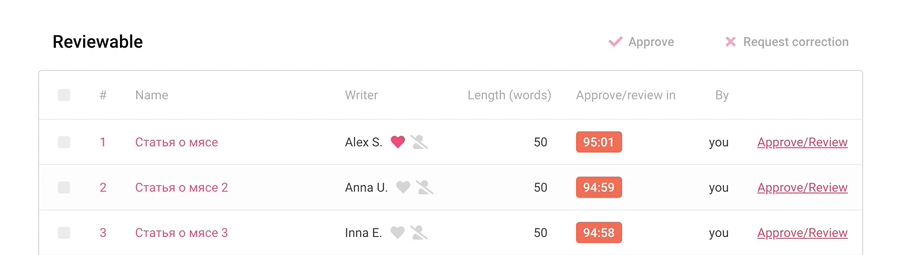
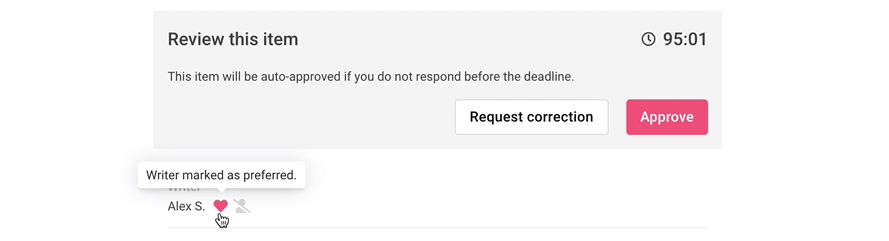
Step 2: Give preferred writers first pick
When placing an order, choose “use preferred writers” on the confirmation page. This will give those writers first pick (and a higher remuneration). Your preferred writers have seven days to take the assignment. After that the other writers will have the chance to write the articles.
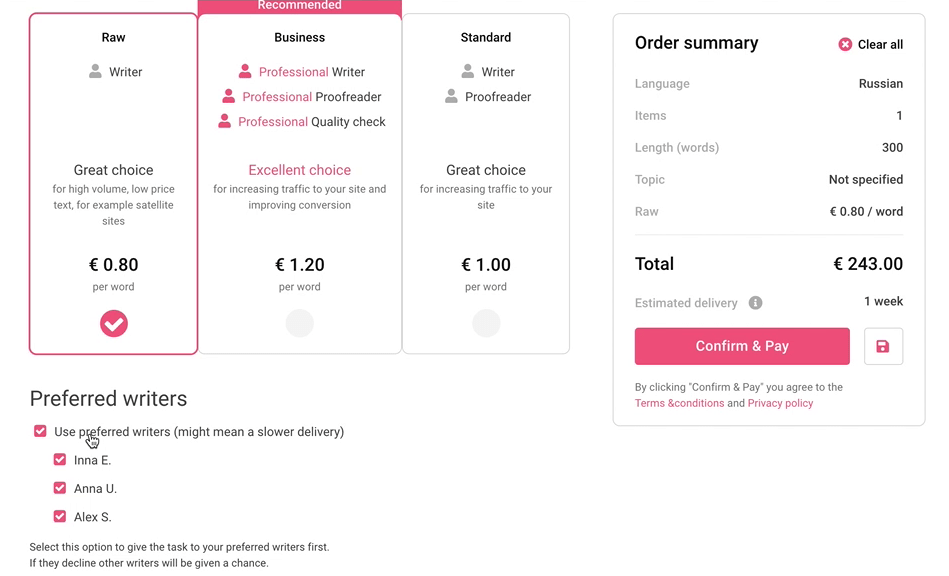
Please keep in mind that for larger content orders, having a limited number of writers might result in slower delivery. For faster delivery, you can add more writers to your list or let all our talented freelancers work on your tasks.
Log in to your Topcontent account to create your preferred writers list and place your next order. If you have any questions, feel free to contact us.