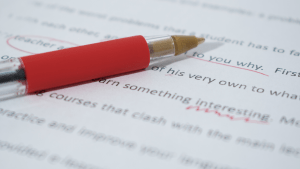Even before the first computers were introduced, using the user-friendly – if not exactly noiseless – typewriter was blatantly obvious. Chief among these advantages was – and still is – speed. Accomplished touch typists can reach admirable speeds of up to 120 words per minute, potentially saving a lot of precious time and money. Nowadays, the prevalence of keyboards in our everyday lives implies that touch typing is the only way forward – or is it?
How many digits do you use?
In a world where we often compromise quality over quantity, published text has long since replaced the painstakingly written word. Surrounded as we are by an endless array of technological devices, you’d be forgiven for thinking that flawless, speedy typing skills are an absolute prerequisite for any aspiring writer. Time, you may reason, always equals money. This may be especially true for writers of content, who get their pay by the hour. It seems, however, that agile touch typists may have no more than a marginal edge over their two-fingered counterparts. Especially considering the shift towards virtual keyboards, touch screens and – wait for it – dictating software. Many of which, including Google Docs Voice Typing, is available for free. Dictation software makes short work of anything you want to type and renders your typing speed abilities – or lack thereof – utterly moot.
Quality over Quantity
As a matter of fact, it’s quite plausible that most writers won’t be doing much typing at length – which is the only time typing speed may actually make a difference – due to all the research they may have to conduct in order to create their texts. In reality, no matter how fast you can type, managing 500 words an hour is actually very, very good indeed. This has research time included, which means jabbing at your keyboard with your pointer fingers may turn out to be perfectly acceptable.
Using two fingers is also considered better use when using touch screens. Spread-eagling 10 fingers all over your screen will hardly enhance your productivity. In that case, it matters not how trained you are as a typist. If you’re savvy enough, practice will ensure that you discover a host of useful shortcuts and tricks to help you save a lot of valuable time. Funnily enough, Photoshop users and other digital artists may find themselves quite the accomplished typists over time. Practise makes perfect in more ways than one.
To learn or not to learn (to type)?
So we haven’t exactly been advertising touch typing. But that doesn’t mean you can’t or shouldn’t be the owner of flying fingers. A distinct advantage that practised typists have over finger peckers is, that they can type without wasting time locating the position of individual letters on their keyboards. That happens to be a pet hate for the jabbers among us. If you’re not quite content with the relatively slow pace that jabbing affords, though, upping your typing speed is very easily achievable. The key, as with many other things, is to stick at it. Putting aside some practise time is essential.
Writing vs Typing
Trained or untrained, fast or slow, at Topcontent, we don’t care what sort of typist you are! What we do appreciate are clever, creative writers who are able to blow us away with awesome content – so sign up today and get writing!