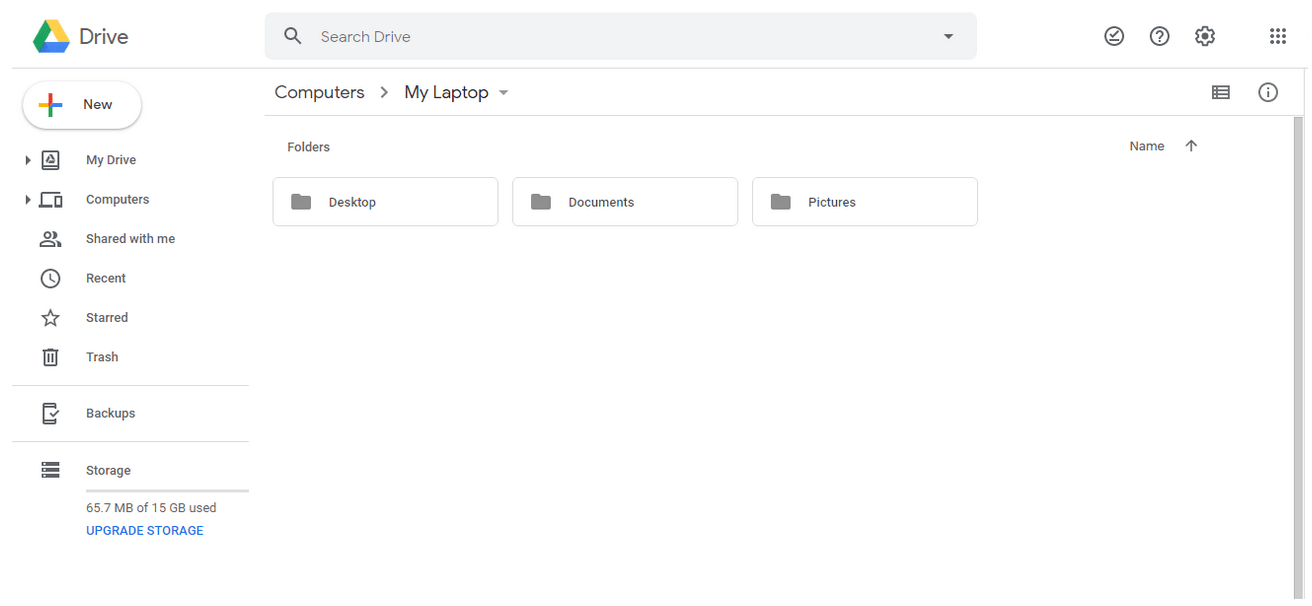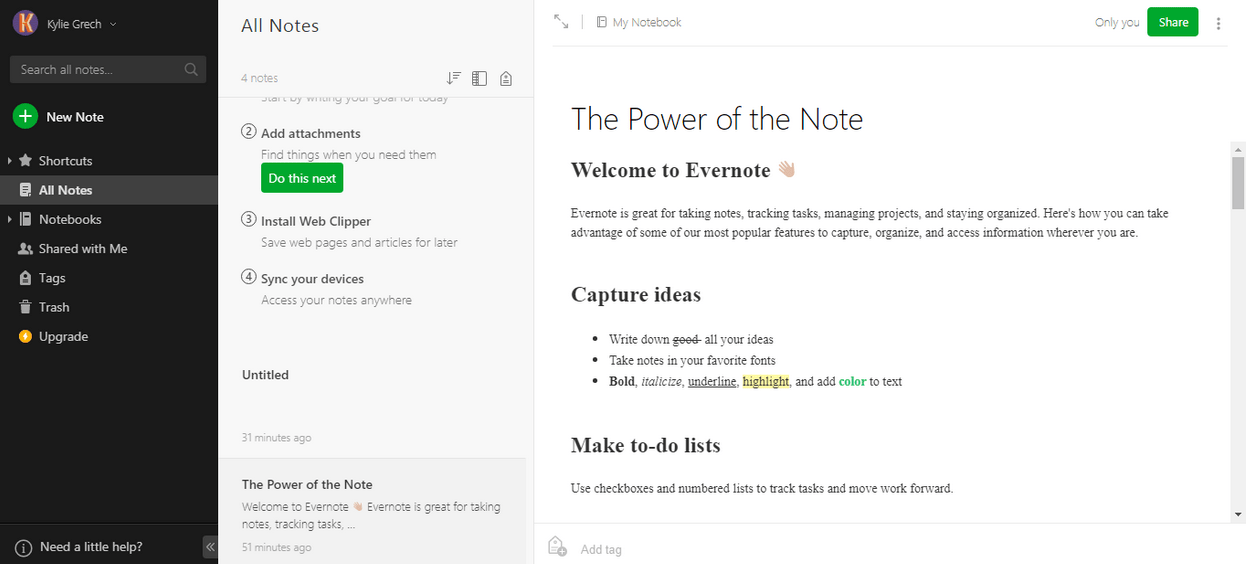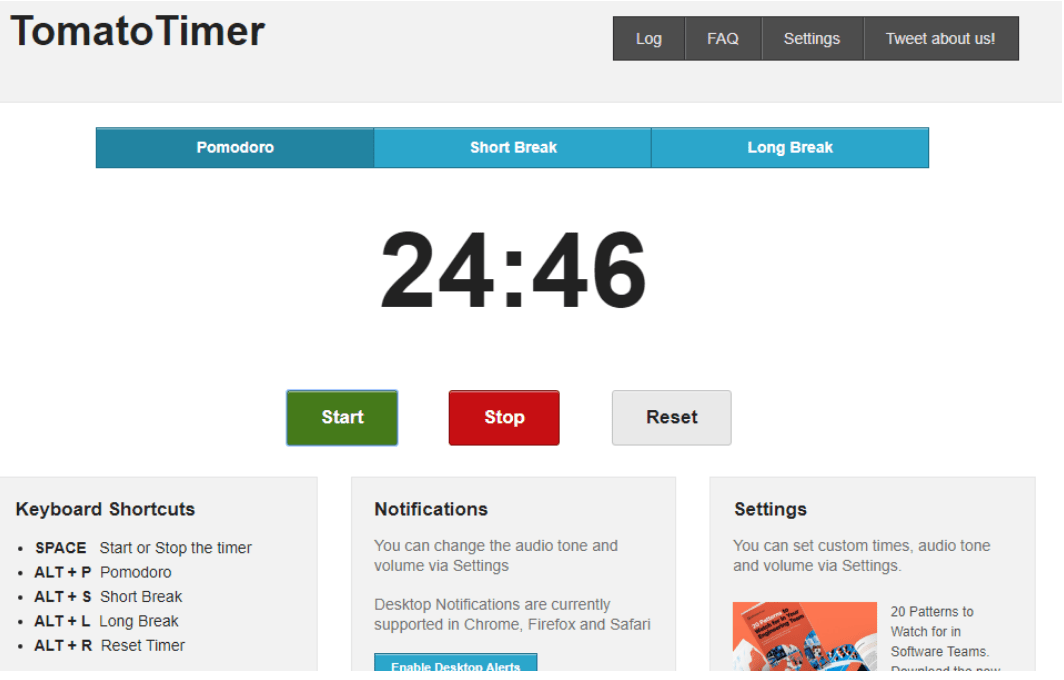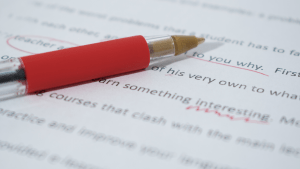Years ago, when it was still possible to spend lazy days by the beach, my husband bought me a Kindle. We were still kid-free, and taking my eyes off the rippling waves for more than a few seconds wouldn’t have me struggling to my feet, sand-covered knees creaking, to wipe noses or soaked faces a mere few heartbeats after I’d settled down with a good book. It was a sleek-looking device, its paperwhite brand rightfully claiming an anti-reflecting screen, a handy touch that, for a bookworm like me, meant that I was the proud owner of the nirvana of reading devices. Yet, despite the thrill of pleasure I felt when I first got it, somehow or other, that Kindle never saw the light of day, and to this day I still toss a couple of paperbacks in my bag with the hope that, while the kids are engrossed in building (and trampling) sandcastles, I’d be able to squeeze in a few precious minutes of reading time.
My aversion to technology may still be true when it comes to my reading, but it’s a different matter altogether for my writing. Being a freelance writer comes with plenty of implications, including (but not limited to) a schedule that is all the more demanding due to the continuous self-drive it requires while balancing a multitude of other commitments. So, unless you’re a ninja at time management, you’ll appreciate anything that’ll help you save time and effort while pursuing your writing projects. Which means I’ve long ago put away my pen and paper in favour of five of the most fantastic writing apps there are.
1. Google Drive
It’s no secret that Google Drive has been the biggest – and most popular – cloud-based service provider for years. The app offers a massive 15GB of online storage that resoundly sets your hard drive storage concerns to rest. Optional storage is available for a price, but it’s doubtful that you will need it. Files on Google Drive – including documents on Google Docs and spreadsheets on Google Sheets – are accessible with zero download from multiple devices, making working on the go that much easier. The best thing about Google Drive is that users can work collaboratively on projects; you can edit files in real time and receive notifications about current projects. There are tons of other nifty little features that make Google Drive a breeze. Downloading the app to your Android or iOS device is simple as it’s available on Google Play and the Play Store respectively. Press this link to download Google Drive on your desktop.
2. Evernote
I downloaded Evernote for the purposes of this blog post and, from what I can see, it has the potential to be even more versatile and flexible than Google Drive. Highly organized, efficient (and which writer isn’t?) people will probably find this application the most useful. Users can create detailed to-do lists, save web pages and articles for later, gather all their research in one place and – best of all – access their notes from anywhere. The feature I particularly liked is the possibility to highlight or make notes on your saved web pages, which is awesome if, like me, you’re liable to be hit with a brainwave at 3 am and are too groggy to get out of bed. Having everything organized neatly in one place also makes it a breeze to pick up exactly where you’ve left off, switch between tasks and separate assignments according to priority.
Various plans are available with Evernote Basic being absolutely free and more than enough to suit the average freelancer’s needs, though it seems that Evernote Premium (€6.99/month) is prevalently more popular due to its extra features. The Evernote Business plan (€13.99/month) is especially recommended for small business owners seeking to work collaboratively on shared projects.
3. Dragon Anywhere
Multi-tasking freelancers will love this voice-recognition software that allows them to work absolutely hands-free. A snip at a €15 monthly subscription, this seamless dictating app leaves no excuse for procrastination, as it can potentially save you lots of tedious typing. It’s also available across multiple devices (eat your heart out, Siri), meaning you can even dictate notes while stuck in traffic. You’ll get the most out of it by using it in conjunction with other apps such as Evernote and Google Drive (hint, hint). And, since the software is totally cloud-based, you can spend less time worrying about storing and backing up your data and more time on dictating.
4. Grammarly
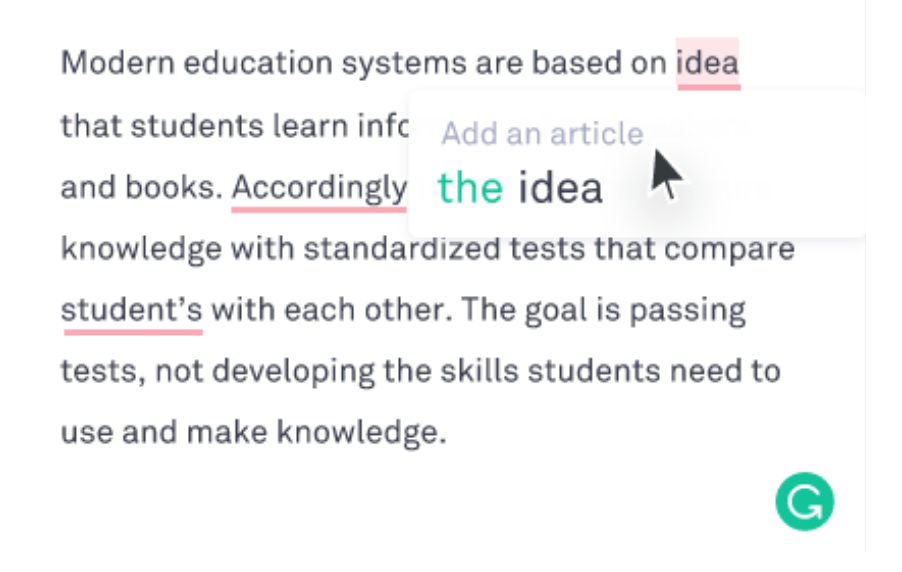
5. Tomato Timer
The Tomato Timer is a fantastic tool for writers going through productivity issues and are seeking that little extra motivation. This ingeniously simple little app is based on the Pomodoro Technique, a time-based planning system proposed by Francesco Cirillo in the eighties. The system, named after the tomato-shaped kitchen timer (pomodoro is Italian for ‘tomato’) used by Cirillo himself, involves breaking down work time into 25-minute intervals known as pomodoros. The intervals are separated by short breaks indicated by the timer.
You may argue that a simple phone timer might suffice, but if your phone is also home to time-consuming apps like Facebook and Twitter, some users might find it distracting. Personally, I’ve found the Tomato Timer really useful for maximizing productivity – it ticks away in the background without any distractions whatsoever and a lovely ringtone indicates when it’s time for a break. Depending on your mood, you can choose to have a short or long break; after that, it’s time to set the timer and get back to work! All of the app settings are customizable so you can set shorter or longer pomodoros or choose a different audio tone and volume. Not bad for a totally-free app that takes five seconds to install.
Put them to practise!
Now you’ve got all the tools to be a fantastic freelance writer, it’s time to put them to practise! Join our team of fantastic writers today.